On the Azure Cosmos DB API for MongoDB team, we put a lot of time and effort into ensuring that our users have a seamless experience using Azure Cosmos DB. The API for MongoDB allows MongoDB developers to treat Azure Cosmos DB as if it were a MongoDB database. This makes it easier for developers to leverage their MongoDB skills while gaining the many benefits of Azure Cosmos DB such as instantaneous scalability, automatic transparent sharding, and five 9’s of availability. We’ve worked hard to make many improvements in the Azure Portal to make the API for MongoDB easy and obvious to use for MongoDB developers.
An easier way to get started
Getting started with the Azure Cosmos DB API for MongoDB in the cloud is now easier than ever for MongoDB developers. We’ve gathered feedback from MongoDB developers through countless hours of UX studies to create a better getting started experience from account creation onwards.
Additionally, the MongoDB shell is now built into the portal, making it easy to interact with your database without needing to connect from a client.
A better way to calculate cost
Building your applications on Azure Cosmos DB API for MongoDB in the cloud saves you money by leveraging our economies of scale and operational excellence by managing the database infrastructure for you. To make these costs easy and obvious to visualize, we’ve created a capacity calculator for the API for MongoDB.
Simply fill out your application database needs in the boxes (all utilizing familiar MongoDB terminology) and we’ll instantly provide you with an estimate for your Azure Cosmos DB API for MongoDB database in the cloud!
Schema Analyzer
Now in preview for API for MongoDB accounts that have Notebooks enabled, the new Schema Analyzer within the Data Explorer helps you visualize the data in your collections. As a developer, it’s important to understand the structure of your data, especially with the API for MongoDB, which gives you a lot of flexibility with how you design your data model. A query and sample size can be specified to filter the data being visualized. Helpful aggregations such as charts, array statistics, and nested document property counts are intelligently shown based on the data type to make it easy to grasp how the schema and the data contained within your collection is structured.
Insights Dashboard
As a fully managed cloud-native service, the API for MongoDB has fewer metrics to monitor to ensure that your database is performing well compared to other cloud-hosted services because you are not responsible for maintaining the underlying infrastructure such as shards or VMs. With that in mind, we’ve designed a purpose-built dashboard to show MongoDB developers all the critical metrics to track when building applications on the API for MongoDB.
There’s more
We’re always working on improvements to our user experience. The Index Policy Editor makes configuring your MongoDB indexes a breeze in the Portal UI. Server-side-retry (enabled/disabled in the Portal) prevents throttling (429) errors by retrying throttled requests server-side. Last but not least, the Multi-Document Transactions Notebook makes it easy to get started with multi-document transactions in the API for MongoDB 4.0.
Get started now!
Check out all of the exciting new improvements by creating a new Azure Cosmos DB API for MongoDB account now. With Azure Cosmos DB free tier, you’ll get the first 1000 RU/s and 25 GB of storage for free every month for one Azure Cosmos DB account per Azure subscription; just be sure to enable the free tier when setting up that account.


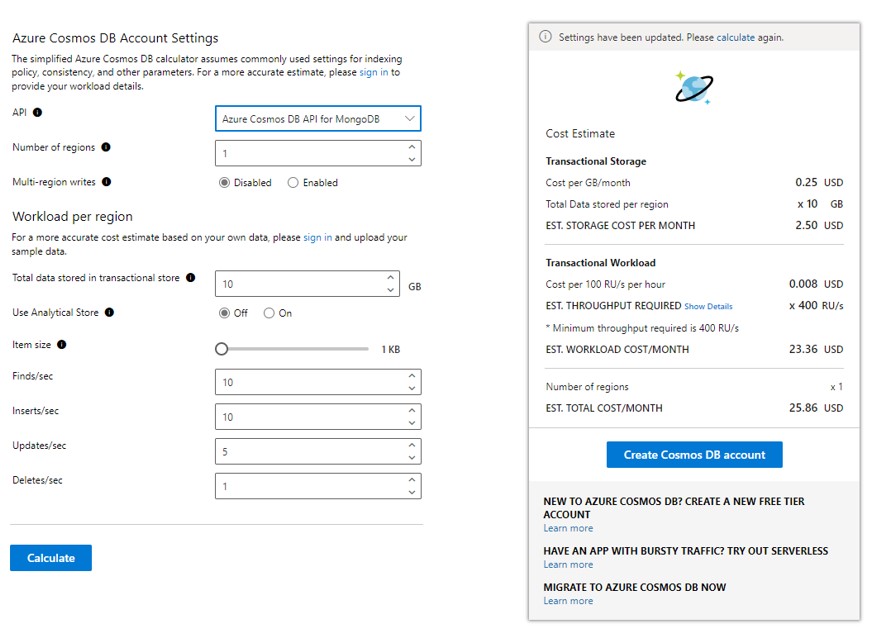
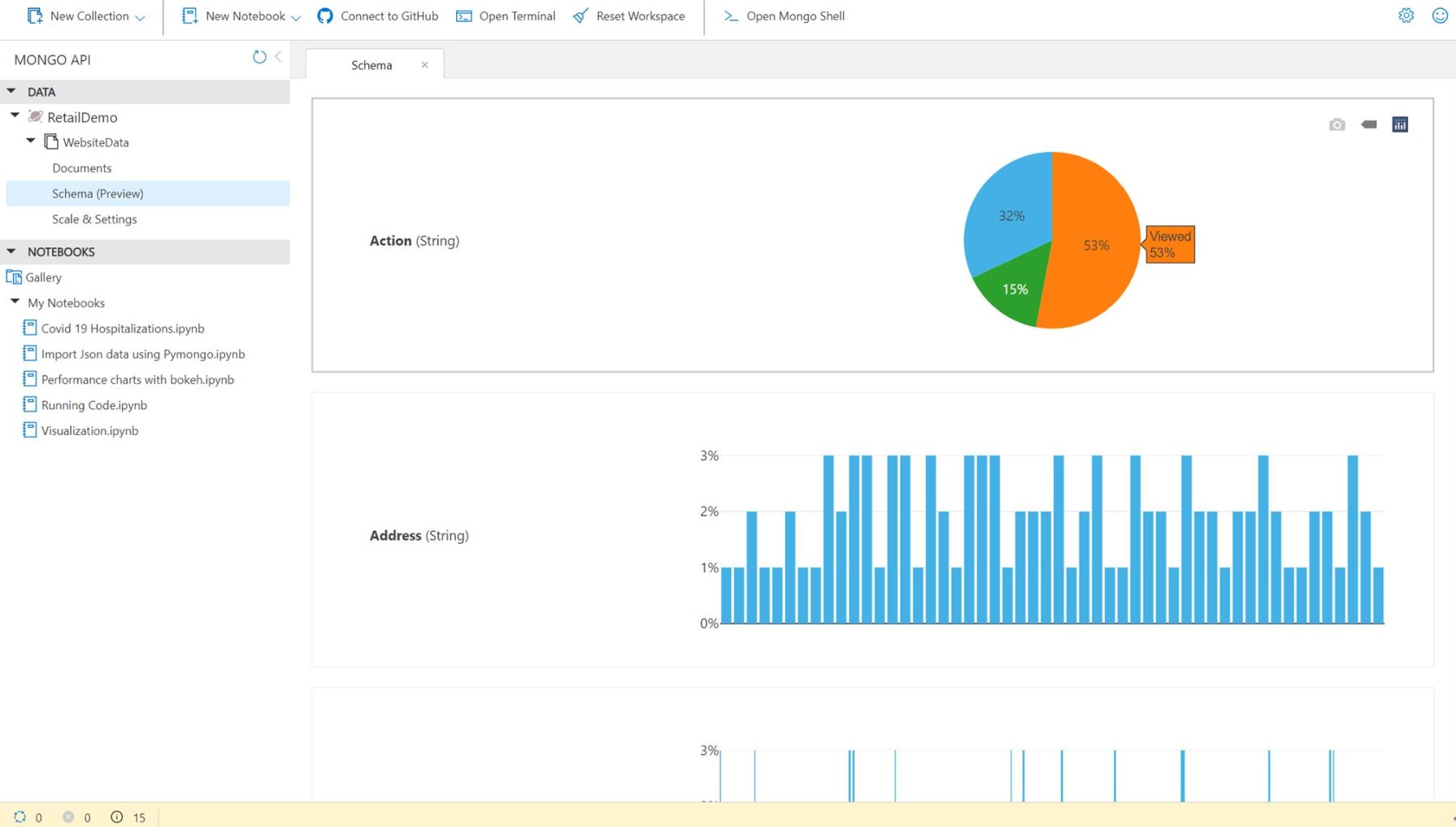
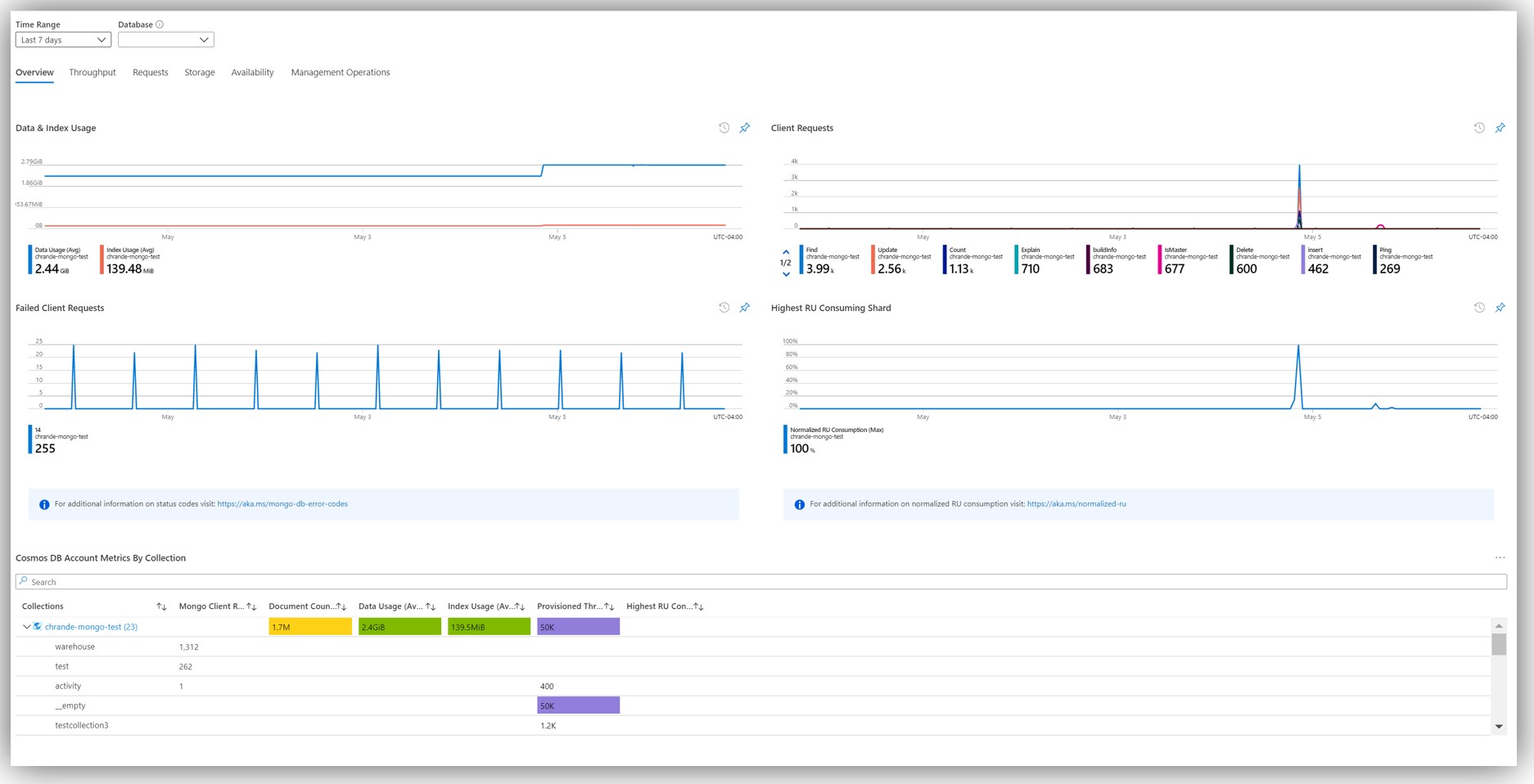

0 comments