We are excited to announce private preview availability of mirroring your Azure Cosmos DB databases in Microsoft Fabric. Mirroring provides a modern way of accessing your Azure Cosmos DB databases in Microsoft Fabric, helping unify your data estate, thereby eliminating data silos.
With just a few clicks, you can now bring your Azure Cosmos DB databases into Microsoft Fabric, for rich business insights using Fabric’s built-in advanced analytics and AI capabilities. Your Cosmos DB operational data is seamlessly and incrementally replicated into Fabric OneLake in near real-time. Data in OneLake is stored in open-source Delta Parquet format and made available to all analytical engines in Fabric without further data movement.
You can use T-SQL to run complex aggregate queries across Azure Cosmos DB collections or databases and Spark for data exploration. You can seamlessly join this data with all other data in your Fabric workspace and build BI reports using Direct Lake, accessing data directly from OneLake.
In addition to continuous replication for advanced analytics, you can access Azure Cosmos DB Data Explorer directly from your mirrored database in Fabric. This gives you flexibility to access and query your Azure Cosmos DB database, as you would from Azure portal, without leaving Fabric. You can view collections, add/edit/delete items, and run simple SQL queries on your collections.
Key features of mirroring
- Inserts/updates/deletes on your Azure Cosmos DB data are incrementally replicated into Fabric OneLake, with no-ETL. There is no performance or RU impact on your transactional workload.
- You can directly query data in OneLake from SQL analytics endpoint, automatically created in mirrored database.
- SQL analytics endpoint experience:
- Run complex aggregate queries using T-SQL, within or across Azure Cosmos DB collections in the mirrored database, build views and visual queries, cross-join data with other mirrored artifacts or Lakehouses or Warehouses in Fabric.
- Use the endpoint directly from SSMS or any other 3rd party tools to access views and queries.
- Azure Cosmos DB Data Explorer – visual editor experience:
- Any changes made to the source database, from Azure Cosmos DB Data Explorer in mirrored database, are reflected immediately in Azure portal/other clients and vice-versa.
- You can add mirrored databases as shortcuts in Fabric Lakehouse. Data engineers can create notebooks and use Spark to analyze the data. Mirrored database data can be joined with any other data in Lakehouse, including shortcuts from Azure Data Lake Storage Gen2 (ADLS Gen2), Amazon S3, other OneLake sources etc.
- Visualize your Azure Cosmos DB data and build quick BI reports using Direct Lake and leverage copilot to build rich content for your dashboards and reports.

Getting started with mirroring
- Navigate to Fabric->Data warehouse and click on Mirrored Azure Cosmos DB database. Give your artifact a name.

- Create or pick a connection to connect to your Azure Cosmos DB account and database.
- Azure Cosmos DB Data Explorer – visual editor experience:
- Access your source database directly using Azure Cosmos DB Data Explorer, integrated into Microsoft Fabric.
- Navigate to SQL analytics endpoint to access Azure Cosmos DB data replicated into Fabric OneLake.

- SQL analytics endpoint experience
Automatic continuous replication from Azure Cosmos DB to Fabric OneLake for analytics
- Data science: Access Cosmos DB data from Lakehouse/notebooks
When to use mirroring
If you are an existing Azure Synapse Link customer or looking for analytics on your operational data in Azure Cosmos DB, you may benefit from below with mirroring:
- Ease of bringing data across various sources into Microsoft Fabric OneLake
- Open-source Delta Parquet format and delta features such as time-travel
- Delta table optimizations with v-order for lightning-fast reads
- One-click integration with Power BI with Direct Lake and co-pilot
- Rich business insights by joining data across various sources
- Richer app integration to access queries and views
If you are an existing Fabric user, you may benefit from having Azure Cosmos DB data with rest of your organizational data in OneLake, unifying your data estate.
How to sign-up for private preview
If you are interested in trying the product in preview, please fill this form. Mirroring is currently available for NoSQL API only.
For any questions or feedback, please reach out to our team at fabriccosmosdbmirror@microsoft.com.
About Azure Cosmos DB
Azure Cosmos DB is a fully managed and serverless distributed database for modern app development, with SLA-backed speed and availability, automatic and instant scalability, and support for open-source PostgreSQL, MongoDB, and Apache Cassandra. Try Azure Cosmos DB for free here. To stay in the loop on Azure Cosmos DB updates, follow us on Twitter, YouTube, and LinkedIn.


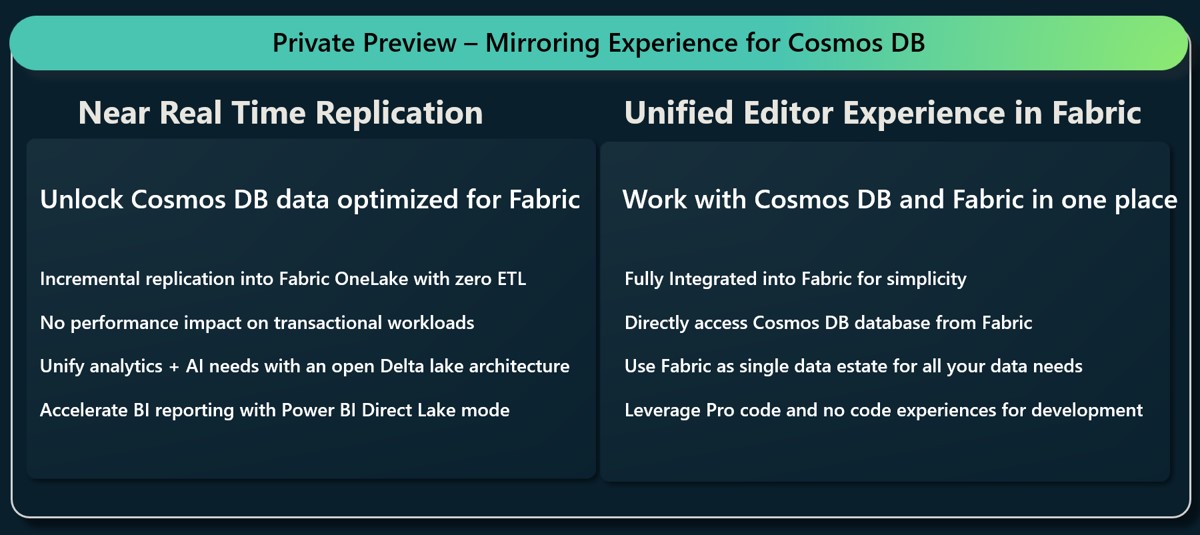
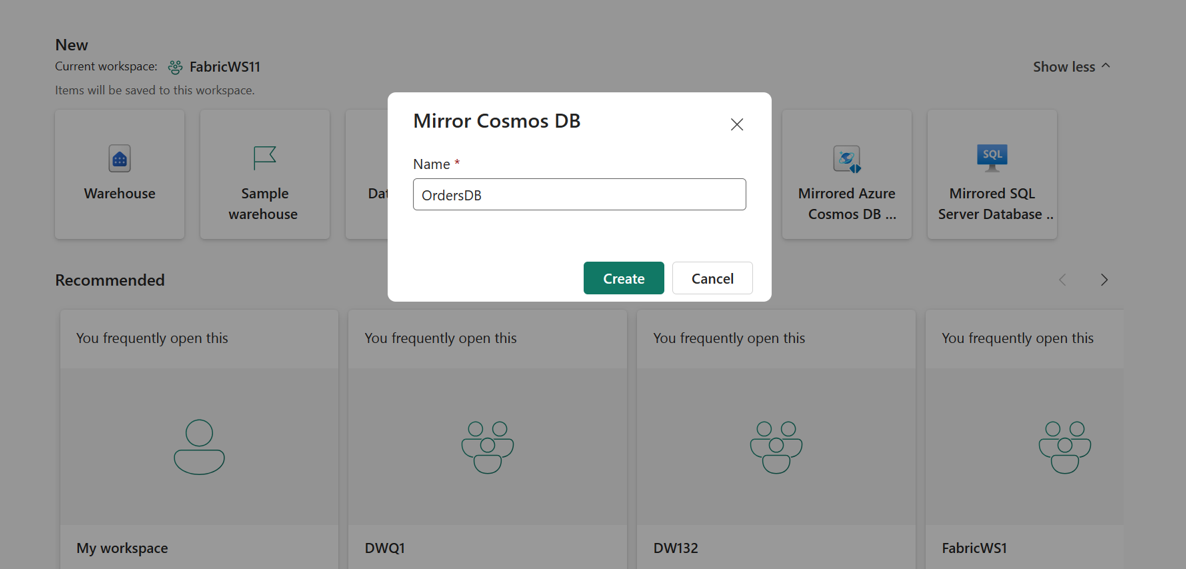
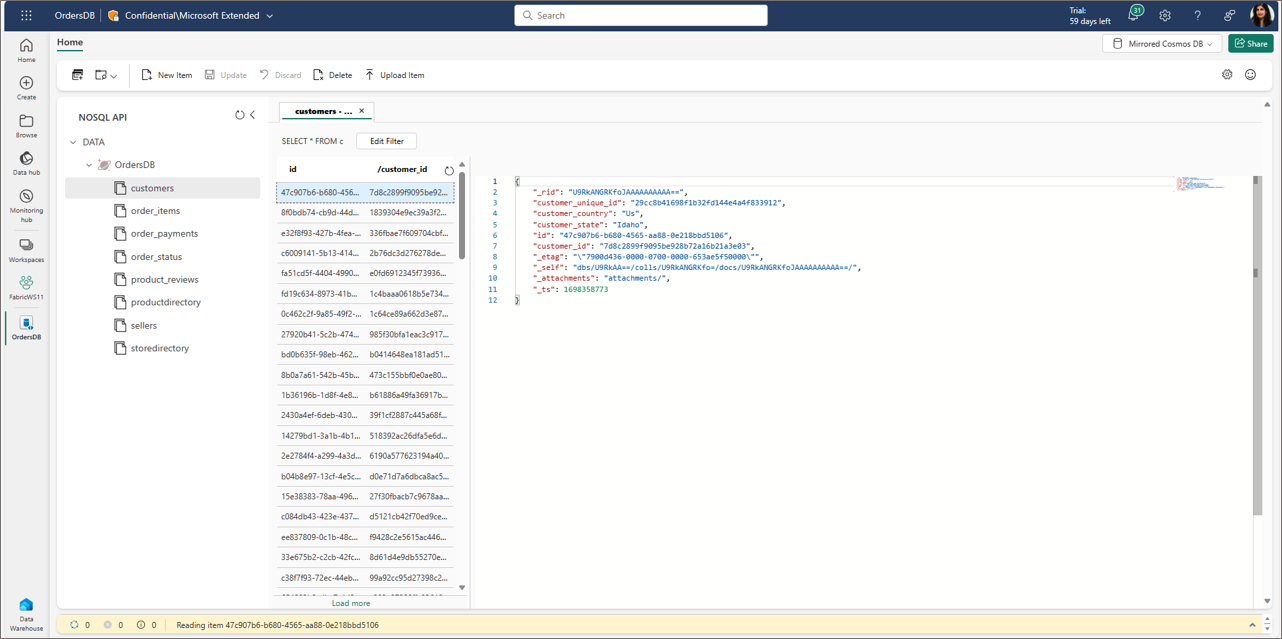
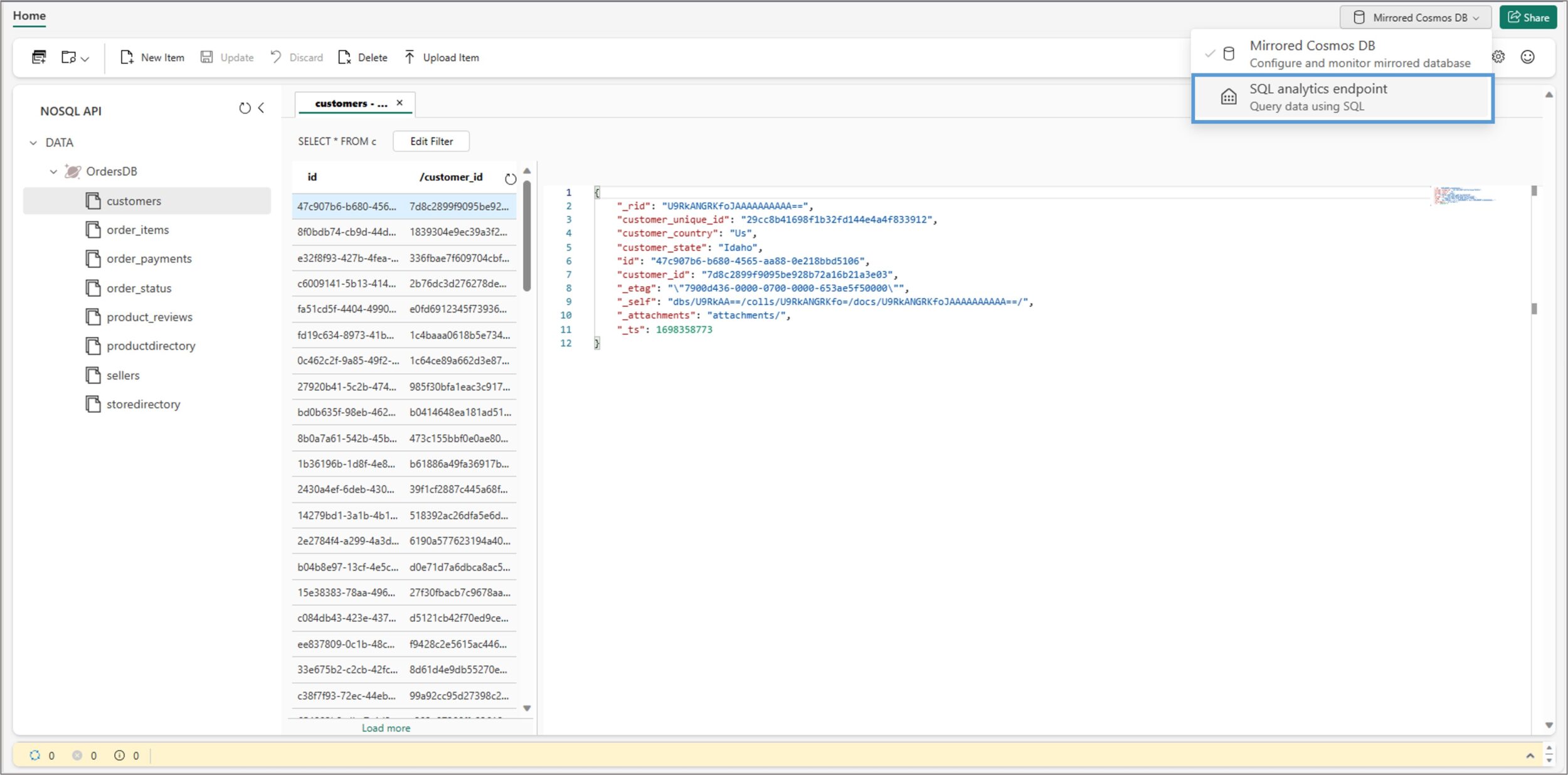
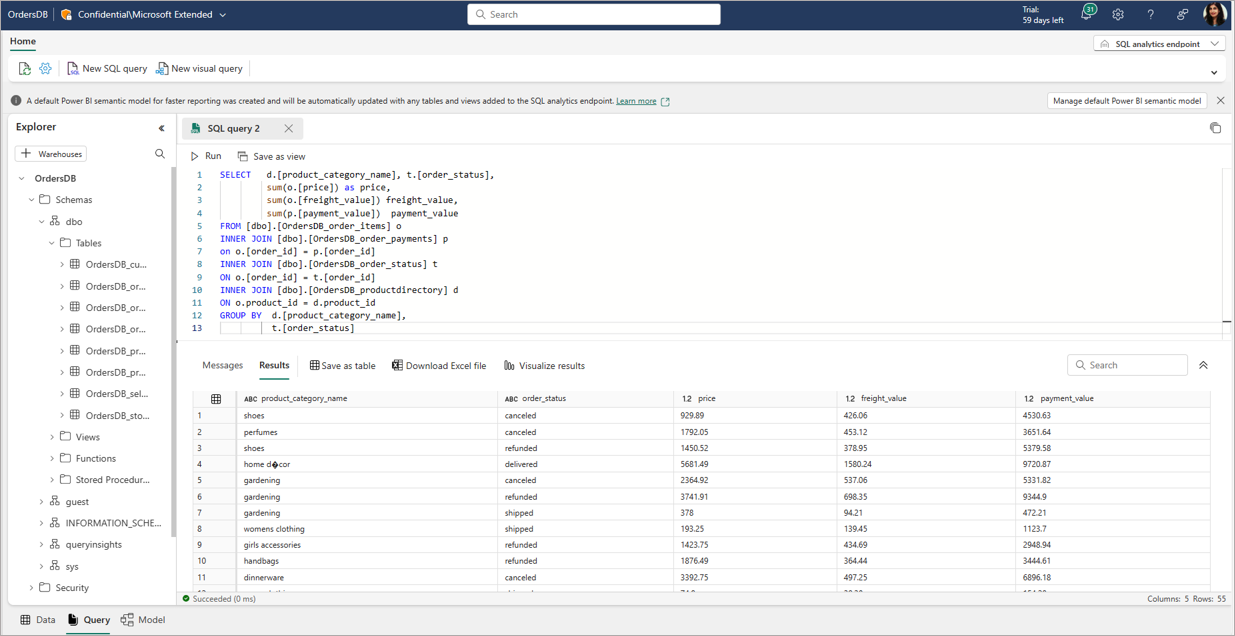
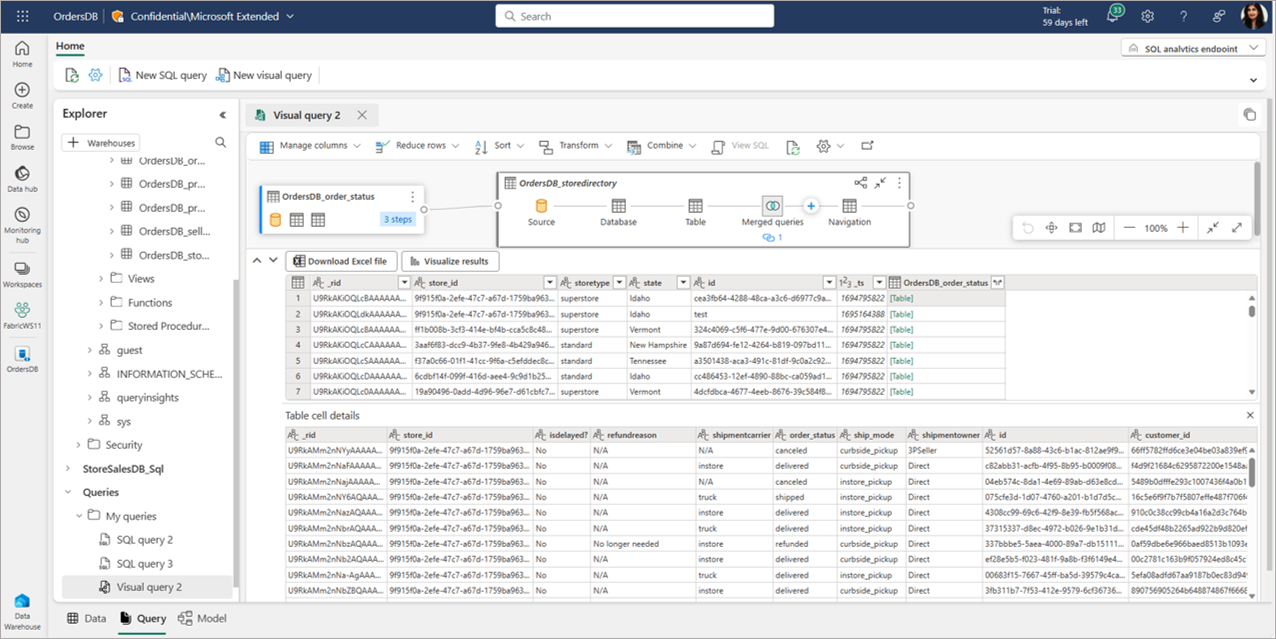
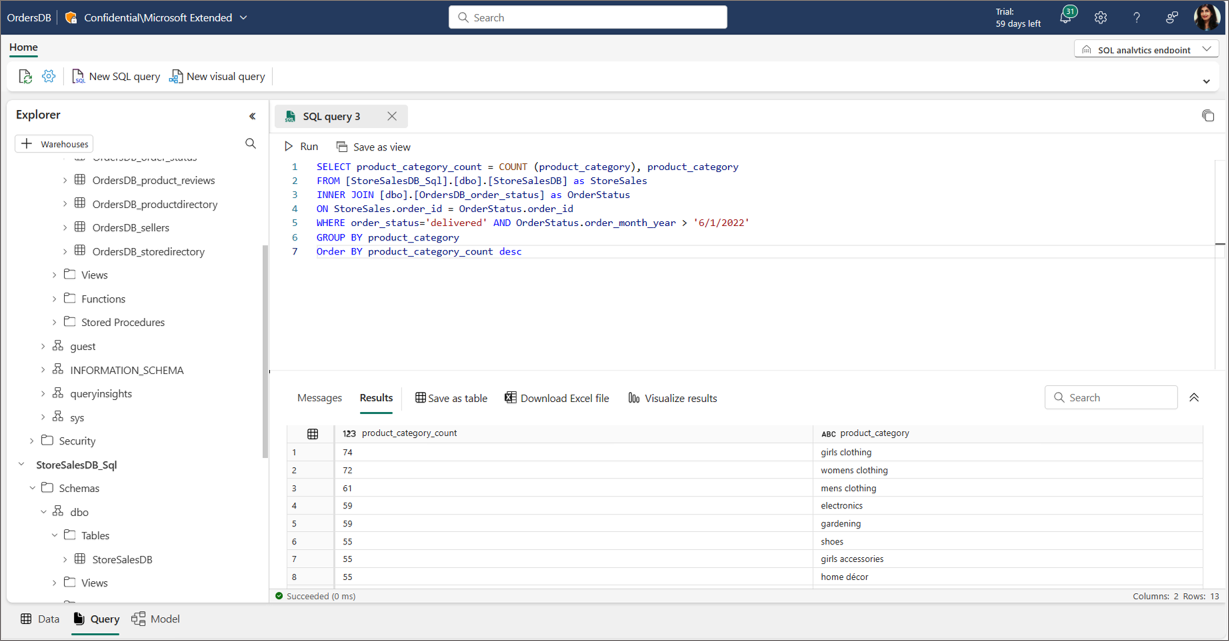
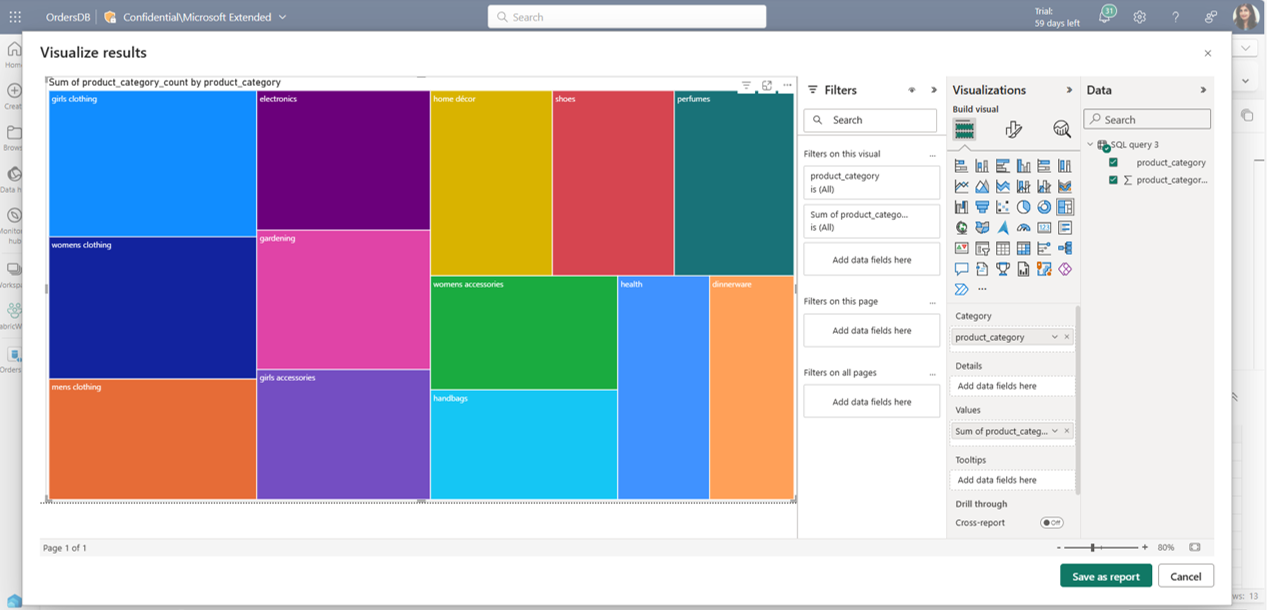
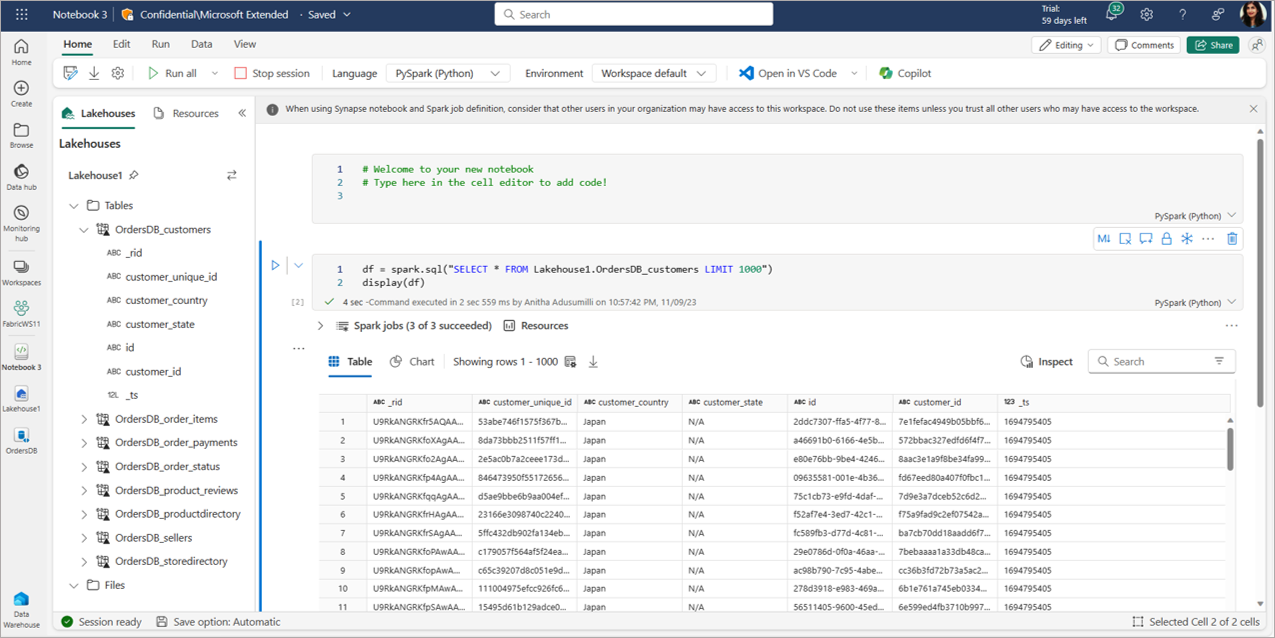
0 comments