Support for Windows Subsystem for Linux (WSL) 2 distros is being backported to Windows 10 version 1903, and 1909! Yes, you read that right. We heard how much you liked WSL 2 and wanted to expand its accessibility, and over the last few months we worked on bringing it back to 1903 and 1909.
About Us
We are Ty (Tito) Citrin, a PM, and Mitchell Minkoff, an engineer, both working in Windows Servicing. Together we proudly help keep customers protected and productive by working with feature teams like the WSL team to ship security fixes that address Windows vulnerabilities and cool new features just like this!
Why did we do this backport?
We’ve heard great customer feedback on how many users have enjoyed using WSL 2, and the primary goal for this backport is to make WSL 2 available to more Windows users!
WSL 2 is a new version of the architecture in WSL that changes how Linux distributions interact with Windows. Each Linux distribution can run as WSL 1 or as WSL 2, and can be switched between at any time. All the features for WSL 2 distros will now be available for an even larger user base:
-
File system performance now on par with Mac and Linux speeds
-
Improved System Call Support for all Linux applications notably: Docker, FUSE, rsync, etc.
-
Full Linux kernel built into WSL 2
-
Docker Desktop has added support to use WSL 2 as its engine, giving faster startup speeds and improved resource usage. Please read this blog post on the Docker blog to learn more.
If you’d like to learn more about the benefits of using a WSL 2 distro please see this page on the WSL docs.
How do I get it?
Currently, this backport to 1903 and 1909 will only be for x64 systems. If you are using an ARM64 version, please upgrade to Windows 10 version 2004 and you’ll gain full access to WSL 2.
To get this backport you just need to check for updates. First open Windows Settings, navigate to ‘Update & Security’ and click Check for Updates.
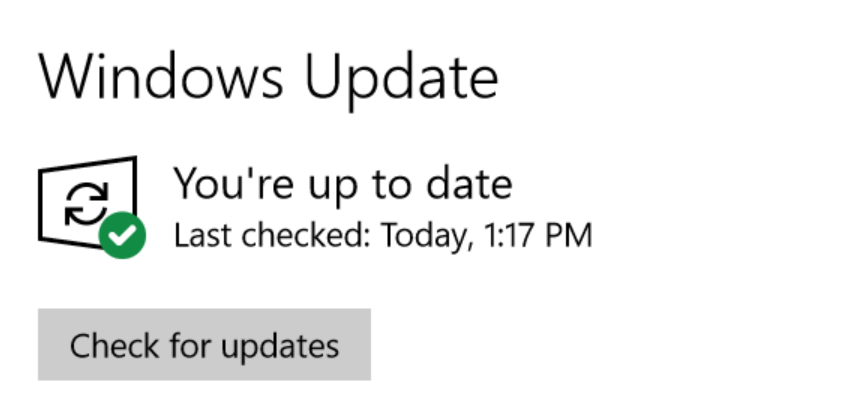
You can check if you have this backport by verifying the minor build number of your Windows build. To do this, right click on the start menu, click ‘Run’ and then type in ‘winver’ and hit enter. The first number before the . is your major build number, so for version 1903 this will read 18362. The number after the . is your minor build number, and this will let you know whether you have the backport on your machine. This backport has the minor build number: 1049. To summarize, if your minor build number is 1049 or higher on Windows builds 18362 or 18363, then you have the backport and the ability to run WSL 2 distros.

Once you’ve verified that you have the correct version of Windows please follow the instructions here to install WSL, or simply update to use WSL 2.
Follow up with us
Want to be kept in the loop? Follow @mtminkoff for topics in cyber-security and our good friend @craigaloewen on Twitter for all things WSL and WSL 2. If you have technical questions please file them on the WSL Github repo.

okay so when i opened winnver and checked my windows build it was 18363.1110 and wsl enabled successfully but after that i ran the command (dism.exe /online /enable-feature /featurename:VirtualMachinePlatform /all /norestart) to enable Virtual machine platform but after restarting its just show a black screen and nothing after...
after restarting with the help of the power button it goes into the self repair mode and my window is restore to a previous img before enabling wsl... even sometime it got corrupt and i had to reset my whole system.
I am using window 10 Home . Please reply as soon as possible
Hello, where can one write a post about possible bugs or technical questions about WSL2?
Thanks
Hi,
For version 1909, the build 18363.1049 is equivalent to which of the version 2004 build? I see in the release notes for Windows Subsystem for Linux that Build 20190 was released August 12, 2020; 8 days before this post. Is it included in 18363.1049?
Thanks
This is Great news!!
My company policy is to stay one release behind, so its great to know I can enable WSL2 on 1909.
Thanks guys!
Will this than also work on Windows Server 2019?
Nope. Windows Server2019 is based on version 17763. However Windows Server vNext is coming, you may expect WSL2 is functional on the next version of Windows Server.
https://blogs.windows.com/windows-insider/2020/08/26/announcing-windows-server-vnext-preview-build-20201/
Are you able to backport this to version 1809?
I’m stuck on these version for work due to it being the last LTSB release.
Hi, considering WSL is out for quite some time now, is it possible to use/access a usb yubikey with it? Unfortunately, this isn’t supported as of now.
Detecting the presence of VirtualBox and warning that activation of WSL 2 makes VirtualBox not functioning would be a nice touch, but that’s asking too much from Microsoft. I am uninstalling this and going back to VirtualBox, at least I have snapshots, and if I want performance WSL 2 won’t give me either so better to ssh to a remote native Linux machine or dual boot is a better option! The fact that WSL 2 installation uses Windows Store is a no go as lot of companies disable and block Windows Store! What is Microsoft thinking?
Absolutely you can download and install wsl manually without Microsoft Store: https://docs.microsoft.com/en-us/windows/wsl/install-manual
What’s the KB number of the update?
KB4566116
It's also in KB4574727 (a later update).
Whilst this is unsurprising, I mention it because KB4566116 is still marked as "Preview" for some reason. I presume this is why it hadn't turned up on our corporate update server. KB4574727 just turned up, though, and I can confirm it enables WSL2 on 1909.
FYI: To enable the WSL2 backend in Docker you need to install the "Edge" release of Docker Desktop (as of time of writing).
Any chance of Microsoft fixing the .dll version numbers in the 1909 build while they are at it ?
I had the similar wireless connectivity issue on Windows 10 on the aftermath of May 2020 Update (Version 2004). I tried everything… I think there’s bug in this update. 👉http://bit.ly/WIN10WiFi