One of the new features we’ve added to TSWA for the SP1 release is the ability to create URLs that are effectively work item templates by virtue of the fact that they have the values for the work items embedded in the URL itself.
Since constructing these URLs manually is really painful, we have an icon on the work item editor when you are creating a new work item that creates the URL and places it in the Windows clipboard.
Bring up the new work item form, fill in whatever values you want to get automatically set each time you use the URL, and then click the “globe with chain link” icon below the Save button.
Then you’ll get a pop-up message like this letting you know the template URL is now in the clipboard.
When you paste the contents of the clipboard, you’ll get a link like this.
That link will create a new Orcas Bug work item in the Orcas team project that I can use to quickly file a bug on the TFS Build feature.
- Title starts with “Bug Bash:”
- Area Path is “Orcas\Build\Team Build”
- Iteration Path is “Orcas\Rosario\Beta”
- Issue Type is “Code Defect”
- Severity is “2”
- Priority is “2”
- Build is “21022.08”
- Branch is “Orcas RTM”
- How Found is “Dogfooding”
- Source is “Development”
- Product Unit is “TFS”
- Team Level 1 is “Team Build”
- Blocking is “Not Blocking”
With all of that filled in automatically, all I need to do after clicking the link is fill in the Description and Repro Steps. That’s a lot faster!
Previous tip: TSWA tip: Copy a bug to quickly file a new bug in an area related to the original

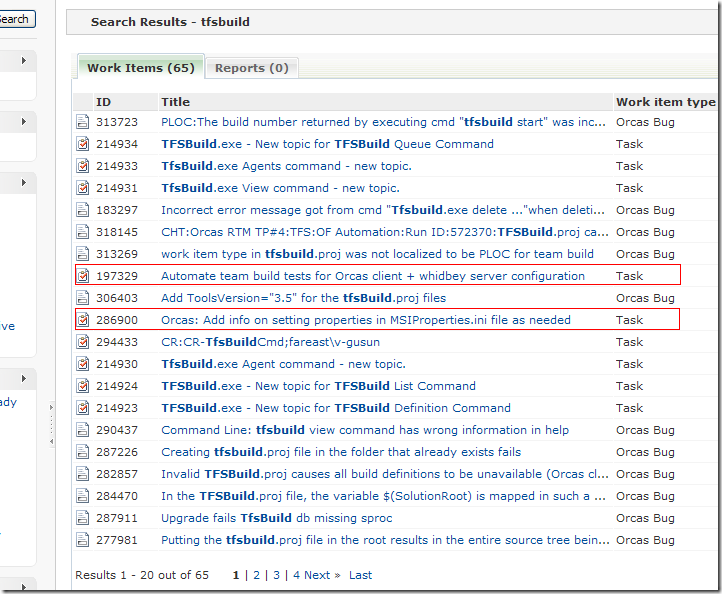
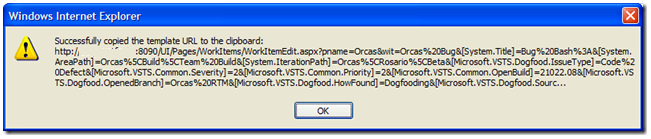
0 comments
Be the first to start the discussion.