You can download Team Explorer Everywhere 2013 Update 1 (version 12.0.1) from the Download Center or install the TFS plug-in for Eclipse from directly within your Eclipse IDE (update site URL: http://dl.microsoft.com/eclipse/tfs).
Improvements in Update 1 include…
Build support for Java projects in Git (and more)
The VS Online service blog describes new capabilities we just delivered on the service for building Java projects managed in Git. TEE Update 1 provides the client tools necessary to utilize these new features. Here is a summary of what is now possible on the service when using TEE Update 1:
- Java projects managed in Git can now be built on the hosted build service
- Oracle Java JDK, Ant, and Maven libraries are available out-of-the-box on the hosted build image. This means you no longer need to check these libraries into source control, making it easier to setup new builds. It also reduces the amount of time spent extracting source at build time so your builds are faster Note: this feature applies to builds for both TFVC and Git projects.
- Java projects managed in TF version control can now be built using Maven on the hosted build service (previously only Ant was supported).
The detailed steps for setting up a build for your Java projects can be found on the Build your Eclipse projects page of visualstudio.com.
Our plan is to ship support for building Java projects in Git in the on premises Team Foundation Server in Visual Studio 2013.2. Stay tuned.
Controlling where build output goes
Users can now control where build output goes (for both TFVC and Git builds). This feature has been available to Visual Studio users for a while, and is now available to TEE users via the Build Definition dialog. Users can choose between not copying the output anywhere, copying the output to a UNC path, copying the output to source control (for TFVC), and copying the output to the server. The last option (copy build output to the server) is the recommended option for both TFVC and Git builds and is the default now.
Improving the experience for developers using Git
We continue to improve the experience for Eclipse developers working with Git projects on Visual Studio Online and Team Foundation Server. Two minor, but noteworthy improvements worth mentioning:
1) EGit tools can now be easily accessed from Team Explorer:
2) New options for handling imported Git repositories
Our Git import wizard has been improved to give you the ability to select one or more folders from a cloned repository to import as generic Eclipse projects into the workspace. Previously our import wizard would only allow you to import Eclipse projects discovered in the clone repository. This was fine if you were already working with Eclipse projects in your repository, but if not, you would have to go through additional steps before you could see your files and start working with them. This is no longer a problem.
One other noteworthy addition in Update 1: we have refreshed the language pack for all languages and have added Chinese (Traditional) language support.
Pick up the latest update and give us any feedback you’ve got. We’ll be busy working on the next one 🙂
Brian

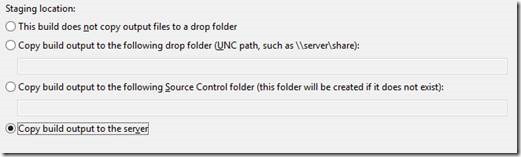
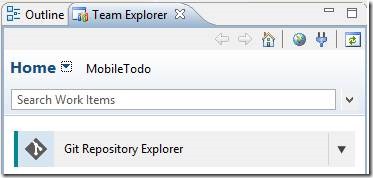
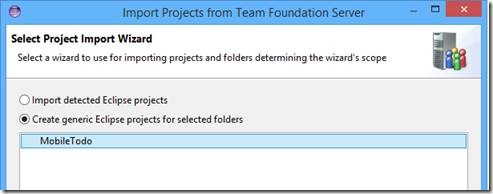
0 comments
Be the first to start the discussion.