We’ve seen a growing cadre of people who created Team Foundation Service accounts and have decided they don’t like the name they chose. So far this has required that you contact our support organization. They would have to delete the account and then you could create a new one with the name you wanted – clearly not a desirable approach. However, in November, of our 132 support cases, 118 of them (about 90%) were to do precisely this.
In December, we created a PowerShell script to enable our support team to rename accounts rather than do the delete/recreate path.
Today, we have bundled that logic into the web UI and enabled a self-serve way for account owners to rename their accounts.
You can do this by clicking on the little gear (settings) icon in the upper right of just about any page in your account.
Click on “Control Panel” in the upper left.
Then click on the settings tab. You’ll see your current account url towards the bottom.
You can then click Change and you’ll get this rather alarming dialog which basically just says if anyone is currently using the account while you rename it, it’s probably going to break whatever they are doing so you should rename it while the account isn’t being used. You can then type a new account name and click Save Changes. The UI feedback isn’t great right now – The Save Changes button is greyed while it works and that’s about all you’ll notice. I’ll log a bug to make that better. After a few seconds though, your account will be renamed and you can access it using the new url – the old url will no longer work.
For now, you can only change the account name portion of the url. It’s always “something.visualstudio.com”. At some point in the future, we may enable you to have more control over the domain name too.
Thanks. Hopefully this will ease the process for lots of people who want to rename their accounts.
No, unfortunately you still can’t rename Team Projects. I haven’t forgotten that that’s also a common request ![]()
Brian


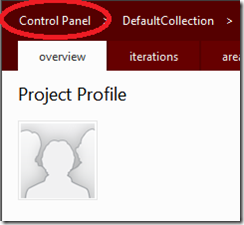
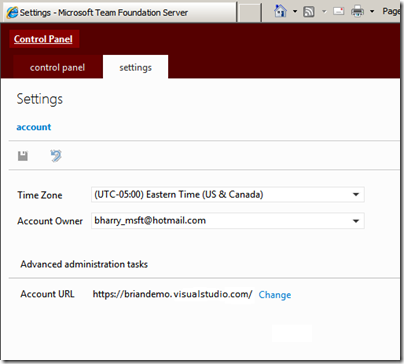
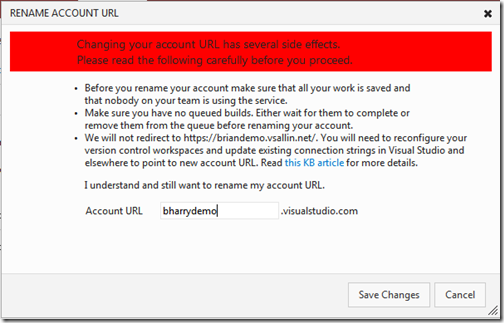
0 comments
Be the first to start the discussion.