Yesterday, I wrote a post on a new upcoming PowerTool to make backing up and restoring your TFS server easier than ever. The post focused on a TFS Basic install that had no associated Sharepoint or Reporting data. The great news is that if you do have a more sophisticated install with those additional capabilities, this tool can help you too. Today’s post is an addendum to highlight that experience a little.
The main difference is that if you have Sharepoint and/or Reporting Services configured, another tab will show up in the Backup Plan Wizard. That tab allows you to optionally include the Sharepoint and Reporting data and to specify the SQL instance and database name for your Sharepoint data. As the text on the screen indicates, if it’s all installed on your TFS server (as the TFS Standard installation wizard does), then everything is auto-detected and it just works.
The restore process is pretty much unchanged except that there are more databases listed on the Sql Instances page of the restore wizard.
As I said yesterday, I’m really excited about this tool. I this it’s going to make life a lot easier for a lot of customers. Stay tuned for info on availability.
Brian

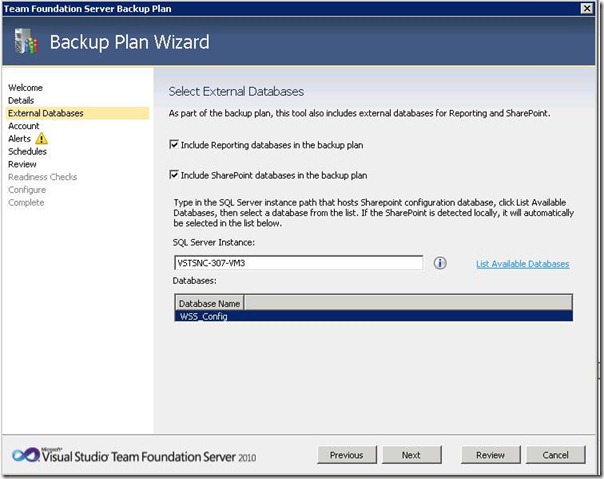
0 comments
Be the first to start the discussion.