Creating and managing your Azure Functions in Azure Government just got easier with the availability of the Azure Functions portal experience. The rich portal experience allows you to create, manage and monitor your functions. You can develop using C#, F# or JavaScript and integrate with a wide variety of services using triggers and bindings.
To create an Azure Function in the portal, click on + Create a resource and search for Function App.
All your functions, both new and previously created, are available through All Services > App Services for you to manage.
As always, you can continue to pick from a range of tooling options such as the cross platform CLI, Visual Studio IDE and VS Code to develop, debug or test locally, and deploy your function apps to your preferred region in Azure Government.
Note that Azure Functions in Government have a few variances from Azure commercial, read more about these variations.
Next Steps
Here are some resources to help you get up and running with Functions:
- Get started using the docs – Create your first function in the Azure Portal
- For technical questions, please post on MSDN or StackOverflow. We actively monitor these forums and will be happy to help with your queries.

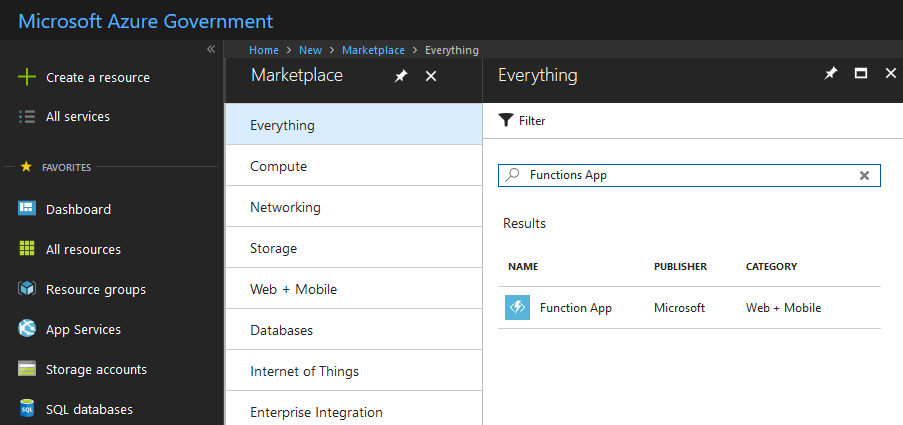
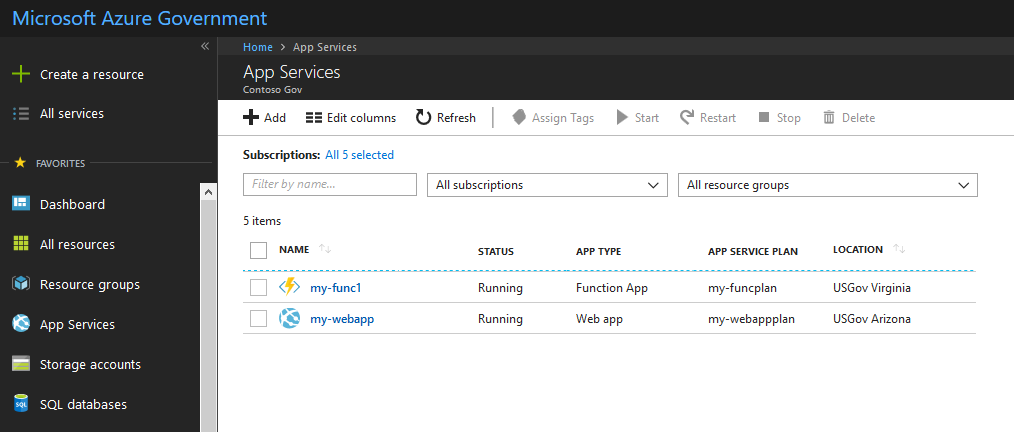
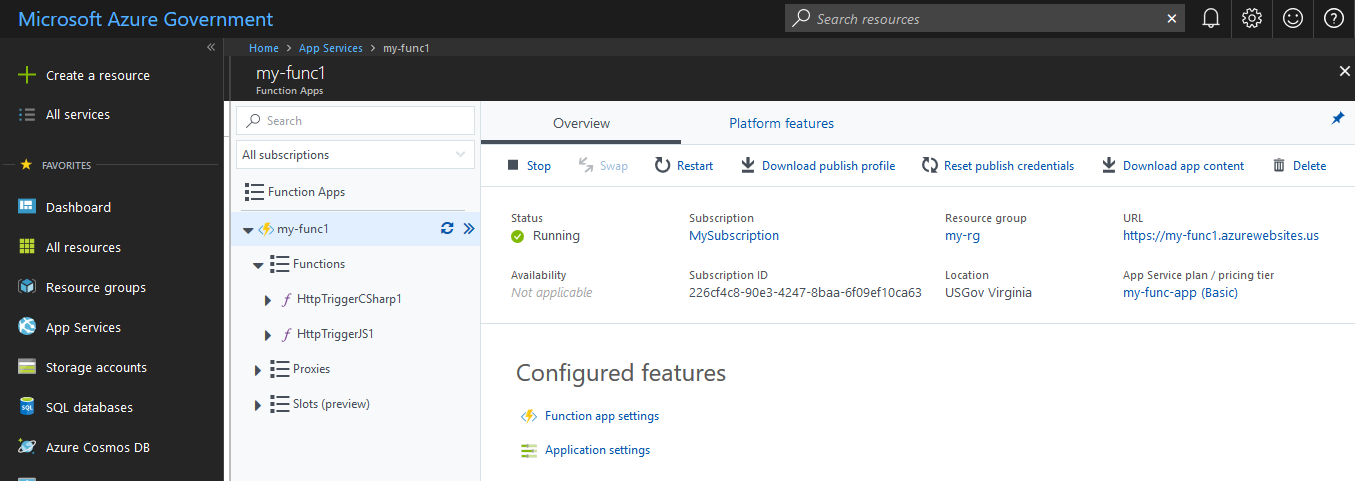
0 comments