Azure Government continues to invest in delivering new cloud capabilities to government customers at a rapid pace. Over the next few weeks, we’ll highlight a wide range of new services along with how-to resources to help you accelerate modernization initiatives.
New analytics services available in Azure Government include Azure Stream Analytics, Azure Data Explorer, and Azure Data Factory.
Learn more about these services below, and reach out to us with any questions at azgovfeedback@microsoft.com. For a complete list of services, view Azure services by region.
Azure Stream Analytics
Azure Stream Analytics is a real-time analytics and complex event-processing engine designed to analyze and process high volumes of fast streaming data from multiple sources simultaneously. Use Stream Analytics to build an end-to-end serverless streaming pipeline with just a few clicks. Go from zero to production in minutes using SQL— it’s easily extensible with custom code and built-in machine learning capabilities for more advanced scenarios.
Example use cases for Stream Analytics:
- Dashboards for data visualization
- Real-time alerts from temporal and spatial patterns or anomalies
- Event Sourcing pattern
- IoT Edge
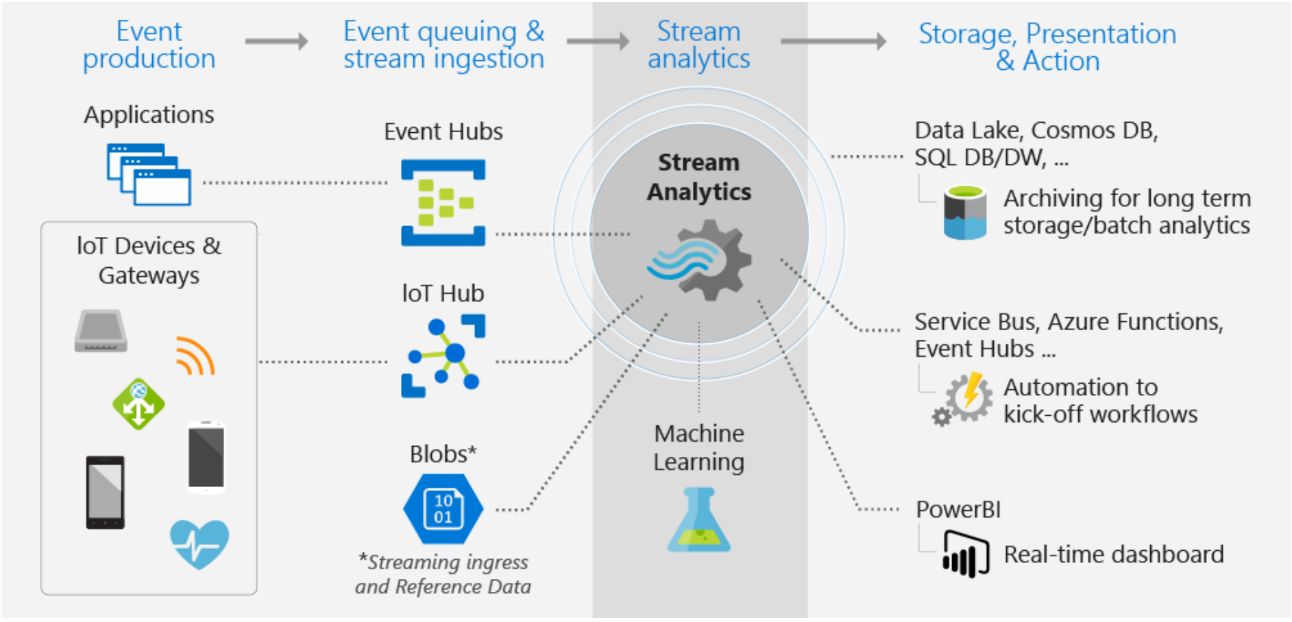
This image illustrates how image shows how data is sent to Stream Analytics, analyzed, and sent for other actions like storage or presentation.
Stream Analytics Resources:
- Stream Analytics documentation overview
- Stream Analytics quickstart documentation
- Azure Stream Analytics in Azure Government (Video)
Azure Data Explorer
Azure Data Explorer is a fast, fully managed data analytics service for real-time analysis on large volumes of data streaming from applications, websites, IoT devices, and more. Ask questions and iteratively explore data on the fly to improve products, enhance customer experiences, monitor devices, and boost operations.
- Designed for data exploration: Discover hidden insights from streaming data. The intuitive query language makes it easy to find answers quickly in rapidly changing data.
- Fully managed for efficiency: Explore new possibilities with your data cost effectively. Focus on insights, not infrastructure, with the easy-to-use, fully managed data analytics service.
- Optimized for streaming data: Respond quickly to fast-flowing and rapidly changing data. Azure Data Explorer simplifies analytics from all forms of streaming data.
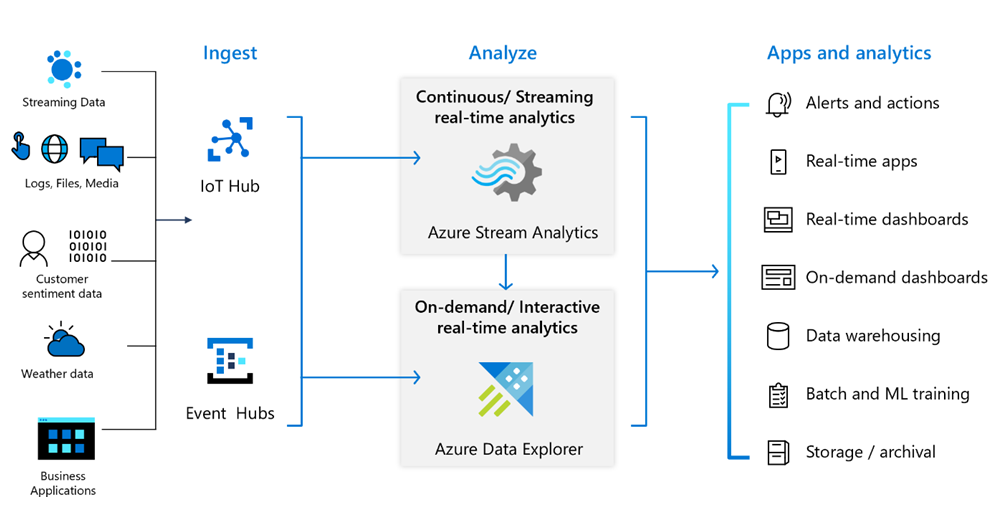
Either Azure Stream Analytics or Azure Data Explorer can be used for real-time analytics and detection as illustrated in the diagram above.
Data Explorer Resources
- Overview of Azure Data Explorer (ADX) video
- Azure Data Explorer quickstart tutorials and documentation
- Updates on Azure Data Explorer
Azure Data Factory
Big data requires service that can orchestrate and operationalize processes to refine these enormous stores of raw data into actionable business insights. Azure Data Factory is a managed cloud service for these complex hybrid extract-transform-load (ETL), extract-load-transform (ELT), and data integration projects. It’s built for all data integration needs and skill levels.
Easily construct ETL and ELT processes code-free within the intuitive visual environment or write your own code. Visually integrate data sources using more than 90+ natively built and maintenance-free connectors at no added cost. Focus on your data—the serverless integration service does the rest.
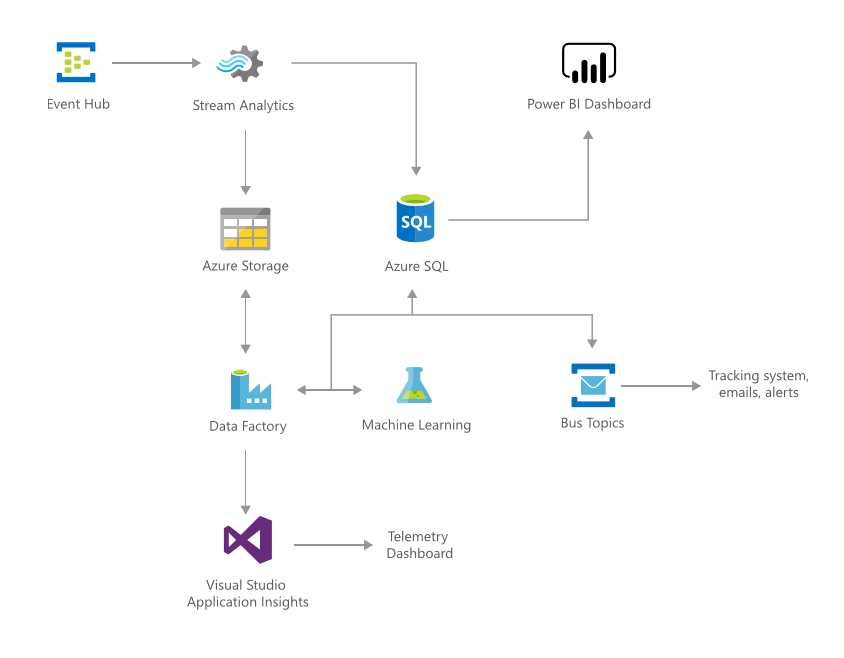
This solution architecture for anomaly detection in real-time data streams offers an easy ‘Try it Now’ experience with options for customized data.
Data Factory resources
- Azure Data Factory quickstarts, how-to guides and documentation
- Azure Data Factory videos
- Azure Data Factory whitepapers
More videos on analytics in Azure Government
Azure Government YouTube channel:
- Azure Stream Analytics in Azure Government
- Azure Batch on Azure Government
- How to get started with Azure Government Data Analytics

0 comments