In an earlier blog post on June 24th entitled Knockout IntelliSense Highlighting Bug Fix I described a bug fix in the Knockout IntelliSense feature. In that post I recommended installing Windows Azure SDK for .NET (VS 2012) – 2.0 to acquire the fix since it did not make it into any of the Visual Studio Updates for 2012.
Several customers have asked if there’s a lighter-weight solution to acquiring this fix. This article described the minimal install required to improve Knockout highlighting.
What Version of WTE Do I Have?
To determine what version of WTE is installed, select “About Microsoft Visual Studio” from the HELP menu in Visual Studio 2012. Scroll down the Installed Products list and find “Web Developer Tools”:
|
RTM |
Web Developer Tools 1.0.30710.0 |
No Knockout IntelliSense |
|
|
VSU 1 |
Web Developer Tools 1.0.30710.0 |
KB2707250 |
No change to WTE |
|
VSU 2 |
Web Developer Tools 1.2.40308.0 |
KB2797912 |
Knockout IntelliSense added |
|
VSU 3 |
Web Developer Tools 1.2.40308.0 |
KB2835600 |
No change to WTE |
|
WTE 1.3 |
Web Developer Tools 1.3.40412.0 |
KO Highlighting bug fixed |
While we referred to the release as WTE 1.3 internally and as “Web Developer Tools 1.3.40412.0” in the About Box, its official branding was “Microsoft Web Developer Tools 2012.2.1 for Visual Studio 2012.” We regret any confusion the naming convention may cause.
To retrieve and install the appropriate release:
1. Using your favorite browser, download the installer for your product and locale from the table below.
2. On a machine with Visual Studio 2012 or VS Express for Web 2012 installed, close all instances of the product.
3. Run the MSI file downloaded and select “Install.”
4. Run Visual Studio or VS Web Express and check the Web Developer Tools version in “About Microsoft Visual Studio.” It should be:
Visual Studio 2012 Professional, Premium or Ultimate Installer by Locale:
VS Express for Web 2012 Installer by Locale:

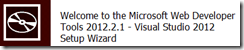
0 comments