We introduced Knockout IntelliSense in Visual Studio 2012 for web projects with KnockoutJS included, and fixed a few bugs in VS Update 1 and 2. However, one bug was not fixed in VS Update 2 and is still frequently reported: the highlighting region can shift around as the page is edited:
This bug was fixed and release in Web Tools Extension 1.3. However, the shipping vehicle for WTE 1.3 was more limited than we anticipated at the time, and this component is not a part of VS Update 3 for Visual Studio 2012.
To obtain this fix, please install Windows Azure SDK for .NET 2.0 by following these steps:
1. Close Visual Studio 2012.
2. Run Web Platform Installer.
3. In the search box in the upper right corner, enter “azure vs 2.0” and press Enter.
4. Click “Add” by the “windows Azure SDK for .NET 2.0” entry. Make sure the name is an exact match, there are sub-components with similar names which will not install the fix:
5. Click the Install button at the lower right corner and follow the installation instructions.
We apologize for the inconvenience, but we hope this fix substantially improves your Knockout IntelliSense experience. Please let us know if you experience any additional problems.

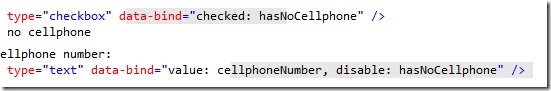
0 comments