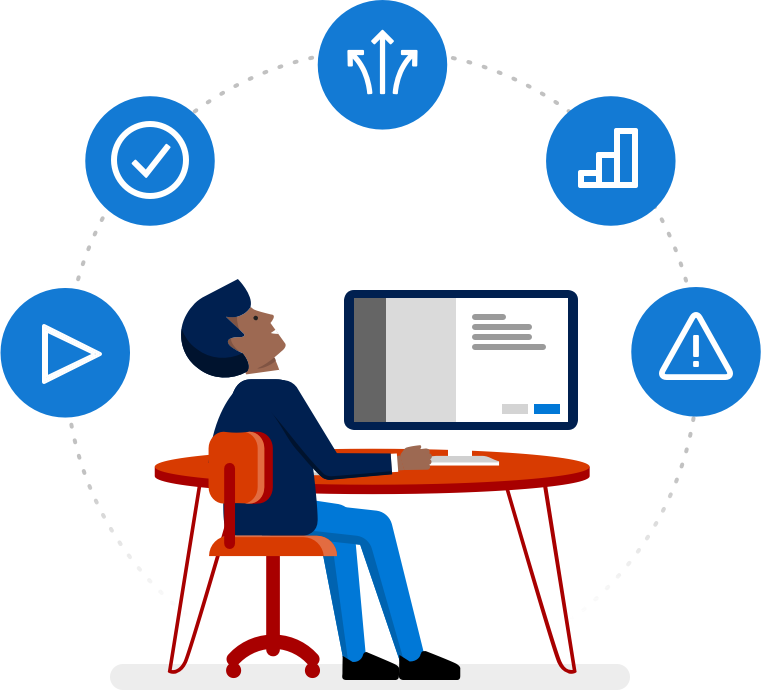We invite you to join us for Microsoft’s annual Connect(); developer event, scheduled to stream live online November 15–17, 2017! Save the date now to ensure you don’t miss a minute of this free event, which will include the latest in open source technologies, Azure, Data, AI, DevOps, Visual Studio, Xamarin, cross-platform applications, and more! Save the Date Day 1 will feature exciting keynotes and deep dives from Executive Vice President Scott Guthrie, Corporate Vice President of Mobile Developer Tools Nat Friedman, Distinguished Engineer Miguel de Icaza, and more from industry innovators.
Day 2 will feature a full day of live technical deep dives, including Q&A. Two of the many exciting sessions that we think will be of particular interest to Xamarin developers are outlined below. For the full schedule and times, please see the Connect(); website next week.
- Xamarin: Future of App Development | James Montemagno: Xamarin enables C# developers to become native iOS, Android, macOS, and Windows app developers overnight. In this session, learn how to leverage your existing .NET and C# skills to create iOS and Android mobile apps in Visual Studio with Xamarin. In addition to allowing you to write your iOS and Android apps in C#, Xamarin lets you reuse existing .NET libraries and share your business logic across iOS, Android, and Windows apps
- Ship 5-star iOS, Android, Windows and macOS Apps Faster: Get Up and Running with CI/CD: App stores have never been more competitive, and users’ expectations have never been higher. App developers need to ship more frequently, at higher-quality, and with greater confidence. Whether you are building an Objective-C, Swift, Java, React Native, Xamarin apps, we will show how easy to manage your development lifecycle and start shipping 5-star apps.
We’ll wrap up on Day 3 with live online training from Channel 9 and Xamarin University, which you can learn more about below. The live broadcast kicks off on Wednesday, November 15 at 10 am ET. Don’t miss out—add a calendar reminder now!
Xamarin University at Connect;()
 We’re hosting five live streamed training sessions covering topics on mobile development using the Universal Windows Platform (UWP), Xamarin, Microsoft Azure, and Visual Studio Mobile Center. Look for the following sessions on Day 3:
We’re hosting five live streamed training sessions covering topics on mobile development using the Universal Windows Platform (UWP), Xamarin, Microsoft Azure, and Visual Studio Mobile Center. Look for the following sessions on Day 3:
- Build a Windows 10 App That Runs Anywhere Using the Universal Windows Platform (UWP): Windows 10 runs on a wide variety of devices including desktop, mobile, Xbox, and IoT. Supporting multiple device types prior to Windows 10 meant creating and supporting multiple projects. UWP lets you create apps that can target multiple device types from a single code base. Join us to learn how to create a new UWP app that runs on multiple device families, while still being able to take advantage of the unique features of those devices.
- Build Cross-Platform Apps with Visual Studio, Xamarin, and .NET: Learn how easy it is to build apps for iOS, Android, and Windows using C# and Visual Studio Tools for Xamarin. We’ll show you how to share your code with .NET Standard libraries and build both native UI that creates a unique presentation on each platform, and a shared UI with Xamarin.Forms. We’ll then look at how to run your code right from Visual Studio with Xamarin Live Player, emulators and even your own personal devices.
- Connect Apps Using Xamarin to the Cloud with Microsoft Azure: Every mobile app should have a great cloud service back-end. Microsoft Azure provides a wealth of reliable services you can easily take advantage of with C# and .NET. This session will show you how to use some of these great features such as synchronized data storage and server-side logic processing.
- Continuous integration and delivery with Visual Studio Mobile Center: Discover how to quickly get your app connected to continuous integration and deployment pipeline using Visual Studio Mobile Center. We’ll explore how to automate the entire app lifecycle to get your apps built, deployed, tested, and published faster no matter what language or tools are used to build your mobile or Windows app in.
- Real-Time Feedback and User Engagement with Visual Studio Mobile Center: Use Visual Studio Mobile Center to better learn about your customers and improve customer engagement. In this session, we’ll focus on getting deeper understanding about the health of your app using powerful Analytics and Crash reporting. We’ll also look at improving customer engagement through targeted push notifications. Finally, we’ll see how to get more from your data by exporting your analytics results into Application Insights.