Xamarin Joins docs.microsoft.com
Today we’re beginning a new chapter in mobile developer documentation: Xamarin docs are now live on docs.microsoft.com/xamarin! Here are a few highlights of the new documentation experience:
Xamarin Docs Hub
All our documentation options are a click or two away from docs.microsoft.com/xamarin. Click Xamarin in the header to return there from any page. Use the platform links to see our mobile developer docs, and switch to the Graphics & Games or Tools tabs to learn more about related topics such as SkiaSharp, Workbooks, and the Xamarin Live Player.

New Navigation
docs.microsoft.com/xamarin offers some new options for navigating Xamarin documentation:
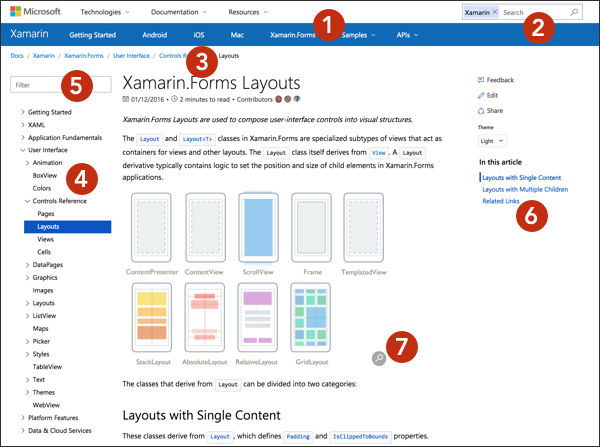
- Platform home pages: Overview and quick reference for the docs available on each platform. Use the links in the blue header bar to visit each platform page:
- Search: Click the magnifying glass at the right of the header to search Xamarin content.
- Breadcrumbs: Tucked under the header, breadcrumbs help find your way to related docs.
- Navigation tree: Quickly drill down using the tree-view.
- Navigation filter: Filter the navigation tree to find a topic heading.
- In this article: Each article has a table of contents generated, including a handy indicator for your scroll location in the doc.
- Image zoom: Images with a magnifying glass icon in the bottom-right corner can be clicked to show more detail.
Video
Presentations and lessons from evangelists and Xamarin University are now available inline, such as this Xamarin.Forms Layouts topic:
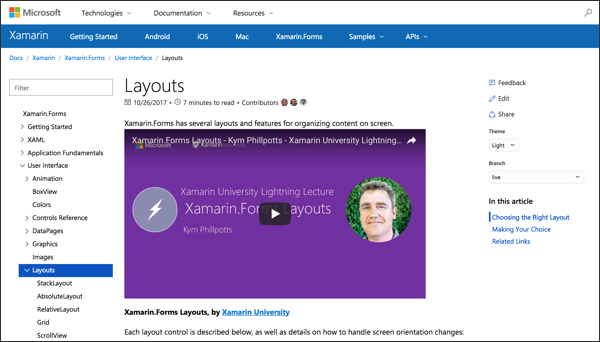
Open Source
Each page contains an Edit link so that the community can contribute fixes and updates. Comments on the docs become GitHub issues so you track the progress of your docs feedback. Read the contribution guidelines for instructions on submitting changes.
In Your Language
Using a combination of translation techniques, Xamarin developer documentation is now available in 13 languages besides English: Chinese (Simplified), Chinese (Traditional), Czech, French, Italian, Korean, German, Japanese, Polish, Portuguese (Brazil), Russian, Spanish, and Turkish. Visit the docs blog for more information on international features.
Editor Switcher
Sometimes you need instructions specific to either Visual Studio 2017 or Visual Studio for Mac. These are now located in tabs within each page:

Beautiful Code
Code snippets are syntax-highlighted, and there’s a Copy button that makes it easy to grab snippets for your apps:

API Browser
The Xamarin BCL API docs are already available in the .NET API Browser, and our platform-specific APIs are coming soon.
Responsive Design
Whether you’re reading on your phone, your tablet, or your desktop, the docs.microsoft.com site scales to ensure the content is clear and easy to read, while keeping the navigation accessible:
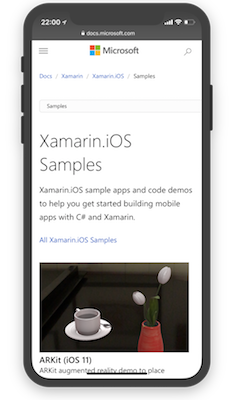
Dark Theme
There’s also an option to read the docs with a Dark Theme!
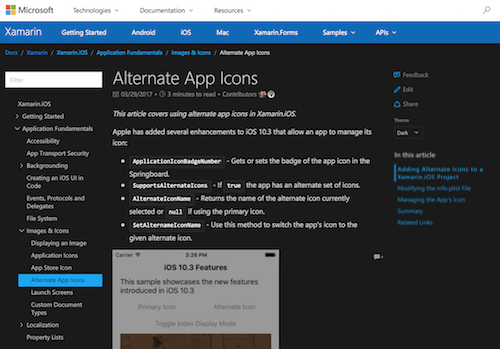
What’s Next?
Some content is still being hosted on our old site, including API docs, Workbooks, and Samples. The team is working hard to migrate these over to create a unified experience. Don’t worry if you have bookmarked or blogged links to the old developer site; they’ll automatically redirect to the equivalent page on the new site.
We’re so excited by all the new features available on docs.microsoft.com/xamarin and look forward to building an even bigger, better documentation experience for Xamarin developers everywhere!
Let us know what you think by discussing this post in the forums.

 Light
Light Dark
Dark
0 comments