Released just two months ago during the Xamarin Evolve 2014 keynote, the Xamarin Android Player has helped ease a major pain point in Android development, the emulator. 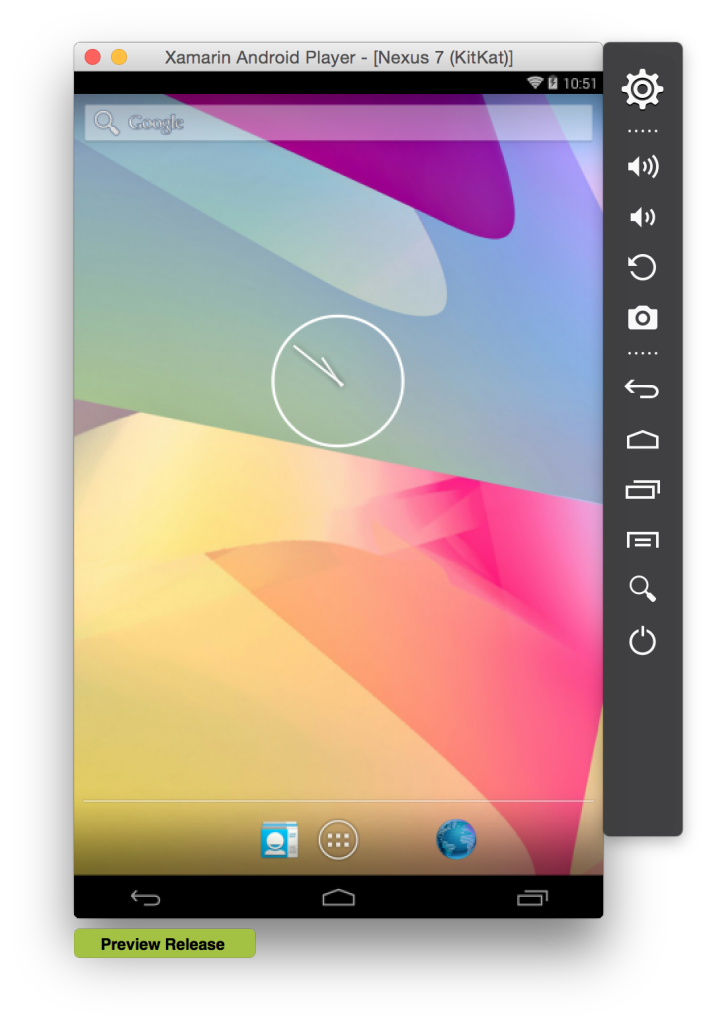 Our Android Player is a high-speed hardware accelerated emulator, available on both Mac and PC, that integrates directly into Xamarin Studio and Visual Studio. Now, we’re exited to release a brand new update for the Android Player with several fixes and new features that will make developing Android apps even more enjoyable.
Our Android Player is a high-speed hardware accelerated emulator, available on both Mac and PC, that integrates directly into Xamarin Studio and Visual Studio. Now, we’re exited to release a brand new update for the Android Player with several fixes and new features that will make developing Android apps even more enjoyable.
Get the Update
If you haven’t installed the Xamarin Android Player, head over to its download page and get started. If you already have the current preview installed, all you have to do is open up the Android Player, select the Update tab, and click Update.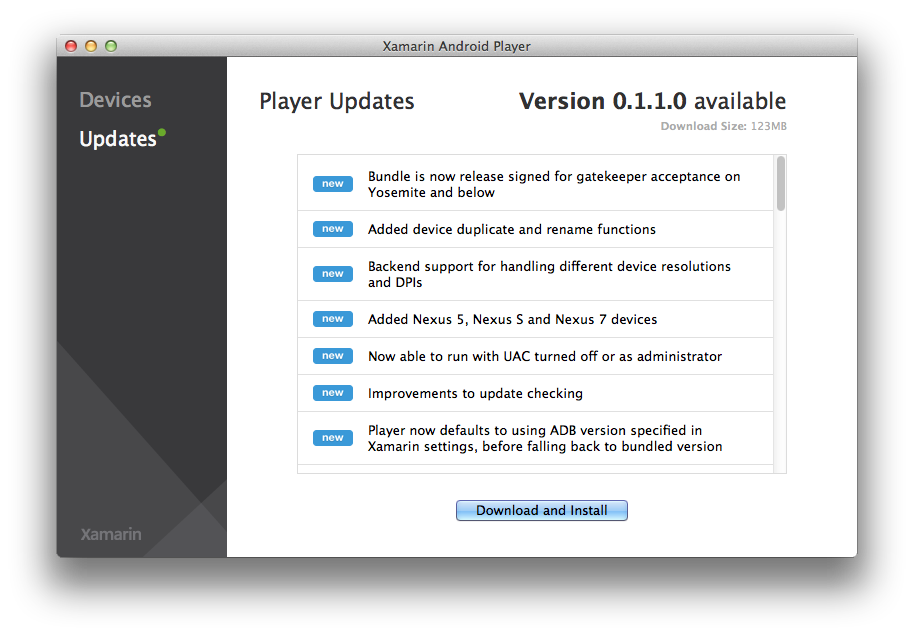
New Device Images
Once you have the latest version of the Xamarin Android Player installed, the first thing you will notice is some new Android devices available to download. We’ve added new screen resolutions and form factors, including the Nexus S and Nexus 7 devices, enabling you to test your app’s appearance on phone and tablet.
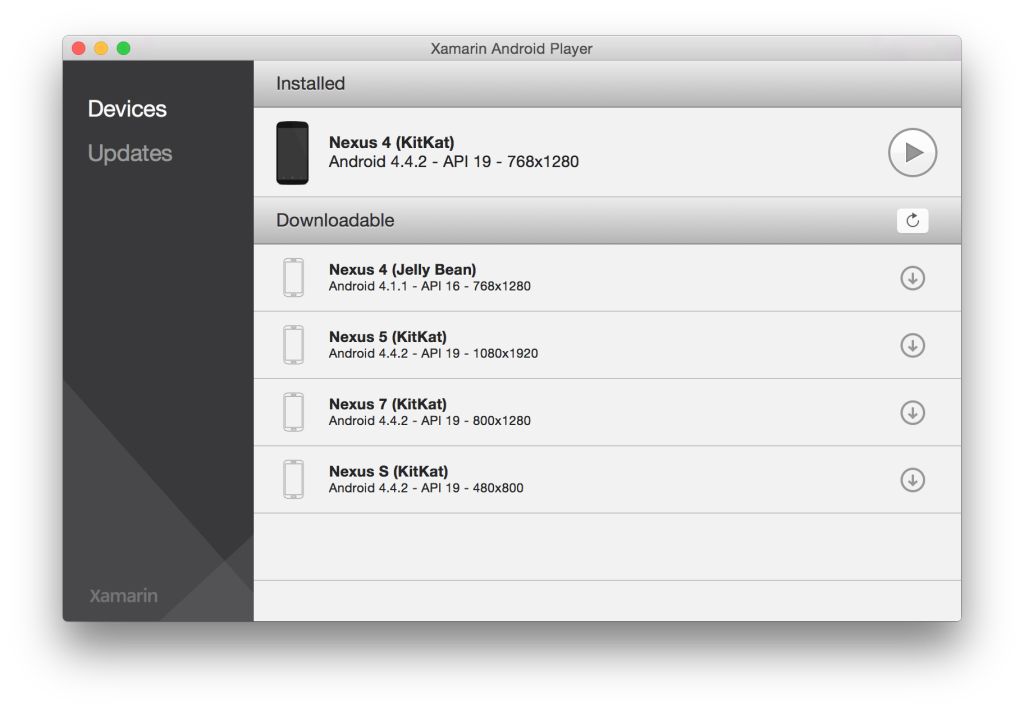
We are continuously adding new system images, so be sure to check back because they will automatically appear in the list.
Naming & Duplicating
A major feature of this release is the ability to rename your emulators. When you download an emulator image for the first time, you will automatically be prompted to give it a name so you can recognize it immediately. This is very important, as you are now able to create full duplicates of any emulator image that you have from a brand new context menu. You can get device information, rename, reset, delete, or duplicate with a single click.
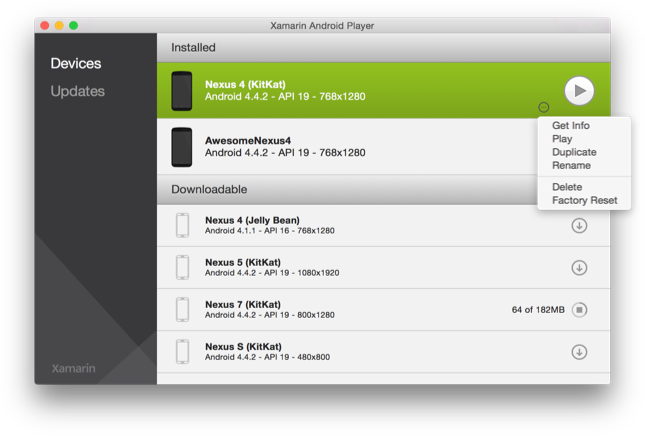
Learn More
To learn more about the Xamarin Android Player, be sure to read the full documentation on how to get started.

0 comments