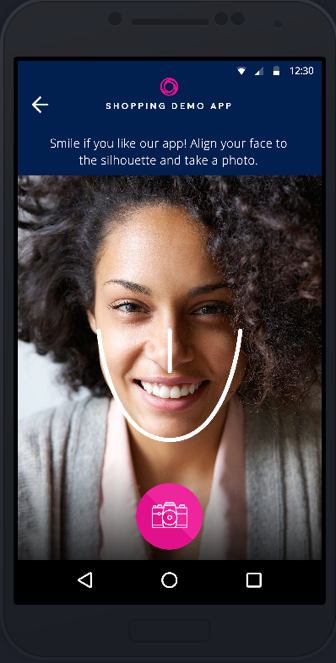 Today I’m excited to announce that we’re making our latest sample app, the Shopping Demo App, available to download from GitHub. We worked closely with the Microsoft Azure team to create this great business-to-consumer sample app available for iOS, Android, and Windows 10.
Today I’m excited to announce that we’re making our latest sample app, the Shopping Demo App, available to download from GitHub. We worked closely with the Microsoft Azure team to create this great business-to-consumer sample app available for iOS, Android, and Windows 10.
The Shopping Demo App is a classifieds marketplace that uses a wide range of Microsoft Azure services to create a mobile-unique experience. Users authenticate with either Facebook or Twitter to begin an interactive experience of searching, selling, or buying items. Sellers upload photos and list prices, and it even uses push notifications to let vendors know when their items are sold. Buyers and sellers can rate the app using Microsoft Cognitive Services’ emotion detection capabilities. Microsoft Cognitive Services’ Emotion API detects smiles, frowns, or neutral expressions and assigns a star rating accordingly.
We developed the Shopping Demo App to highlight how any developer can create powerful, scalable mobile apps with Xamarin and Azure. Developers can quickly connect to more than 100 Azure services, including App Service, Storage, Data Sync, and Cognitive Services. You can use this backend project to jumpstart your own mobile backend, as it tackles common mobile scenarios, such as user authentication, offline storage and data sync, and the ability to scale to millions of requests and users. We’ve also created five Quick Starts, breaking each Shopping Demo App Azure service into simple, easy-to-follow modules.
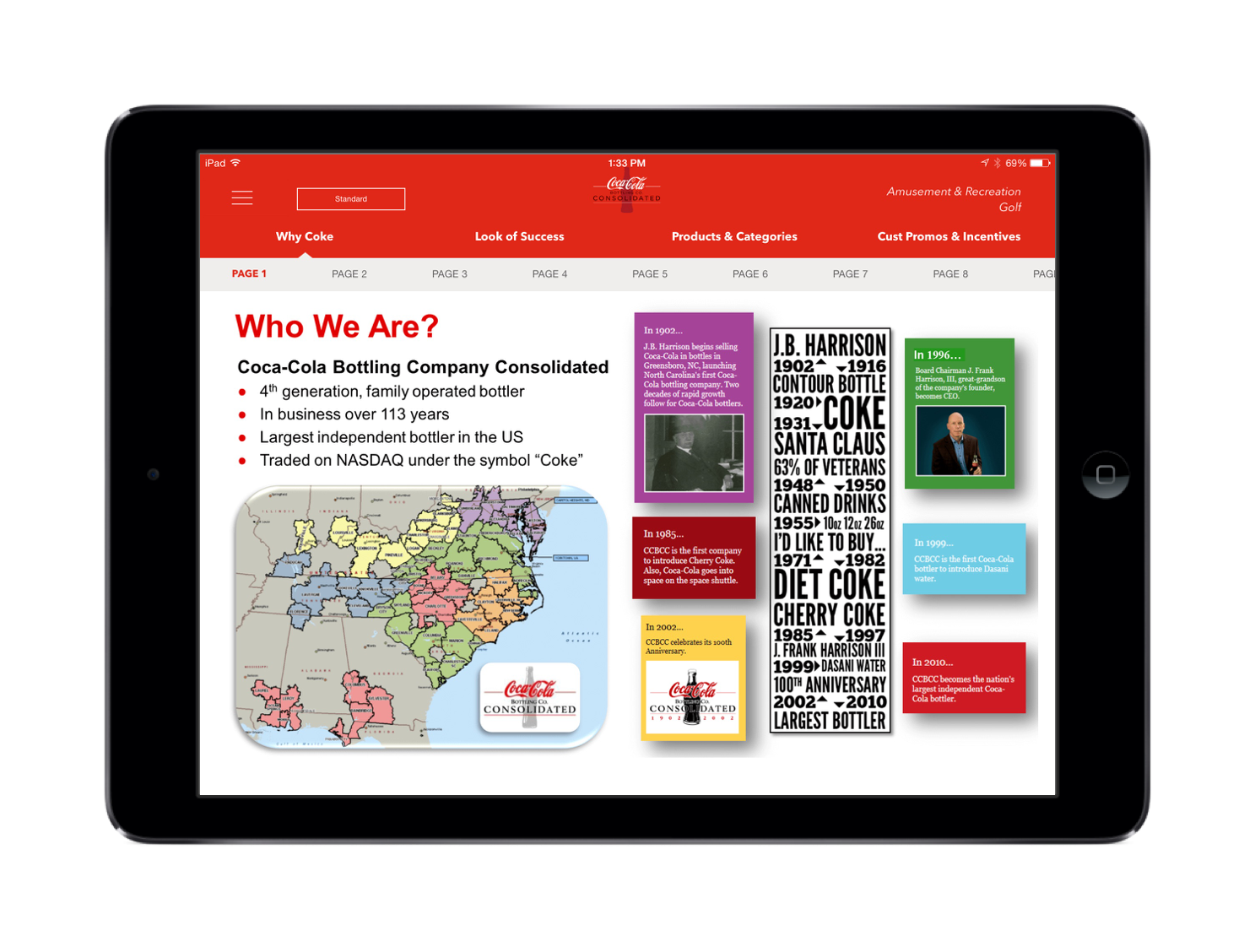
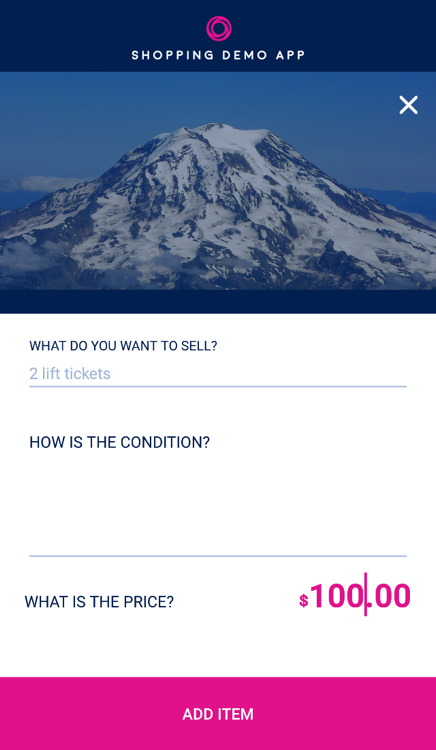
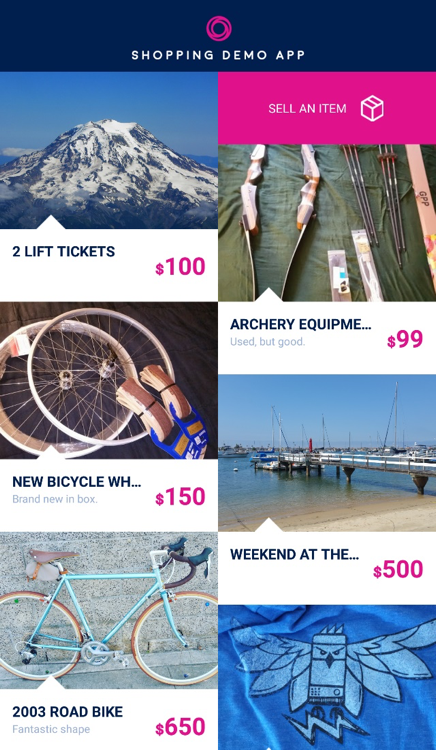
Learn More
Getting started with Shopping Demo App couldn’t be easier—all code for the mobile apps and backend are available on GitHub.
If you already have an Azure subscription, you can easily publish using a deployment project. If you don’t, be sure to get started with your free 30-day Azure trial at azure.com/xamarin.

0 comments