We’ve just published some major updates for Xamarin developers on Mac and Windows. We’re pleased to announce our newest stable Xamarin Platform release, which includes support for the latest Apple and Google SDKs as well as some great new updates for both Visual Studio and Xamarin Studio.
These are the detailed release notes:
- Xamarin Studio 6.1
- Xamarin for Visual Studio 4.2
- Xamarin.iOS 10.0
- Xamarin.Android 7.0
- Xamarin.Mac 2.10
- Mono Framework 4.6
To try out all of the awesome updates available today in our Stable channel, simply check for updates in Xamarin Studio or Visual Studio and install the release.
Xamarin.iOS 10 & Xamarin.Android 7

 These releases of Xamarin.iOS and Xamarin.Android encompass all of the latest features and OS releases from Apple and Google including iOS 10, watchOS 3, tvOS 10, and Android N (7.0). In addition to support for these new operating systems, you’ll find several new features and enhancements to the development experience, such as an improved fast deployment for Android applications, updated enum values for iOS, and support for Mono 4.6.
These releases of Xamarin.iOS and Xamarin.Android encompass all of the latest features and OS releases from Apple and Google including iOS 10, watchOS 3, tvOS 10, and Android N (7.0). In addition to support for these new operating systems, you’ll find several new features and enhancements to the development experience, such as an improved fast deployment for Android applications, updated enum values for iOS, and support for Mono 4.6.
Xamarin for Visual Studio
Developing native iOS and Android apps in C# with Xamarin for Visual Studio gets even better with several great new features now available in today’s release of Xamarin for Visual Studio 4.2. Below we’ve listed a few of our favorites.
Android Archive Manager and Publishing
The packaging, signing, archiving, and publishing of Android applications from Visual Studio has been overhauled to provide world class support that you’ve been asking for. Browse through archived packages, easily create and sign with Android key stores, and then ship directly to Google Play from one dialog.
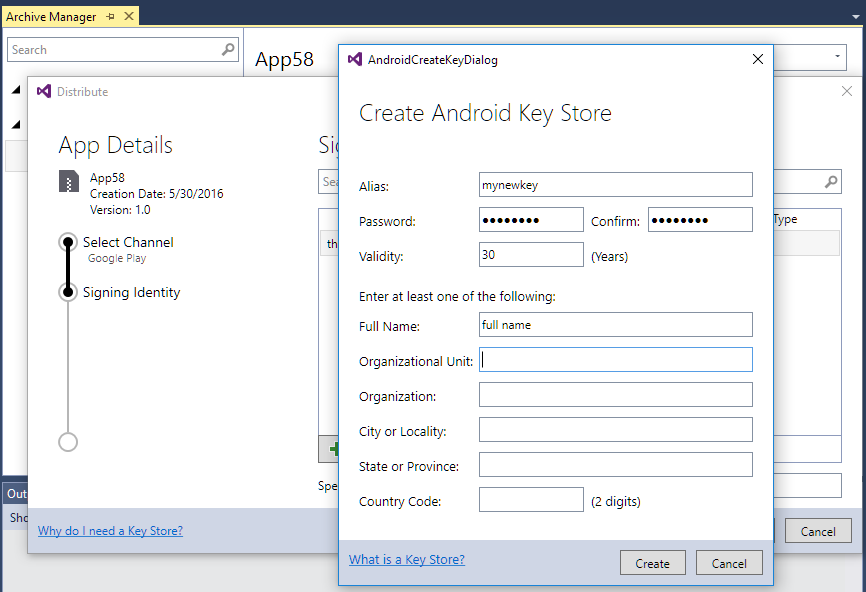
Xamarin.Mac Build Support
Xamarin.Mac is joining its iOS and Android counterparts inside of Visual Studio with this release. This minimal support enables developers to load and build Xamarin.Mac projects and libraries. This support will only generate IL assemblies, not application bundles, but you’re going to love this if you’re creating cross-platform libraries.
So Much More
Xamarin for Visual Studio 4.2 has even more goodies packed in, including a new integrated iOS and Android device log, new project templates, iOS asset catalog updates, and more.
Xamarin Studio
Xamarin Studio just keeps getting better with Xamarin Studio 6.1 that introduces great new features and several refinements to native iOS, Android, and macOS development with Xamarin in both C# and F#.
Xamarin.Forms Previewer
The sneak peek of the new Xamarin.Forms Previewer that renders XAML as you type is now available to Xamarin developers, so you can see exactly how your page will look on an iOS or Android device without having to recompile. In addition to the standard controls, the Previewer has support for loading and executing custom controls and custom renderers live.
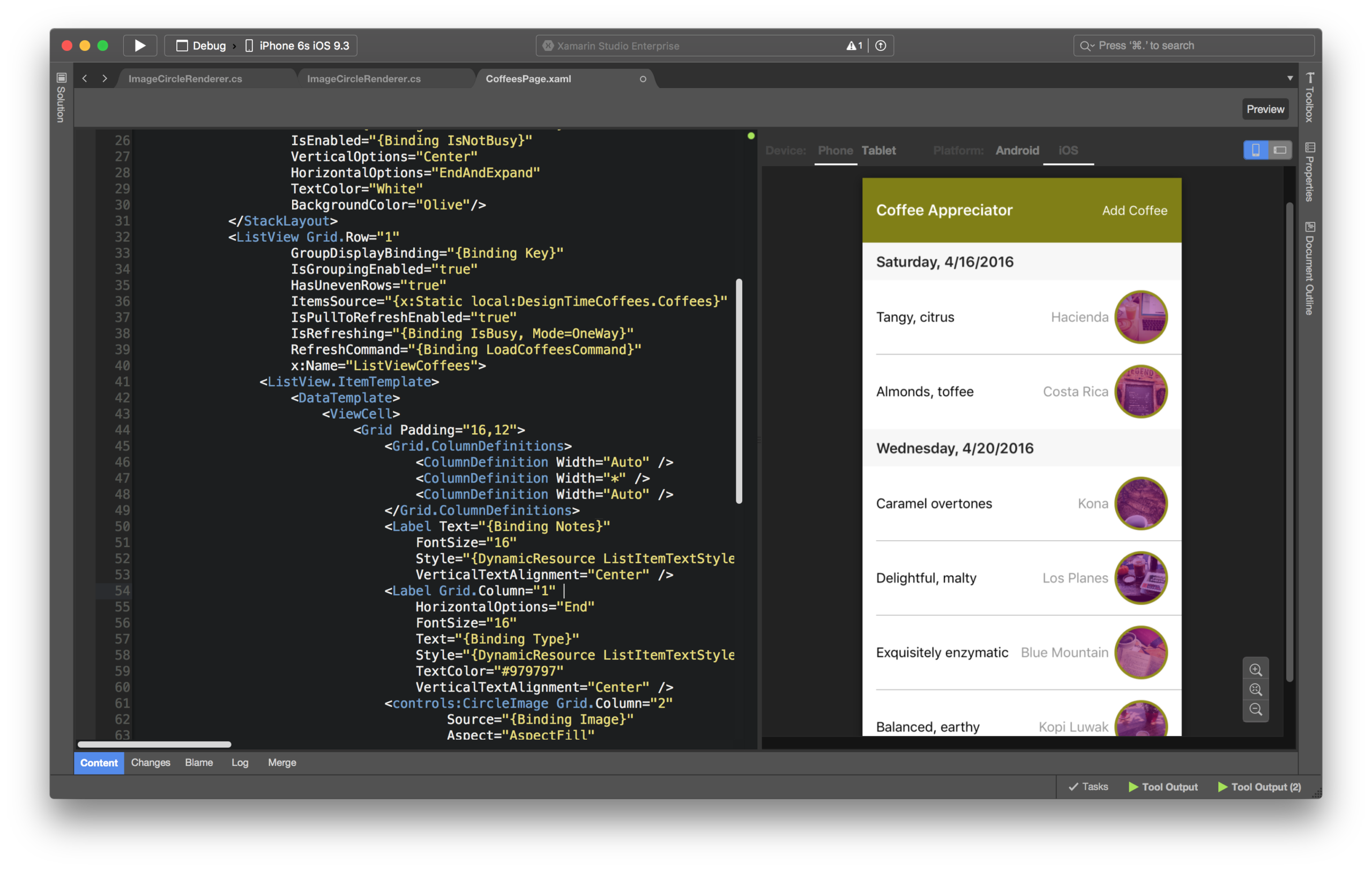
NuGet Updates
Adding new capabilities to your Xamarin applications keeps getting easier with new enhancements for NuGet inside of Xamarin Studio. It’s now easier than ever to search for different versions of NuGet packages directly from the add packages dialog.
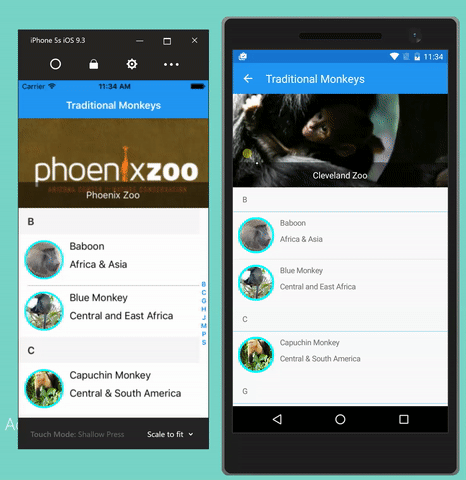
NuGet 3 Support
In this release, we’ve also added support for NuGet 3 and the new package file format, project.json, and support for transitive restore of packages and dependencies. Any package that now targets NuGet 3 specifically can be installed and will show up in the NuGet feed when searching for packages.
So Much More
In addition to these features, Xamarin Studio now sports new C# refactoring enhancements, F# interactive support, the introduction of run configurations, and localization support for 13 languages within Xamarin Studio. Be sure to read through the full release notes of Xamarin Studio 6.1 for all of the details.
iOS and Android Designer Updates
We’re also pleased to release great updates to our iOS and Android designers for both Visual Studio and Xamarin Studio. The iOS Designer has been overhauled with hundreds of changes to improve the design time experience, including support for controls like UIStackView. The love doesn’t stop there, though, as we’ve also added full support for tvOS simulated metrics, updated watchOS storyboard support, and several other great additions and optimizations.
When it comes to the Android Designer, we’re extremely excited to release support for custom controls, including those found in the Android support libraries. Gone are the days of gray boxes or having to remember the long names of controls, as they will now show up directly in your toolbox and render beautifully within the Android designer.
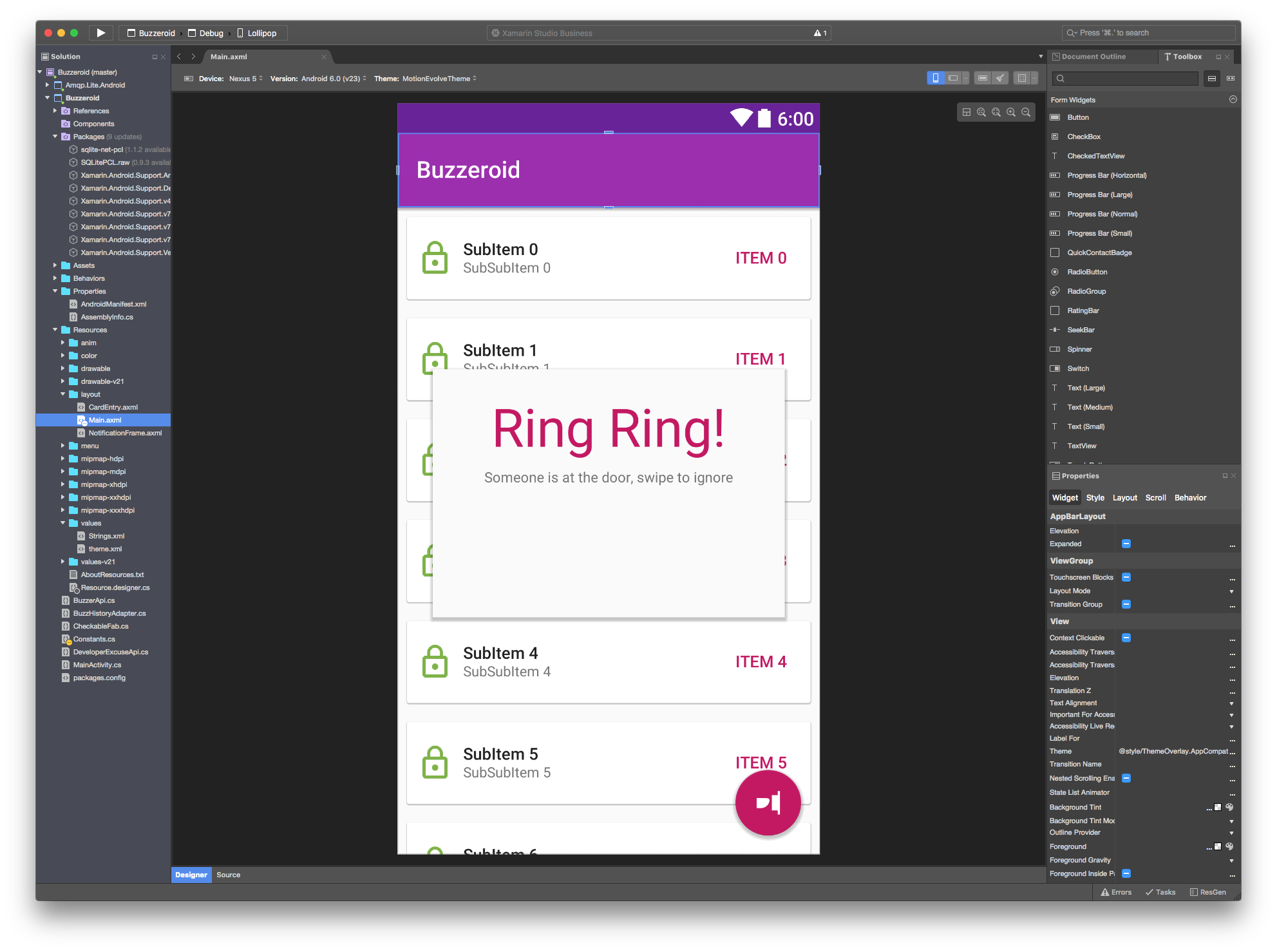
If you’re using Xamarin Studio 6.1, you’ll also find a lovely set of new icons for all of the built in Android widgets that have full support for Xamarin Studio’s light and dark themes.
Update Today
Today’s release features updates to iOS, Android, Visual Studio, Xamarin Studio, and a new version of Mono on macOS. To start developing iOS applications in Visual Studio, you’ll need to install Xamarin on both your macOS and Windows workstations. You can start with today’s release by switching to the stable update channels in Visual Studio and Xamarin Studio, or simply use our installers to get all of the new builds on macOS and Windows:
Important Development Requirements
This release introduces support for both iOS 10 and Android Nougat, which brings in additional requirements when updating including updating versions of the Xcode and the Java Development Kit. Be sure to read though our requirements for iOS 10 development and Android Nougat development when upgrading.
Learn More
To learn more about everything packed into this release, be sure to head over to our release blog for full release notes on all of the products mentioned here.
