Live from dotNetConf: Cycle 7, Xamarin Studio 6, and more
In my talk at dotNetConf happening right now, I announced the next stable release of the Xamarin Platform. This includes updates for both our Apple and Google SDKs as well as our IDE support.
In-depth details can be found in the release notes:
- Xamarin Studio 6.0
- Xamarin for Visual Studio 4.1
- Xamarin.iOS 9.8
- Xamarin.Android 6.1
- Xamarin.Mac 2.8
- Mono 4.4.0

Xamarin Studio 6
Our biggest and best release of Xamarin Studio yet! With a type system that is now powered by Roslyn, Microsoft’s open source .NET compiler platform, you will see a plethora of benefits including enhanced code completion, full C# 6.0 support, and a new formatting engine.
Dark Theme and Visual Overhaul
One of the most requested features was to add a dark theme to Xamarin Studio, and it is finally here!
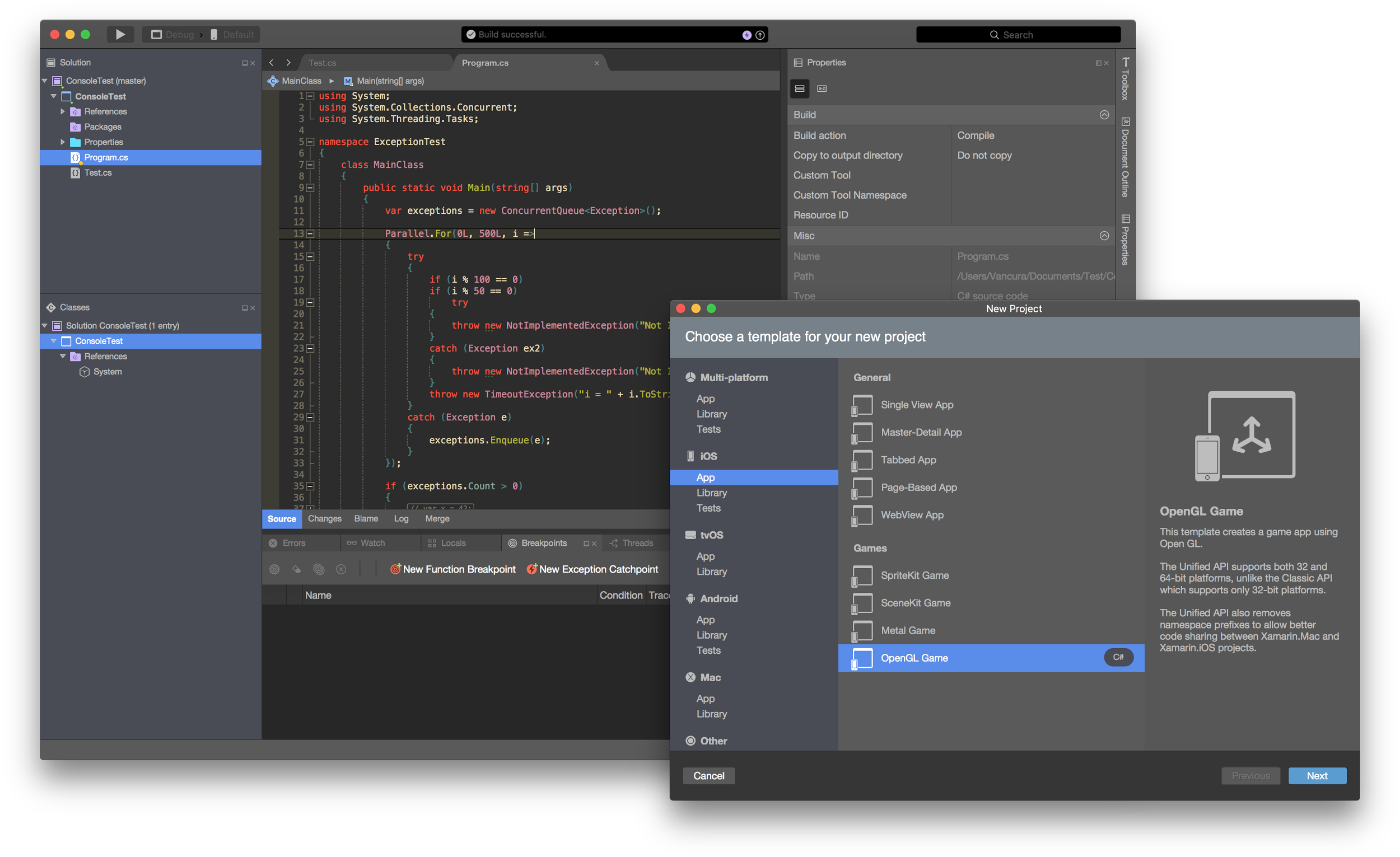
We didn’t stop there, as we created 5727 new icons for all variations of Xamarin Studio for a more modern look, and redesigned dialogs for code hints, code completion popovers, and new editor schemes.
To try out out the dark theme and explore all of the new setting head over to Xamarin Studio’s Preferences dialog:
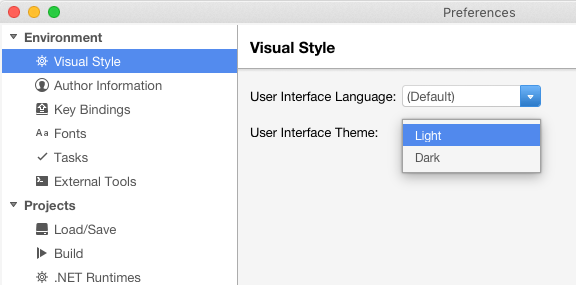
F# Enhancements
We love F# and we have some exciting new features in this release including:
- Portable Class Library and Shared Projects support
- Xamarin.Forms F# templates
- Support for F# 4
- FAKE integration
- Tons more!
So Much More
There are so many more features that we know you will love including updates to the project model, NuGet, iOS and Android designers, tvOS support, enhanced debugging, and the list goes on and on. Check out our full release notes for a listing of all the new features and updates for Xamarin Studio 6 in detail.
Xamarin for Visual Studio
For our Visual Studio developers, you are in for a treat with our 4.1 release that included tvOS support, improved iOS Assets Catalog editing, a brand new SSL/TLS implementation build option, an enhanced Android XML editor, and a lot more.

Xamarin.iOS & Xamarin.Android Updates
Both Xamarin Studio and Xamarin for Visual Studio come packaged with the latest-and-greatest versions of Xamarin.iOS and Xamarin.Android. This release has a lot of great new features for both operating systems. Xamarin.iOS 9.8 brings full support for tvOS, easy settings to specify your handler that HttpClient uses, size reduction, and support for generic NS* collections. Xamarin.Android 6.1 adds support for the new Java invocation architecture, native HttpClientHandler, improved debugging support, and enhancements for Mono.Data.Sqlite.dll for Android N.
New Mac OS X Universal Installer
To streamline development setup on Mac OS X, we have introduced a brand new universal installer. This will not only handle updating to the latest version of Xamarin, but also will setup the new and improved Android Emulators from Google, based on x86 HAXM, that are now 10 times faster then before! If you are on Windows using Visual Studio be sure to checkout the Hyper-V enabled Visual Studio Emulators for Android that make debugging Android apps a joy. With these enhancements to the Android emulators for both Mac and PC the Xamarin Android Player is now officially deprecated. We hope that you love this new setup process and the new emulators.
Update Today
This release is comprised of updates on iOS, Android, Visual Studio, and Xamarin Studio, as well as a new version of Mono on Mac OS X. To use this release to develop iOS applications in Visual Studio, you’ll need to install it on both your Mac and Windows workstations. You can try it out by switching to the stable update channels in Visual Studio and Xamarin Studio. Or, simply use our installers to get all of the new builds on Mac and Windows:
Learn More
To learn more about all the exciting features in this release head over to our release blog for full release notes on each product.

 Light
Light Dark
Dark
0 comments