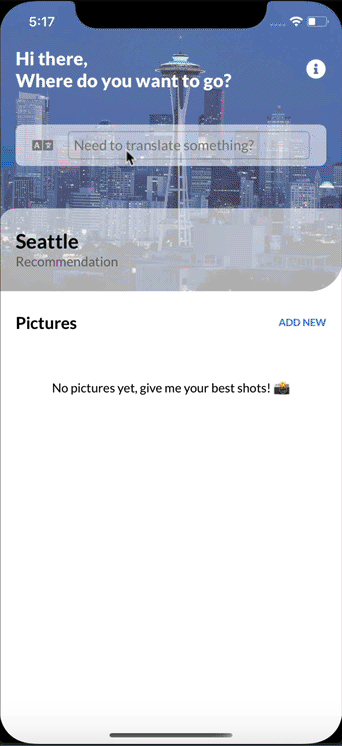Summer is almost here! (Well, for those of us in the Northern Hemisphere anyway.) And while summer usually means it is time to travel and see the world, most of us are stuck inside right now. However, not to worry – our good friend Gerald Versluis has a way to, not only help pass the time, it will also help explore you the world once you can go outside. Additionally, you can get some cool Xamarin swag along the way. That’s right, it is challenge time! This time the Cognitive Services + Xamarin Combo Challenge!
Let us see what Gerald has to say about it:
The Cognitive Services + Xamarin Combo Challenge
Combine some Azure Cognitive Services in the most crazy ways – and pop in some additional Xamarin goodness by April 30th, and get some amazing Xamarin swag!
Travel Monkey
Here is what the app looks like. We think it is a GREAT looking app (because Gerald wrote the whole thing 🤣)!
This app does a couple of amazing things:
Azure Cognitive Services
It uses Cognitive Service’s Language Translation to translate a phrase in one language into several different other languages. (Go ahead, enter the phrase in any language you would like!). You will never be at a loss for words in a foreign land again.
It also identifies whatever is in an image that you upload via Cognitive Service’s Computer Vision. It also changes the background gradient based on the uploaded image’s color profile!
There is also a sneaky Cognitive Service in there as well.
The images displayed as the recommended destination background – those are downloaded via Bing Search. Enter in the city name, tell it an overall color you want the image to be – and behold, you have an image.
The Xamarin.Forms App
Don’t pack this app in your suitcase because it is something to behold. There is an amazing splash screen – WITH ANIMATION!
It makes use of OnPlatform. This tailors the UI for each platform perfectly. Then, when the OnPlatform doesn’t quite cut it, Effects are used to tweak the UI down even more. It does this without using the dreaded Custom Renderers.
It helps make implementation of MVVM really straightforward. And since it is the golden age of community user interface contributions, there are ample options available. Such as UserDialogs, PancakeView, even the venerable MediaPlugin.
Discover how a Xamarin.Forms app should be made by completing this challenge.
The Challenge
Instructions:
- Visit the TravelMonkey repo and fork/clone it.
- Extend the app in some way. The more elaborate the better!
- Open a pull request on the original repo with the following:
- How you extended the app, including screenshots.
- Your thoughts on the Azure Cognitive Services and Xamarin.Forms elements you extended.
- What went well and what did not.
- Final date of submission: April 30, 2020 11:59 PM PDT
Get Sweet Xamarin Swag!
Everyone who participates can apply for some swag. Everyone will receive Xamarin stickers, but only 10 entries will be chosen at random to receive a $25 gift card to the .NET Foundation Store. The store is packed with Xamarin t-shirts, monkeys, and stickers.
What Can You Add Or Extend?
Some examples might be:
- Detect faces in pictures and/or detect emotion in said faces with Cognitive Services Face.
- See if the person speaking in a foreign tongue likes you by detecting the sentiment in the translation Text Analytics – Sentiment Analysis.
- Recognize your travel receipts with Form Recognizer.
- Abstract the services into an Azure Function.
- Improve design or redesign with Shell.
- Add a detail screen to be able to reopen the pictures or save previous translation results.
- [TIP: the crazier the better!]
The world is your oyster – Make it fun! Make it happen!