Android Wear Developer Preview Now Available
Today’s announcement of the Developer Preview of Android Wear brings an exciting new look on smart watches. Taking advantage of the existing notification infrastructure of Android devices, Xamarin.Android apps don’t need to do anything to have notifications show up on the Android Wear emulators.

Putting to use the unique features of the Android Wear SDK allows developers to create and stack multiple notifications, receive voice input (although not enabled in their current developer preview) and create notification pages to display useful information to the wearer.
The developer preview is currently sign up only, but once you get access to the developer preview, follow steps 1 to 3 on the Google documentation to get the Android Wear system installed. Then use our fresh Xamarin Component for Android Wear to add this into your Xamarin.Android apps based on the bundled sample.
As this is a developer preview, this should only be used for development and testing purposes. Once the official SDK is released, you will need to upgrade your apps to work with the official SDK, images used from http://developer.android.com/wear/

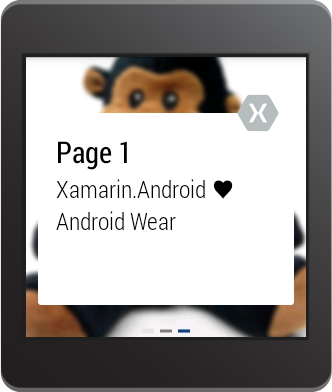
 Light
Light Dark
Dark
0 comments