In a previous post, using GitHub Actions in Visual Studio is as easy as right-click and Publish, we announced the efforts we added to Visual Studio extending our Publish experiences to introduce and assist customers into a repeatable, predictable continuous integration and deployment (CI/CD) environment using GitHub Actions. Our Publish experience today enables many different ways for developers to get their development, staging, or production apps to various endpoints in their local/network environments and directly to their cloud resources in Azure. We want to maintain that experience and offer more through Publish, providing more value to those desiring CI/CD but also introducing the ease of setup of this workflow to existing users of Publish.
As a part of our development we engaged with some of you in our Developer Community, social media, and directly through some 1:1 interactions trying out our prototypes. All of these experiences were valuable to the team to see how different users of Visual Studio – and specifically Publish – interpret and expect things to work when the option of CI/CD using GitHub Actions is available. Some of the key learnings we had from you all were:
- After the Publish wizard exited, customers landed on the summary page unsure of what to do next
- The section “Service Dependencies” was confusing, some customers looked for GitHub Action triggers in there
- The summary page did not explain which triggers were being used by the workflow
Thank you for all that insight! As a result, we’ve made some changes to the experience to bring it more inline with this feedback and also with our vision of even more potential integration in the future. Here are some of the changes we’ve made that you can try out now:
The summary page has been redesigned: Our motivation is to improve discoverability of relevant information and actions. Plus, it gives us some headroom to add more content in the future without making the entire experience feel cluttered. This is just our second stop on our journey, please telling us what you think and what you would like to see next.
A new status section has been added: The feedback we got with the initial release was that after completing the Publish wizard, the next step wasn’t clear. This new section dedicated to status provides what we aim to be clear guidance about what stage of the process you are currently in. It also gives us the opportunity to offer context-aware actions your are like likely to take next, such as seeing commit details.
Commit and push the workflow (plus more) with just one click: Completing the Publish wizard gives you a working workflow file locally. That gives you the opportunity to make changes to the defaults Visual Studio picked on your behalf. The next step is to push it and get it executing. With just one click, Visual Studio offers to do the following for you:
- Commit the workflow file locally
- Push the workflow to remote
- Create the necessary GitHub secrets required by the workflow to execute successfully
- Establish a link between the GitHub repo and the Azure instance used for deployment
The updated experience also now recognizes more project types and we will help you generate CI/CD workflows for building, testing, deploying ASP.NET web projects to Azure App Service, Azure Functions and Azure API Management. As a reminder, enable this experience through Tools > Options > Preview Features > GitHub Actions support in Publish. We’d love for you to keep trying this out on your projects and give us feedback via Developer Community to report any problem you run into, as well as to suggest improvements you’d like to see in the future.


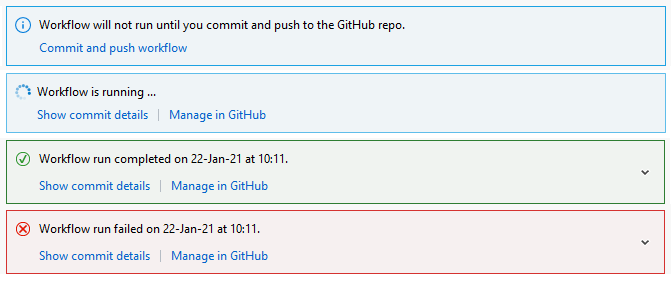
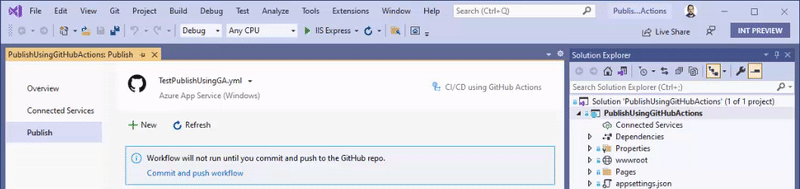
When do we have this for Azure Pipelines ?
good information
I know that many companies need good software, don’t I? Look, there is such a company – https://servreality.com/ , good specialists work there, we have been cooperating with it for two years. They helped us to equip the store and warehouse with modern equipment, set it up, helped with EGAIS, now they are in our arms. Well done, I can’t even imagine how we used to work without all this! Usually they are specialists in automation and software development.
is it possible to do this outside azure or to a shared hosting environment.
YAML webdeploy anywhere