Today we’re excited to announce the preview availability of the new Visual Studio Container Tools Extension (Preview) for Visual Studio 2019. This is an important milestone in the iteration of our container tooling in Visual Studio, as we try to empower developers to work better with their containerized applications directly from within the IDE. The current Visual Studio Tools for Containers provide a great getting started experience for developers building new containerized applications, as well as capabilities to containerize an existing application. The extension tooling, available today, will provide developers additional functionality to help with building and diagnosing containerized applications from right within Visual Studio.
Prerequisites
To use the new extension, you’ll need to have the following installed:
Installation
You can easily acquire and install the new extension from the Visual Studio Marketplace.
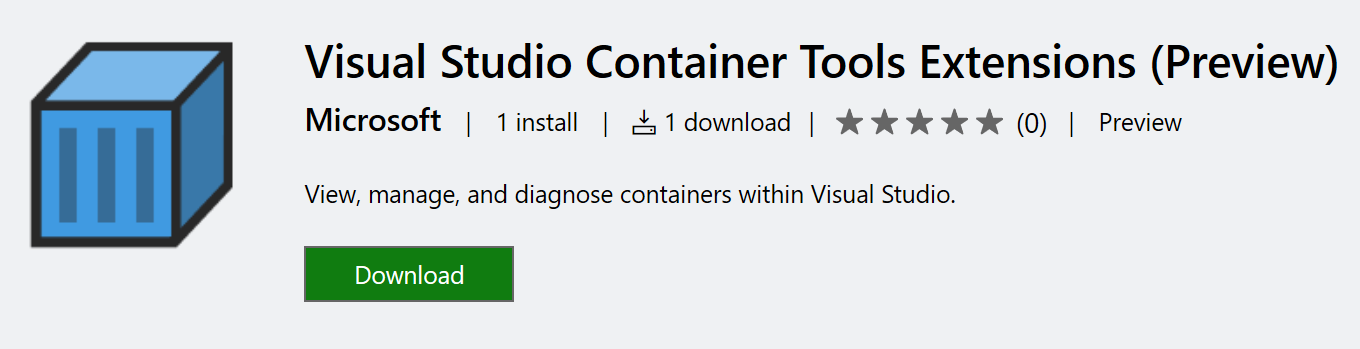
Alternatively, you can acquire the extension directly from within Visual Studio using the Extensions -> Manage Extensions menu option. On the Manage Extensions window, select Online from the left and then use the Search text box on the top right-hand corner to search for “Visual Studio Container Tools Extensions”.
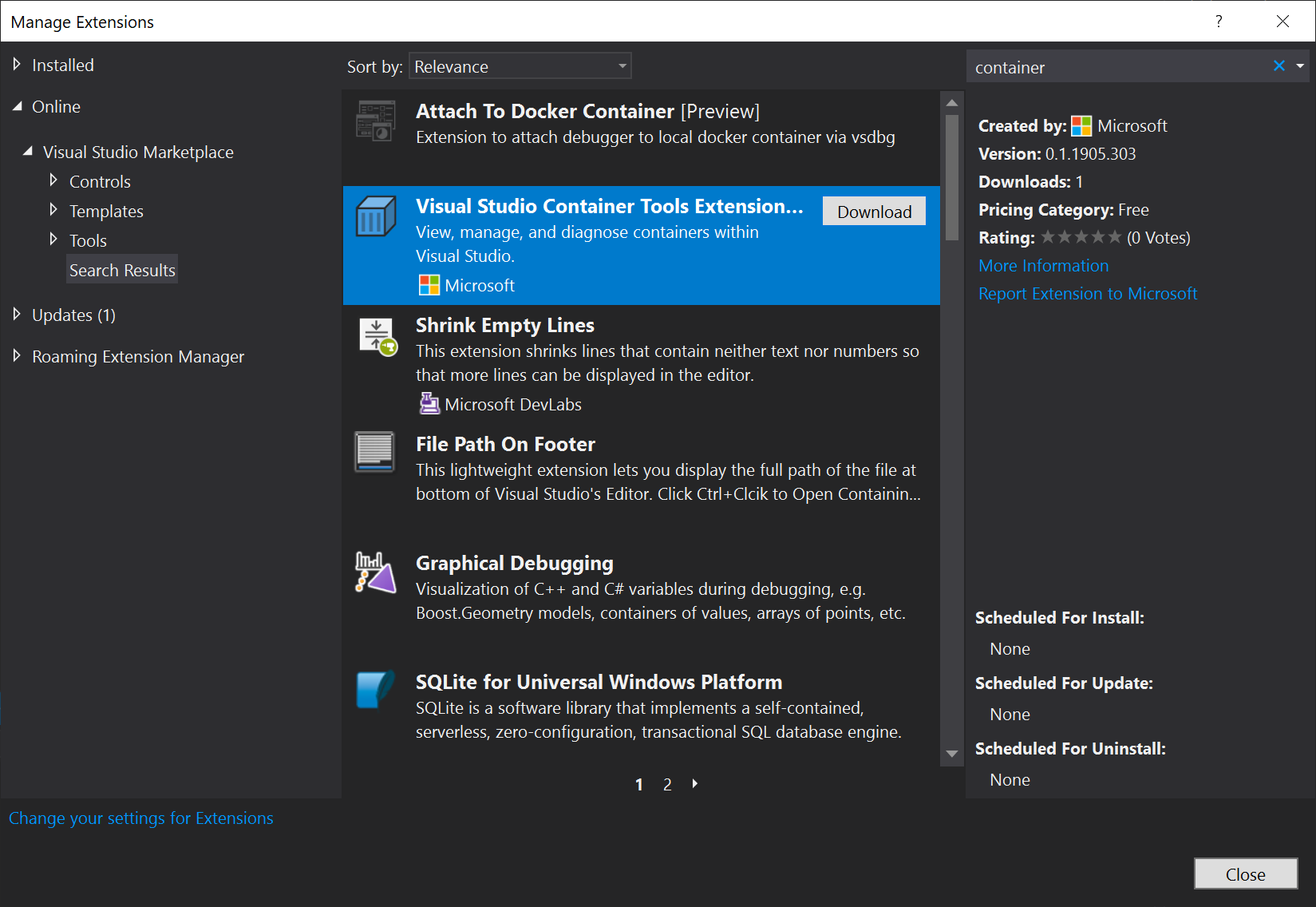
What is this new extension?
The goal of the Container Tools window is to provide a GUI experience within Visual Studio 2019 to aid container developers in building and diagnosing their containerized applications. At a high level, the new tooling provides the following capabilities:
- Show a list of containers on your local machine
- Start, Stop, and Remove containers
- View a containers log (stdout/stderr) – choose to stream logs or not
- Search log contents using the standard Visual Studio Find Dialog
- Show the folder & files in a running container
- Open files from a running container inside Visual Studio
- Inspect container port mappings and environment variables
If you’re used to using the Docker CLI tool to interact with your containers, this window provides a more convenient way to monitor your containers in the IDE and helps you be more productive by not having to switch constantly between your IDE and separate command/terminal windows.
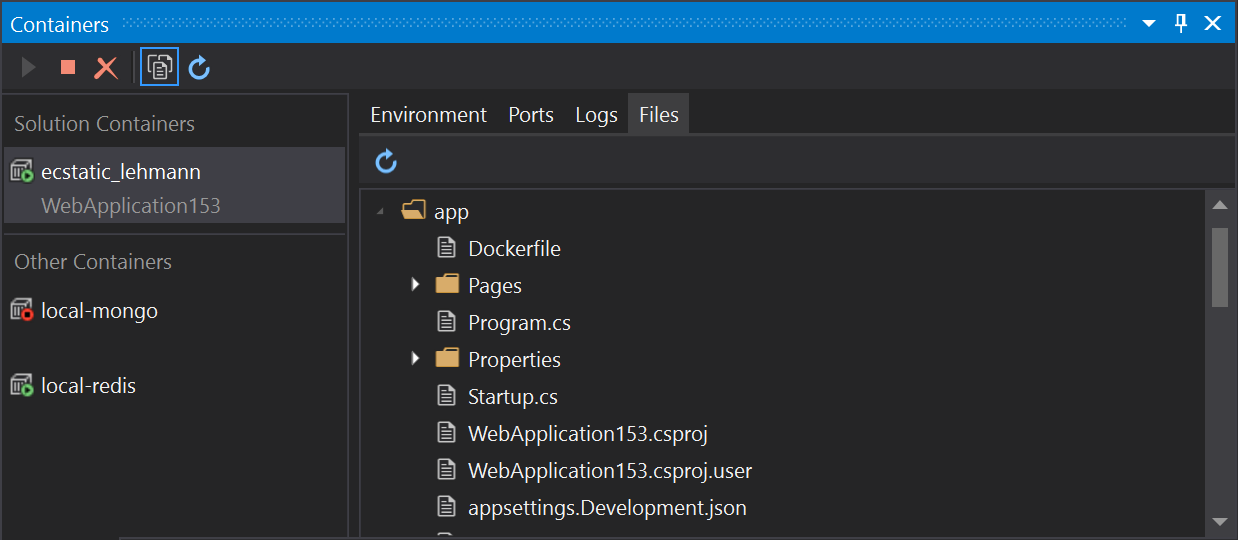
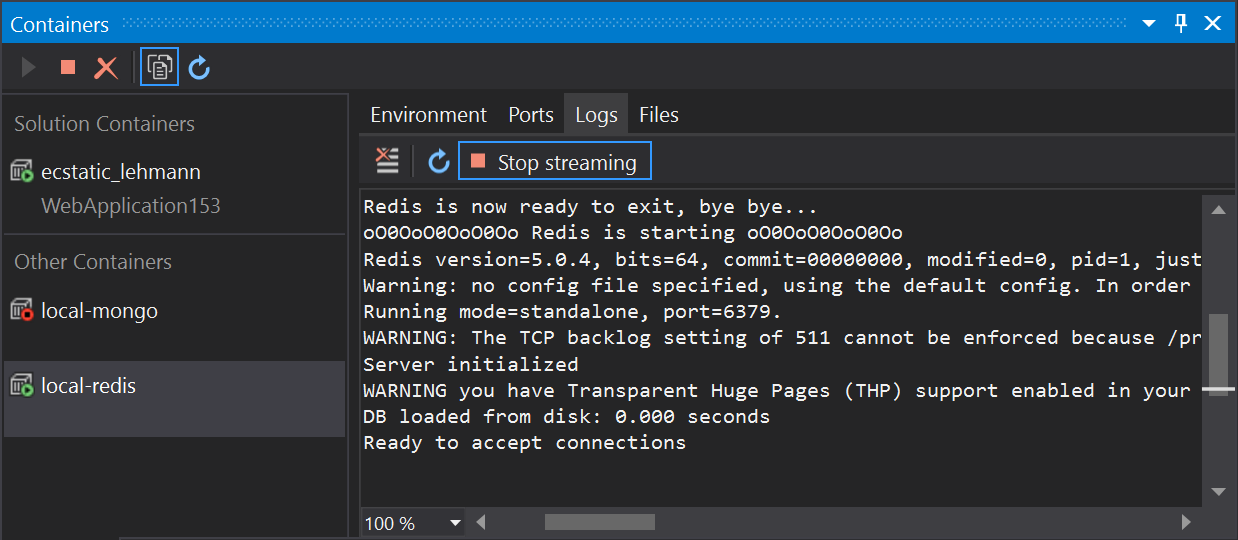
Note: Containers started (F5 and Ctrl+F5) from Visual Studio will not display logs in this tab, use the Output window instead.
Please share your thoughts
We are very excited about our new Container tooling extension and encourage you to download and try out it out today, whether you’re new to containers or an experienced docker developer. You can also check out the Visual Studio documentation for more details.
Our goal is to make working with containers a great experience in Visual Studio 2019 and we have many other ideas for the Containers window we feel will help in building containerized applications. We want to hear from you, and we hope you can share your comments and suggestions on how we can make our tools work better for you. Do this by opening a new issue at https://github.com/Microsoft/DockerTools/issues.

Great work!
You might want to fix your signature at the bottom. Says “Prouduct Marketing Manager”
Are there plans to add support for Docker Compose?
While k8s is used a lot in production, Compose is still super-useful and lightweight for running groups of containers locally.
That’s a very nice extension! I love it. Any plans to have another window that shows the images? Like the ‘docker images’ command? Then you could right-click on an image, choose ‘run’, or ‘run interactive’…
Thanks Francois for the feedback, glad you are enjoying the extension. Yes, showing images also is something we would like to do!
Oh it would be very good tool.
Is it will work like Docker? Is it open source?
Yes, it works with Docker Desktop for Windows. No, it is not open source.
Are there any plans to add support for Kubernetes / MiniKube?
EDIT: Donovan, I am running a local Kubernetes cluster using the option in Docker Desktop and I see the running containers in the new Containers window in Visual Studio. We would like to add support for showing Kubernetes containers in remote clusters as well, but that work has not yet begun.