Visual Studio for Mac is retired
Visual Studio for Mac was retired on August 31, 2024 in accordance with Microsoft's Modern Lifecycle Policy. While you can continue to work with Visual Studio for Mac, there are several other options for developers on Mac such as the preview version of the new C# Dev Kit extension for VS Code.
Visual Studio 2022 for Mac Preview 1 is now available! This is the first public release of our .NET IDE with a refreshed, fully native macOS UI; we’d love for you to download it, try it out, and share your feedback to help us shape the next major release of Visual Studio for Mac.
We owe a huge THANK YOU to our community of private preview users – over 4,000 developers tried out the release and worked with our team to help identify, reproduce, and fix over 100 issues.
Feel at home on the Mac, with a modern Visual Studio experience
Our goal with Visual Studio 2022 for Mac is to make a modern .NET IDE tailored for the Mac that delivers the productive experience you’ve come to love in Visual Studio. This release focuses on:
Providing a truly native macOS experience: We’re re-writing the UI in all native macOS UI to provide a comfortable Mac user experience and provide better support for assistive technologies.
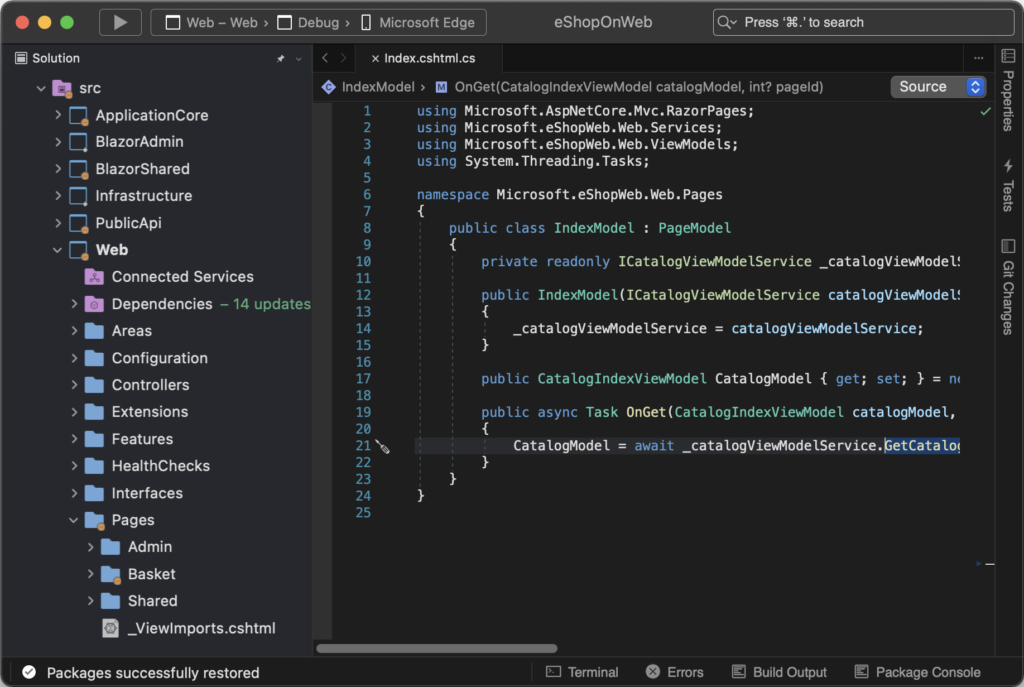
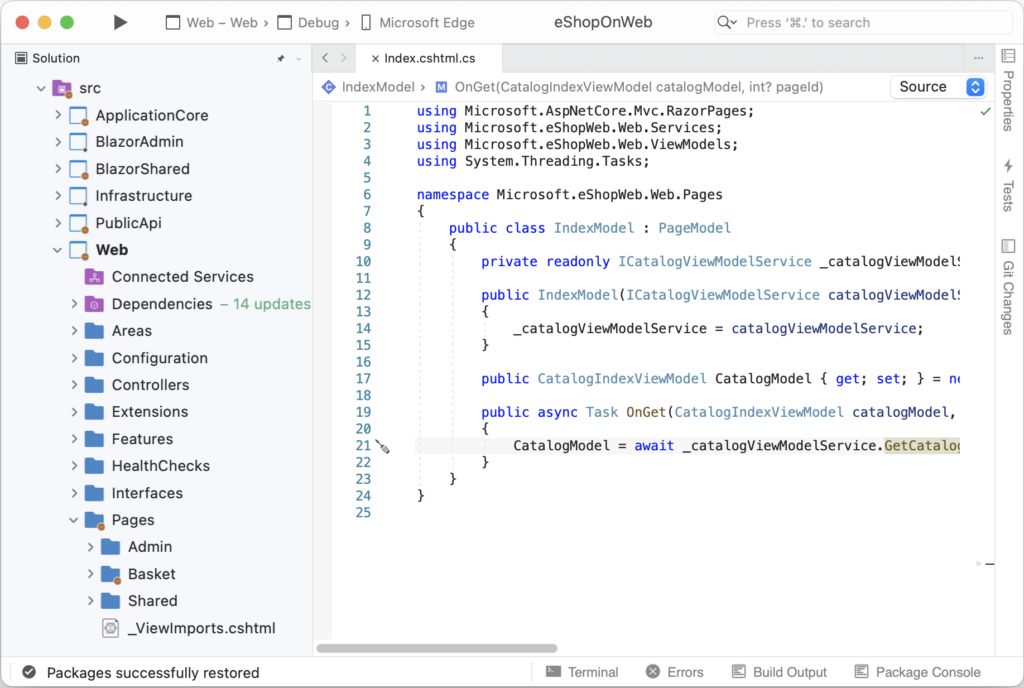
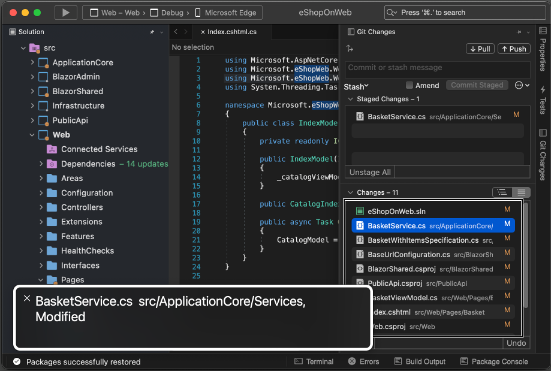
Improving the speed and stability of the IDE: With the move to native, we’re also improving IDE performance, addressing longstanding UI bugs, and reducing crashes.
Improving the daily Git user experience with a new Git Changes window that is more consistent between the Visual Studio IDEs.
Building modern apps using .NET 6 and C# 10
With this release we’re adding support for .NET 6 and C# 10 development, using the .NET 6 RC1 release.

Visual Studio for Mac continues to support web and cloud development with .NET Core 3.1 and later, mobile dev with Xamarin Traditional projects, and game development using Unity.
.NET MAUI support, coming soon
.NET MAUI is now targeting Q2 2022 for its GA release. .NET MAUI projects can be opened in Visual Studio 2022 for Mac but have very limited support at this time. We will expand support for .NET MAUI projects including workload installation, templates, build/deploy/debug, and more in future Visual Studio previews starting early 2022. You can provide any additional feedback about .NET MAUI support in Visual Studio 2022 for Mac on the Developer Community.
Keep sending us your feedback!
We’ve been working hard to address issues developers encounter when using Visual Studio for Mac on daily basis, with a particular focus on reducing crashes and hangs. Your bug reports are very important to us as we continue to improve the product – please keep those suggestions and problem reports coming! You can use the Help > Report a Problem or Help > Provide a Suggestion menus to share feedback, or go to the Visual Studio for Mac Developer Community site to vote for those that impact you the most. To learn about what’s coming next, see the Visual Studio for Mac roadmap.

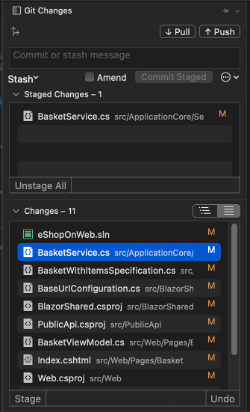
Hello. Ive programmed a bit as a hobby in the past with C# 2.0 and I'm familiar with what Xamarin is but other then that I'm pretty n00b at this. Can you recommend any books/online resources that can take me from zero to being able to program basic native MacOS and IOS applications? I dont know where to look to start learning how to code in 2021. I downloaded this preview instead of 2019 because I'm of the mindset that I might as well learn what will be current because by the time I learn it, 2022 will be...
Hi Jordan! I was wondering if you could give an idea of where Test Results (or Test Details) might fall in the VS 2022 Mac roadmap. I didn’t see any mention of it, but as other commenters have noted it’s missing from the current preview version.
Thanks for asking – we have a release coming out tomorrow, barring any surprises, which will include support for the Test Results window. It’s a port of our existing UI and has a few things we’ll clean up later, but want to be sure and unblock everyone here.
Test result window is missing
We have a release coming out as soon as October-13th that will include a port of our existing test result window. We’ll announce it on this Visual Studio blog once its shipped!
Coming to this from VSCode for Linux so apologies if this question stems from a culture mismatch/clash.
In the VSCode workflow I’m used to, I first clone a repo, fire up VSCode and then “Open Folder”. No mess no fuss. For the life of me I can’t figure out how to do this anymore? Is the idea of folders no longer part of the design UIX?
Best
Some feedback:
Xamarin solutions appear to load much quicker than VS2019
Opening a Xamarin solution that also targets UWP fails to restore Nuget packages. This is an existing VS2019 bug, it looks like the code for Nuget restore is a lift and shift but it does need to be addressed pls.
Can't hard delete projects, selecting Remove, Delete from disk does nothing (this is to get around the UWP restore Nuget bug). Remove without deleting project works however.
Cant switch git branches? VSforWin has a Switch Branch solution right click option, in VSforMac you need to use Manage Branches and...
How good is Catalyst support? Are there templates for new project or how to upgrade iOS app to catalyst?
(I don’t care about MAUI, I have iOS app that doesn’t use Xamarin Forms, just native + SkiaSharp)
Thank you
Any word on native .Net 6 development on Apple Silicon? Getting errors right now as it tries to force an x64 build with an arm64 runtime installed.
Same here, very much interested when arm64 version is planned as on M1 mixing arm64 tools and x64 IDE does not work and I am not fancy installing all x64 tools now (which includes nodejs as well) especially since i promoted M1 as my main machine.
It works just fine for me.
A couple of questions: Is C++ support on the roadmap for VS for Mac to help reach feature parity with the Windows VS? And does VS for Mac 2022 have a native ARM64 build?
Your Twitter profile link doesn’t work 😉
Thanks for the heads up, I just fixed this.