Do you want Visual Studio 2022 to always stay up to date with the latest goodness with little-to-no action from your end? Then look no further, because as of now, we support the ability to “Always Update on Close”! Starting with Visual Studio 2022 version 17.5, we’ve made it easier to apply available updates when Visual Studio closes if you’ve made a one-time configuration change in Visual Studio. You can find this option in the Tools > Options > Product Updates dialog.
This setting is configurable on a per instance basis of Visual Studio 2022 and we highly encourage you to enable this feature to stay current, updated and secure. Then, you will be all set! For more information, please visit Update Visual Studio | Microsoft Learn.
Let us know your thoughts!
We would love to get your feedback on this feature, so please give it a try and let us know what you think. You can share any feedback via Developer Community to help us make Visual Studio better for you!


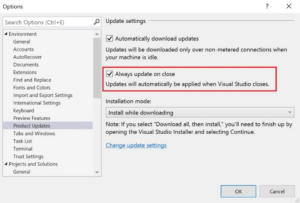
Absolutely not!
Half the time when I run updates, my projects have issues and I have to track down what the latest update did to break my projects. Having updates happen automatically on close would just add another layer of confusion and frustration.
In every update there are new bugs and it’s not always good to update your VS without being 200% sure that your stuff still works. So many times I’ve updated and something stopped working.
Better to check the change log and only update if something really needed. I.e: no need to update if working on asp.net and the fixes are on C++ and xamarin.
To be honest, many times when I update VS, the project stops building(C++), because of some kind of compiler regression or other kind of "fixes". We had times when our Jenkins pipelines were always installing the latest version of VS build tools once per day, but sadly enough, we often got compile errors and a really quick fix had to be developed to unblock the builds...
Yes, I know that I can use the latest version of VS with older version of MSVC, but that does require additional work which kind of defeats the purpose...
My suggestions regarding the topic:
1. Make...
Not a bad idea. In fact its pretty good idea. Less work, and I’m into that big time!!!
Moreover, beats having to keep an eye on when updates and etc are they’re going to happen, and you don’t have to worry about missing any updates.
Take it one step further, update in the background and just notify me VS 2022 was updated. I don’t want to see update dialogs, etc. Just do it.
I won't be using this feature. I may want VS to auto-download the update (optionally) so it installs quicker but installing an update still prevents me from doing work. If I'm restarting VS because it is acting funny, or worse it crashed and is going to auto-restart then I don't want to wait for a VS update to run. Either the update should be an option when I shut down (Run now, not now, don't prompt me again) or it needs to be like the Windows updater and install things in the background while I continue working and then tell...
No!
Most of the time when I close a program, I close it for a reason, and that reason is that I finished some work, and have to do some other, and very often this other thing is leaving my computer desk asap. With this feature I will have to wait for the update to finish up to 5-10 minutes more and only then I can shut down my computer. How stupid is that? Or are you guys in Seattle leaving your computers on, running 24 hours a day? Thanks on behalf of the...
Yes. Microsoft always make problems with their updates
It is off by default. Update on open would be worse, given how long it takes to update.
I would much prefer if there was an option of “Yes, No, Prompt”
Being able to do it sometimes and not others, has a ton more value than “always” in either direction.
Hi @Scott - just fyi that the Prompt option you describe to "Update on Close" has already existed for over a year. We have a picture of it in our online docs that describe updates here. The way it works is if an update is detected, then the IDE will pop an update notification, and in that notification it asks if you want to "Update on Close". This method is specific to this update instance only. All we added with the new feature discussed in the blog is the ability to make "Update on Close" be a permanent...
Yes! That would be great.
No. Not really. It would add more uncertainty to my workflow. I wish updates only came on the second Tuesday of the month.
I always wondered why it isn’t part of windows updates feature „Receive updates for other Microsoft products when you update Windows“
This is on our backlog. Please feel free to vote it up here.