Visual Studio for Mac is retired
Visual Studio for Mac was retired on August 31, 2024 in accordance with Microsoft's Modern Lifecycle Policy. While you can continue to work with Visual Studio for Mac, there are several other options for developers on Mac such as the preview version of the new C# Dev Kit extension for VS Code.
Visual Studio 2019 for Mac version 8.10 is available today! This release includes support for .NET 6 Preview 4, updated dialogs written using native macOS Cocoa, and performance improvements for solution load and project build.
Visual Studio for Mac version 8.10 is available for you to download today.
.NET 6 Preview 4 Support
Visual Studio for Mac 8.10 includes support for the new .NET 6 Preview 4 release. The latest release of the .NET 6 SDK marks the half-way point through the release and many features are shaping up nicely. Read the .NET 6 Preview 4 release post for more details.
One of the exciting additions to this release of .NET 6 is the new approach for building minimal APIs in ASP.NET Core:
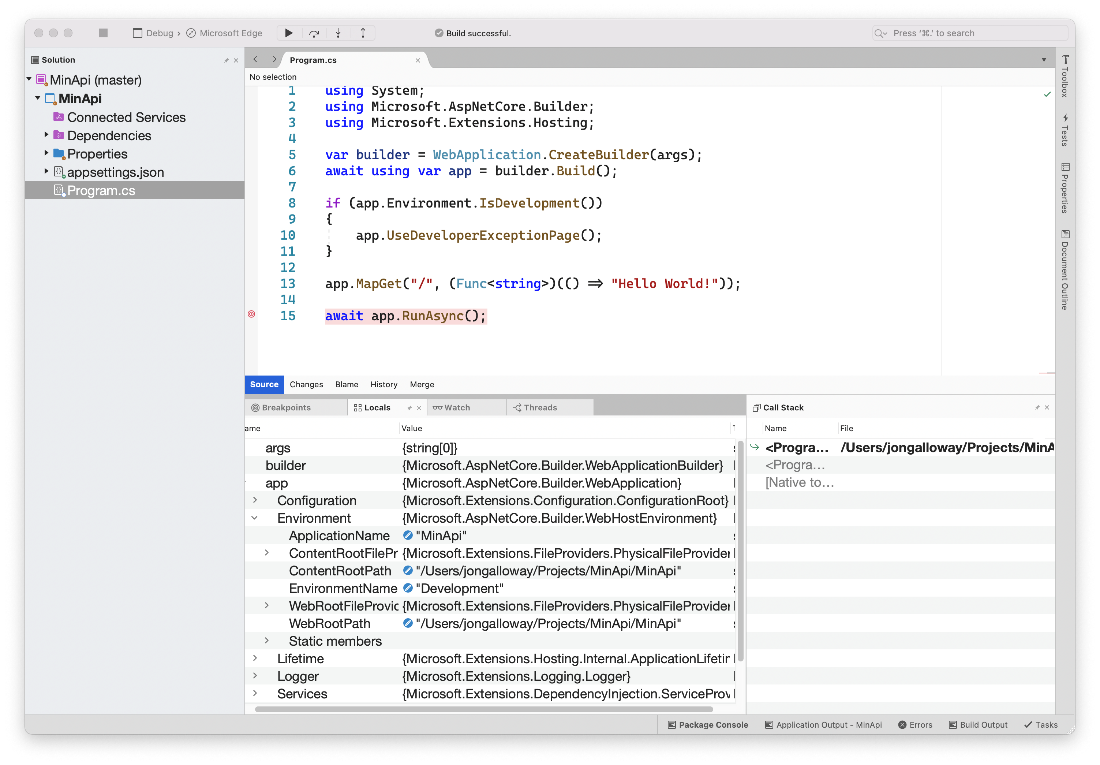
Native UI Progress
As we recently announced, we’re putting significant effort into rewriting the code responsible for Visual Studio for Mac’s UI to use fully native code. This will provide several benefits, including improved performance and reliability, as well as improved accessibility through better integration with the macOS operating system and its built-in assistive technologies. This is a major effort, and the full UI refresh won’t be complete until the Visual Studio for Mac 2022 release, but we have included a sneak peek at some of this work in this Visual Studio for Mac 8.10 release: a natively rewritten Solution Window and NuGet dialog.
Working towards Visual Studio for Mac 2022
As mentioned earlier, our core focus for this year is delivering a great Visual Studio for Mac 2022 release. This is a significant engineering effort, which includes substantial changes to the UI layer and a focus on some key technical internals which will deliver higher stability and performance in the final release. When possible, we will include some of these enhancements in servicing releases to Visual Studio for Mac 8.10. Our plan is for Visual Studio for Mac 2022 to be the next major release, with regular servicing releases until then.
As an example of the kind of engineering fixes we’ve been focused on, Visual Studio for Mac 8.10 includes a new file system watcher and internal optimizations to prevent builds from waiting unnecessarily on design time builds. In many cases, this will be apparent in Visual Studio for Mac 8.10 through faster solution loads, faster and more accurate updates when git changes are made via the console, and faster build times. These are incremental internal updates that are building towards the full release in Visual Studio for Mac 2022.
Apple M1 support via Rosetta 2
While we expect to offer native support for M1 and Apple Silicon in the future, our first step to M1 support is via the Rosetta 2 translation layer. In our testing, M1 support is working pretty well as of Big Sur 11.2 (which included some fixes for .NET Core support) and later. You can continue to monitor our support for M1, and report any issues you encounter, via the Developer Community issue.
If you’d like to learn more about using Visual Studio for Mac on an M1 machine, take a look at Aaron LaBeau’s recent guest post where he shares his experiences, tips, and tricks for developing on a M1 Mac with Visual Studio for Mac.
Keep sending us your feedback!
We’ve been working hard to address issues our users encounter in Visual Studio for Mac in their average day. As part of our efforts on improving the overall experience, we’ve released a handful of new changes that address some of the top reported issues, with highest priority given to unhealthy (crashing and hanging) sessions. Your bug reports are very important to us as we continue to improve the product – please keep those suggestions and problem reports coming!
Update to the latest today
We hope you enjoy Visual Studio 2019 for Mac as much as we enjoyed working on it. To update to this version, you can download the installer from the Visual Studio for Mac website or use the in-product updater to update an existing installation.
If you have any feedback on this, or any version of Visual Studio for Mac, please leave it in the comments below this post or reach out to us on Twitter at @VisualStudioMac. If you run into any issues while using Visual Studio for Mac, you can use Report a Problem to notify the team. In addition to reports on issues in the product, we’d also appreciate hearing from you on what’s important to you via feature suggestions on the Visual Studio Developer Community website.

Will there be a console for C++ in visual studio 2022?
It’s amazing how in a few years you guys went from being Enemy #1 to FOAZ (Friend of Apple Zealots). I really appreciate the work you’re doing on Visual Studio for Mac as well as creating so much of your work as open source. Really looking forward to VSfM 2022!
Awesome Native UI Progress !