Visual Studio 2013 has launched!
If you missed watching the launch event live, watch the keynote here. Check out Somasegar’s blog for details on new announcements made today. We also have a wealth of videos posted on Channel 9 for you to see what VS 2013 has in store for you. Here are a few of our favorites:
What’s New in Visual Studio 2013 Integrated Developer Environment (IDE)
Introducing Visual Studio 2013 for Windows Store Developers building HTML Apps
Creating Quality Applications Using Microsoft Application Lifecycle Tools
Introducing Visual Studio Online
What’s New for Web Developers in Visual Studio 2013
Speaking of videos, here is one more link that shows off our newly announced Productivity Power Tools 2013. A short summary of goodies included is below with a more detailed post coming soon.
Productivity Power Tools for Visual Studio 2013
Productivity Power Tools 2013 is making its way to be its coolest release yet! Bringing your favorite extensions to Visual Studio 2013, including Custom document tab-well, power commands, quick tasks, and colorized parameter help, Productivity Power Tools 2013 are now available for Visual Studio 2013!
Additionally, we’re bringing in new features to Power Tools that we hope you’ll love! These include Solution Explorer errors and warnings visualizations, maximize tool windows on double-click, Ctrl-Click for ‘Peek Definition’ and QuickLaunch tasks. Stay tuned for a blog post coming soon that will talk about the productivity power tools in more detail.
Theme Editor Extension
The Theme Editor extension is now available for Visual Studio 2013!
In 2013 we introduced the new blue theme and fine-tuned both light and dark themes for better contrast and readability. To give you even more choice, now you can download the hugely popular theme editor extension to create and modify you own themes or pick one out of the several included themes, including two new themes based on the popular Solarized color palette.
We’ve made a few improvements to this extension based on your feedback, including the ability to upgrade themes you created with the VS 2012 extension.
We hope you enjoy these two new extensions, and are eagerly looking forward to your feedback, on either of these extensions’ Gallery pages, or on User Voice.
The Visual Studio Team

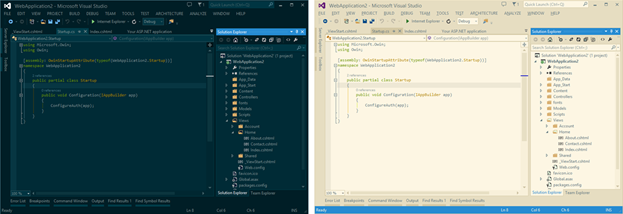
0 comments