Are you struggling with performance bottlenecks in your applications? Look no further! Visual Studio 2022 introduces the Meter Histogram feature in its performance profiling suite, providing you with the tools to analyze and visualize histogram data like never before.
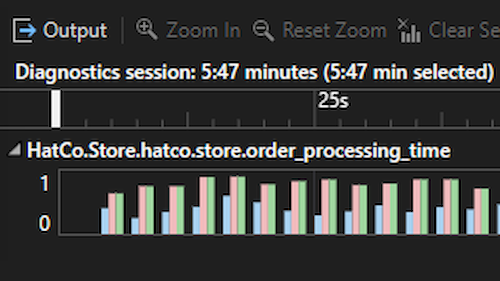
The Meter Histogram is a key enhancement to Visual Studio’s performance profiling suite. This feature enables you to capture and analyze histogram data generated by various performance instruments, offering clear insights into the distribution of your application’s data. By visualizing this data, you can easily identify patterns and anomalies that may be causing performance bottlenecks.
Understanding histogram data visualization
When recording data from histogram instruments, the Meter Histogram feature visualizes the histogram results, providing a clear and intuitive representation of data distribution over time. This visualization helps developers quickly find patterns and anomalies that may be affecting application performance.
Additionally, the swim lane graph offers a detailed, segmented view of performance metrics. This feature enhances your ability to pinpoint and address performance issues by breaking down data into easily digestible segments, making it easier to understand the root cause of any bottlenecks.
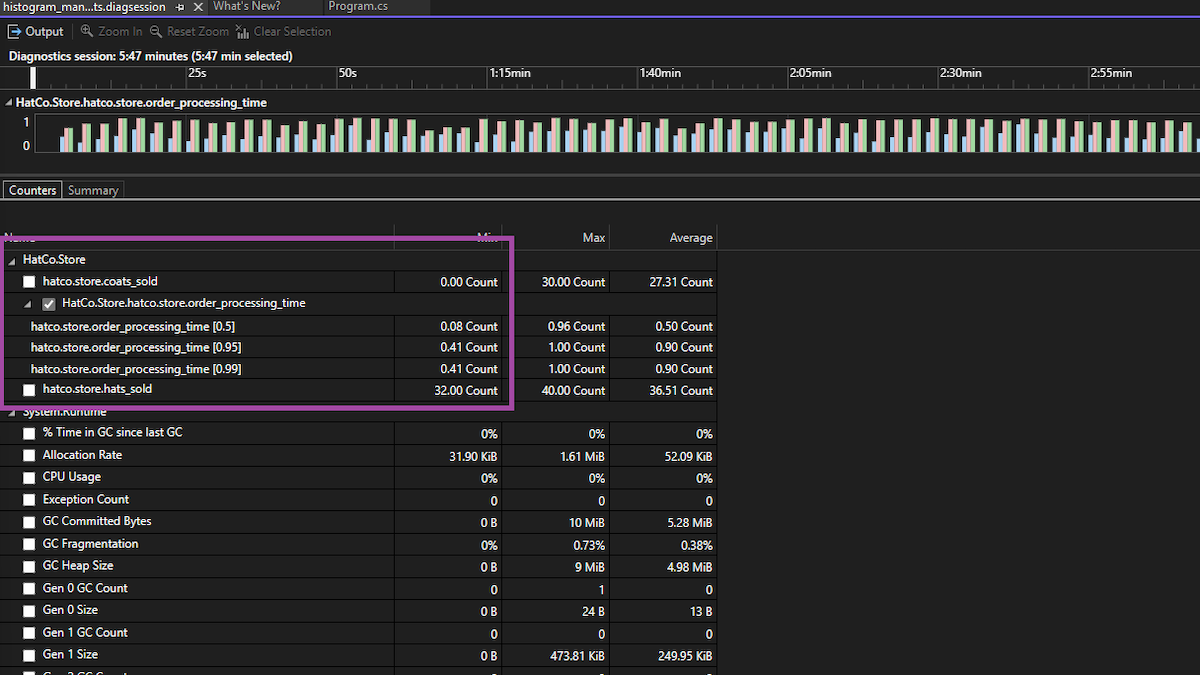
In the fast-paced world of software development, optimizing performance is crucial. The Meter Histogram feature in Visual Studio 2022 empowers developers to gain deeper insights into their applications, leading to more efficient and high-performing software. This tool is a must-have for anyone looking to take their performance profiling to the next level.
Continuous improvement, thanks to you
We value your feedback as it helps us make Visual Studio better. If you have any ideas or issues regarding the Meter Histogram feature or anything else, please use the Report a Problem tool in Visual Studio.
Stay connected with the Visual Studio team through Twitter @VS_Debugger, Twitter @VisualStudio, YouTube, and LinkedIn.
Thank you for choosing Visual Studio!


0 comments