Are you tired of having to repeatedly launch the Find window in Visual Studio to update your search results? Whether you’ve just refactored some code or pulled recent changes, having to redo a search to get updated results is no longer necessary. With the new refresh option, you can now update your Find results without the hassle of starting over.
The Refresh search results button in Visual Studio 2022 will save you time and effort when searching through your code.
Refresh your previous Find
No more friction when updating your earlier Find results! After completing a Find, you can click the clockwise arrow icon to refresh the results instantly. This ensures all changes you’ve made since the last Find are reflected without having to reopen the Find window.
![]()
Modify Find to refine search parameters
To avoid confusion, we’ve also relabeled the former Repeat Find to Modify Find, now represented with a pencil icon.
Clicking Modify Find reopens Find in Files with your prior search criteria for that set of results, making it easier to refine your searches and get the results you need.
Conclusion
We are thrilled to bring you these improvements in Visual Studio 2022, aimed at making your development process more efficient and less cumbersome. Your continuous feedback helps us make Visual Studio even better, and we appreciate your ongoing support.
Thank you for being a valued user of Visual Studio. We look forward to hearing more about your experiences with the Refresh functionality in Find Results and are always open to your suggestions for further enhancements.


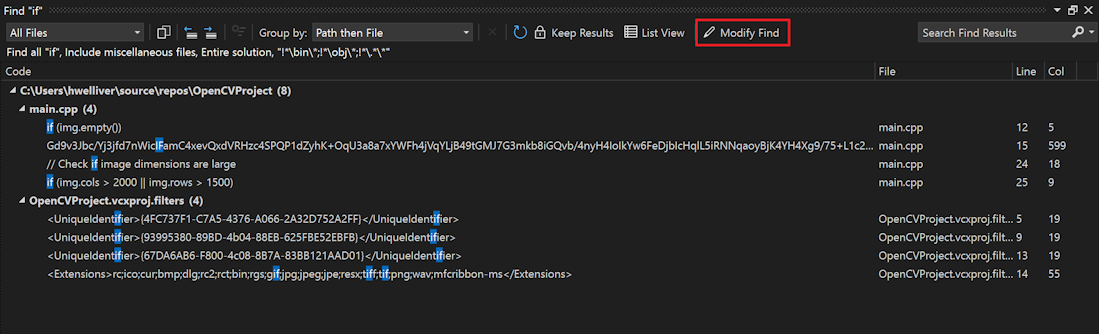
0 comments