One of Visual Studio’s core goals is to increase your individual and team productivity. And, one of our key focus areas is to make Visual Studio more personalized and flexible, so that you can make the IDE your own. Below, we’ll summarize some of the personalization features we’ve shipped in our preview channel or plan to ship soon:
- Document management customizations to make you more productive
- New flexible theming capabilities to make the environment yours
- Syncing capabilities so that you can be productive anywhere
- Tools that accommodate your habits and preferences
Your IDE should be uniquely yours. We know that developers like you have different ways to focus, learn, and code. We’re on a journey to create the most flexible IDE ever—one that helps everyone learn effectively and become more productive. In the next few weeks, we will be sharing a collection of blog posts that detail our upcoming features.
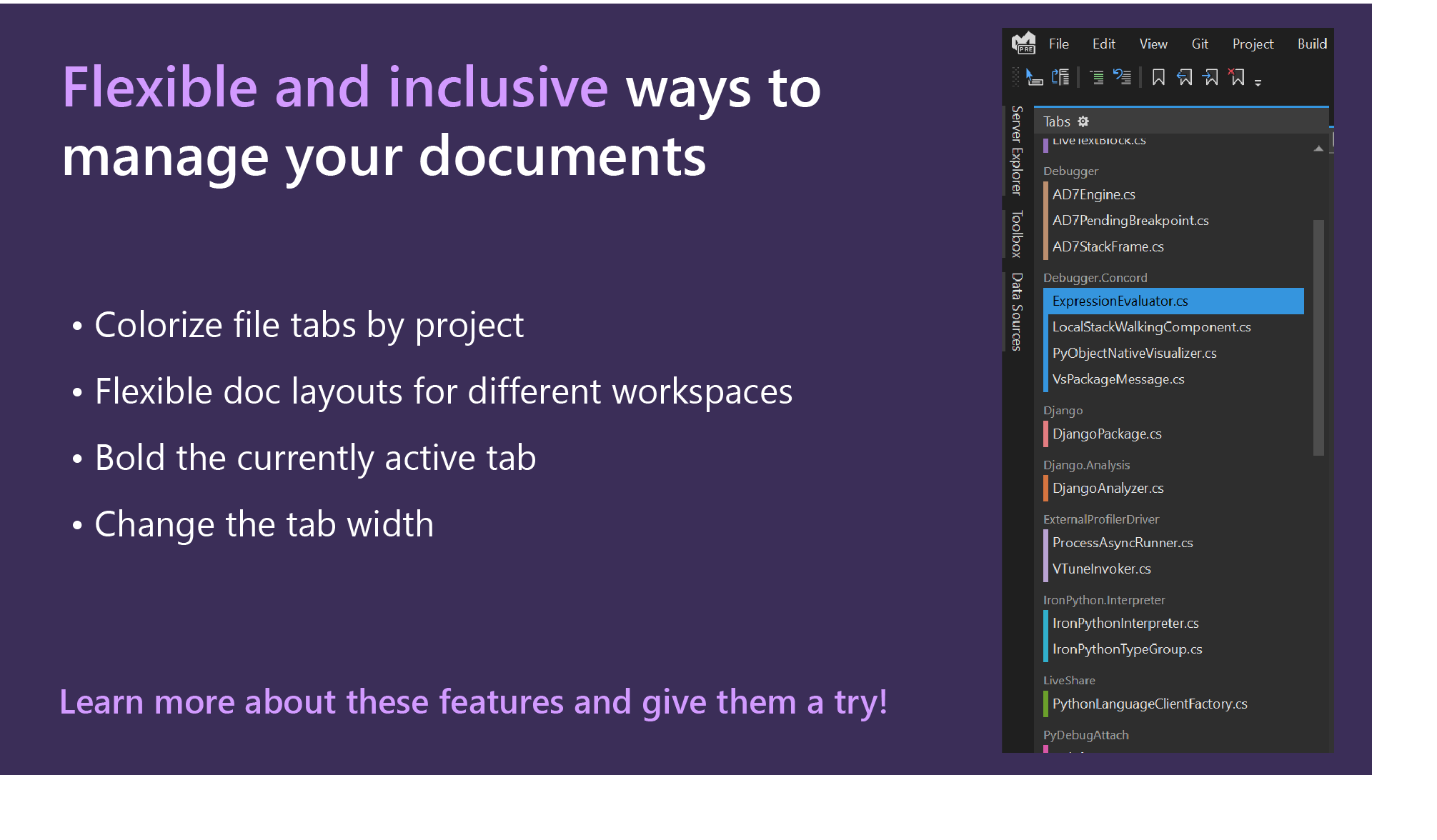
Code the way you want
We’re introducing ways that make Visual Studio more flexible so you can learn, navigate, and write code the way you want to. We listened to your ideas on Developer Community and came up with a set of new capabilities that can improve your workflow and help you stay focused and organized. For example, we’re planning to implement the capability to group files by color, so you don’t have to hunt for an open file. Your active document could be bolded so it’s easier to find. There are also ways to customize menus and toolbars to suit your exact workflow. Take a look at additional document management features here.
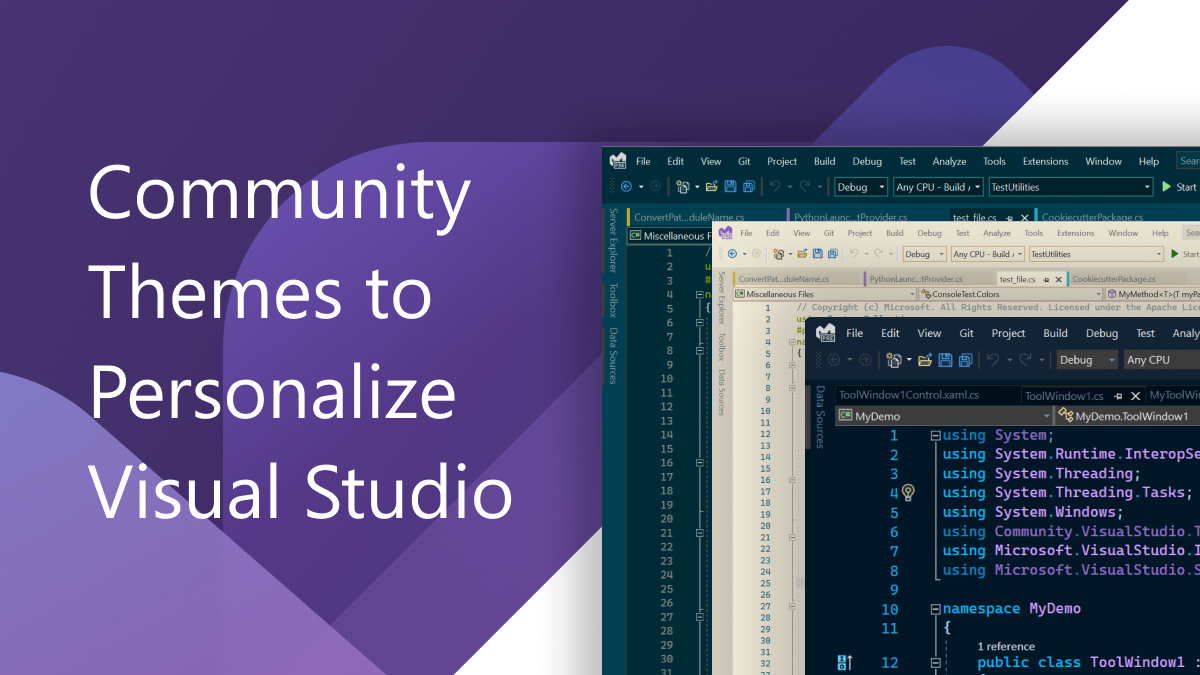
Be productive anywhere
The ability to sync your settings means that whether you’re working from home or office, you’ll stay productive. We have capabilities for syncing the settings that you care about, to the cloud, so that you can do your best work from wherever you find convenient. For example, a “night mode,” with the ability to sync your Visual Studio theme with your Windows theme, could improve readability at certain times of day, no matter which machine you’re working on.
Update: We’ve added a selection of new custom VS themes, as well as a tool which helps you bring any VS Code theme into VS!

Get tools that accommodate your habits
Our new document management capabilities makes Visual Studio even more inclusive. We’re planning to build new features that can help developers who are neurodiverse or who have learning differences read and write code more comfortably, and help developers who have challenges with focus stay on task. We recently added a way to adjust line spacing in code so that developers can read their code the way that’s comfortable. We’ve also added new ways to manage documents, customize tabs, and keep track of the current document, so that you can see a custom overview of your workspace before you pick what to focus on next.
Share your thoughts
We’re planning to release a set of capabilities that can accommodate a wide range of preferences to help you make the IDE yours, and we’re excited for you to try them in the new Preview.
We’d like to hear your feedback. Please let us know what kind of personalization features you would like to see by sharing feedback on Developer Community or voting on a request that resonates.



I really like to see extensions to be synced as well – just like in vscode.
I hope you’re considering “reasonable defaults” as an alternative to “make everything configurable” on a case-by-case basis. Every configuration is potentially a design decision not made. The number of settings has been astronomical for a long time. Thanks for all your hard work.
Please add macros so I would be able to assign several commands into one hotkey. Without it, it is really inconvenient to work with.
Macros are the number one reason reason why I use Jetbrains products instead of Visual studio.
It would be great if ALL windows and dialog boxes would respect the user’s color choices. There is nothing I /love/ more than using the dark theme for a few hours, only to open some settings dialog and get blinded by a pure white background.
I couldn’t agree more: first finish the dark theme and then worry about something like synching..
Good work. All the above features are most welcome. I like it!
Some more can be added to the IDE
1. First and foremost, allow the option to the users to use the CLASSIC NEW PROJECT dialog box.
2. Option to set an IDE background image.
3. Option to see Alternative line color. (Mose of the code snippets examples are shown in alternative line color for easy readability)
4. Function/Procedure view mode
5. There is a KB shortcut key to open any tool window (e.g. toolbox or solution explorer) but the same is not possible to close. Would be a great...
To increase our individual and team productivity please restore the old “New Project” dialog and the old “Start Page”, like ALL users are reclaiming.
Coloured tabs is something that the productivity power tools extension/s used to do years ago but stopped at some point and I have sorely missed it. As I recall, it let you colour based on filename/tab title regex patterns, but I would also like to see colouring based on things like directory structure, namespaces, interface implementations, etc.
Hi Lachlan, we’ve built in color tabs v1 in VS 2022 to allow users to color tabs by project. Please feel free to give it a try!
Would be nice if VS2022 will save ALL the settings to the cloud, and when I login in into VS on a new pc/installation, it will restore ALL my settings
VS 2019 does that for me already. I just got a new laptop and when I signed in to the new install of VS 2019 my IDE changes (dark mode for example) were auto-applied for me.
It doesn’t for ALL settings, just few of them like the theme… if you go to tools > options, you have to do many changes manually again
I reported this issue few years ago, when it doesn’t sync file preview settings. Someone from VS team told me it’s work as expected. Don’t know the terminology but not fully useful. Before VS code settings sync is release I used to copy settings (JSON) and paste it on new install. VS 2022 could have the same feature. User can choose what to apply or what to not.