GitHub Copilot Edits in Visual Studio 2022 combines the conversational flow of chat and an inline review experience to help you iterate across your codebase with more control and efficiency.
💡 Here’s how Copilot Edits helps with iterating across multiple files:
- Preview with clarity: Review a clear summary that highlights affected files and proposed changes.
- Review with flow: View code diffs inline, directly in your editor. Either the TAB key to accept and Alt+Del keys to reject individual changes, or apply/dismiss all at once.
- Iterate with confidence: Use checkpoints to revisit earlier iterations of a code file or try an alternative approach anytime for novel ideas.
Available in Visual Studio 2022 17.13, released February 11th.
- Copilot Edits is available in versions 17.13 and later of Visual Studio 2022, released February 11th, 2025*.
- To use Copilot Edits, sign in to Visual Studio 2022 with a GitHub account that has access to Copilot, now available to all users with Copilot Free.
*Preview versions of this feature were released in 17.13 Preview, released December 18th, 2024.
Get started with GitHub Copilot Edits in Visual Studio
- Start an Edits thread: In the Copilot Chat window, click the Edits thread button (a “+” symbol with a pencil icon).
- Describe your changes: Use natural language to describe your edits, just as you would in Copilot Chat.
- Specify context or let Copilot discover: Copilot Edits will automatically consider your current file, open files, or search for related files across your codebase. You can also specify context using # commands like #errors, #file, #solution.
For more details on how to use Copilot Edits, visit our documentation.
Watch Copilot Edits in Action
Want to see Copilot Edits in action? Check out our deep-dive walkthrough where we demonstrate how to:
- Use Copilot Edits to make simple and complex edits with the power of natural language.
- Use Copilot Edits to check your work and fix an issue.
We appreciate your feedback
Your feedback is invaluable for helping us improve Copilot Edits – please share with us on the Developer Community ticket for Copilot Edits or the Send Feedback button in Visual Studio.


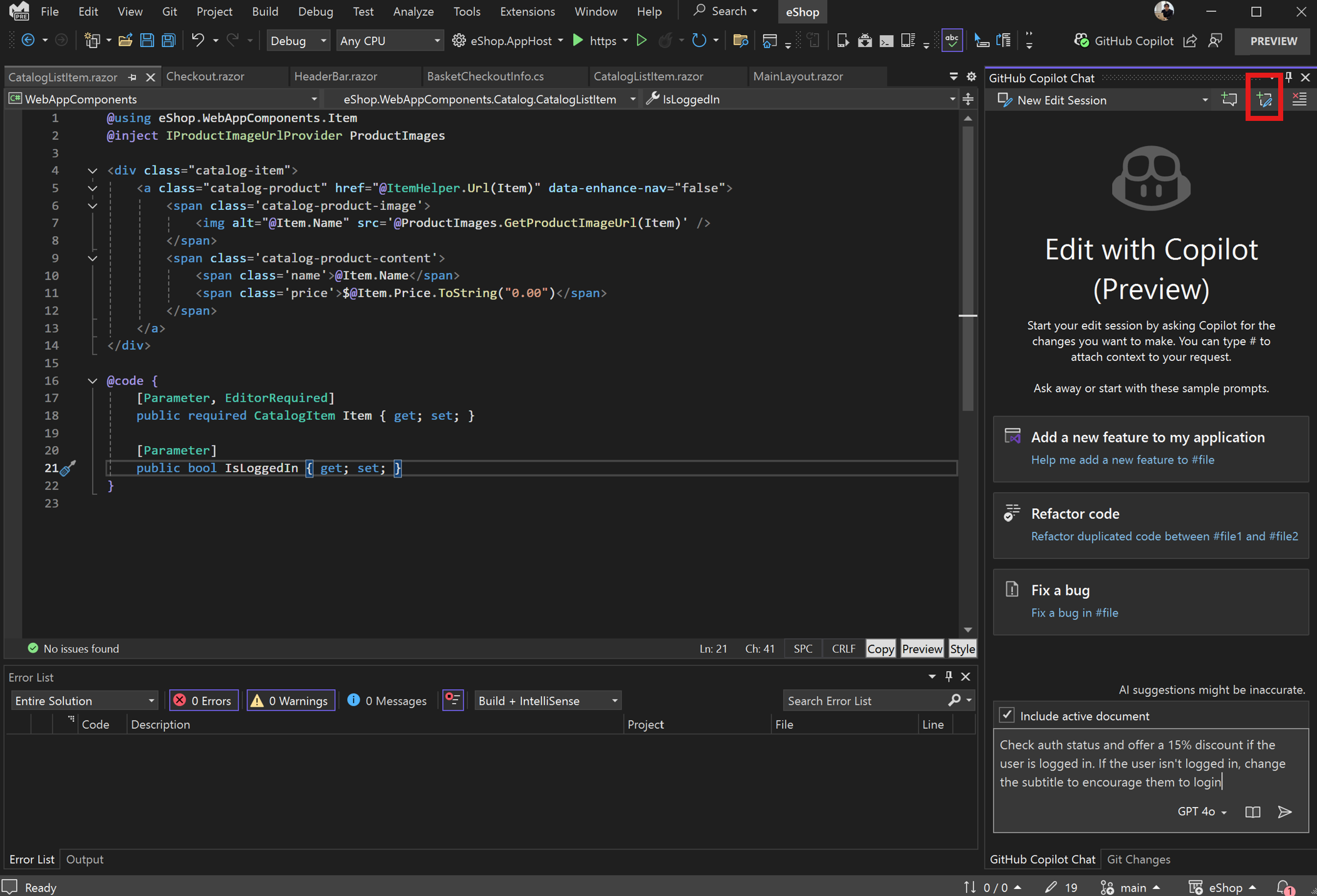
0 comments