The Visual Studio Marketplace is filled with incredible extensions that let you customize your IDE, boost your productivity, and integrate with your other development tools. We’ve heard feedback from developers like you that it can be difficult to find important information like ratings and full-length descriptions when browsing the Marketplace with the Extension Manager.
Starting with Visual Studio 17.7 Preview 3, you can now enable a preview of our modernized Extension Manager that highlights extension details and helps you more easily discover the extensions you’ll love. We’re excited for you to try it and share your feedback!
We know from speaking with developers that while you value extensions, you sometimes experience challenges installing and using them. This update of our Extension Manager is about solving some of the issues you’ve shared and improving your quality-of-life as a user. As we continue to work towards our official release, we’ll release blog posts with updates along the way about how we’re using your feedback to build the best Extension Manager.
Enable the new Extension Manager in Visual Studio 17.7 Preview 3
To use the new Extension Manager, make sure you have Visual Studio 17.7 Preview 3 or later installed from the preview channel and go to Tools > Options > Environment > Preview Features and enable the feature called Extension Manager UI Refresh (requires restart). After you restart Visual Studio, you’ll find the updated Extension Manager at Extensions > Manage Extensions.
What’s new with the Extension Manager
The new design puts the content you care about front-and-center and brings rich extension descriptions right into the Extension Manager. You’ll now be able to learn more about each extension without ever opening a browser to visit an extension’s repo or even leaving the IDE!
We’ve also streamlined extension categories to make it easier for you to explore extensions by their purpose, such as extensions that personalize your theme, for example, or help you document your codebase.
Let us know what you think!
We’re excited to share this preview with you and want to let you know we have even more design improvements to come in future versions! We’ll continue to evolve and improve the Extension Manager UI and your continued feedback is instrumental. Once you’ve had a chance to enable and use the new design, please share your feedback with us on this ticket in the Developer Community so we can bring you the best Extension Manager for our official release. We can’t do this without you!
After trying out the new design, if you decide at any point to disable the preview feature and return to the original Extension Manager, we’d love to hear why so that we can make sure the final design has the features that you care about.
If you run into any bugs or issues, please report them and we’ll work on delivering fixes.


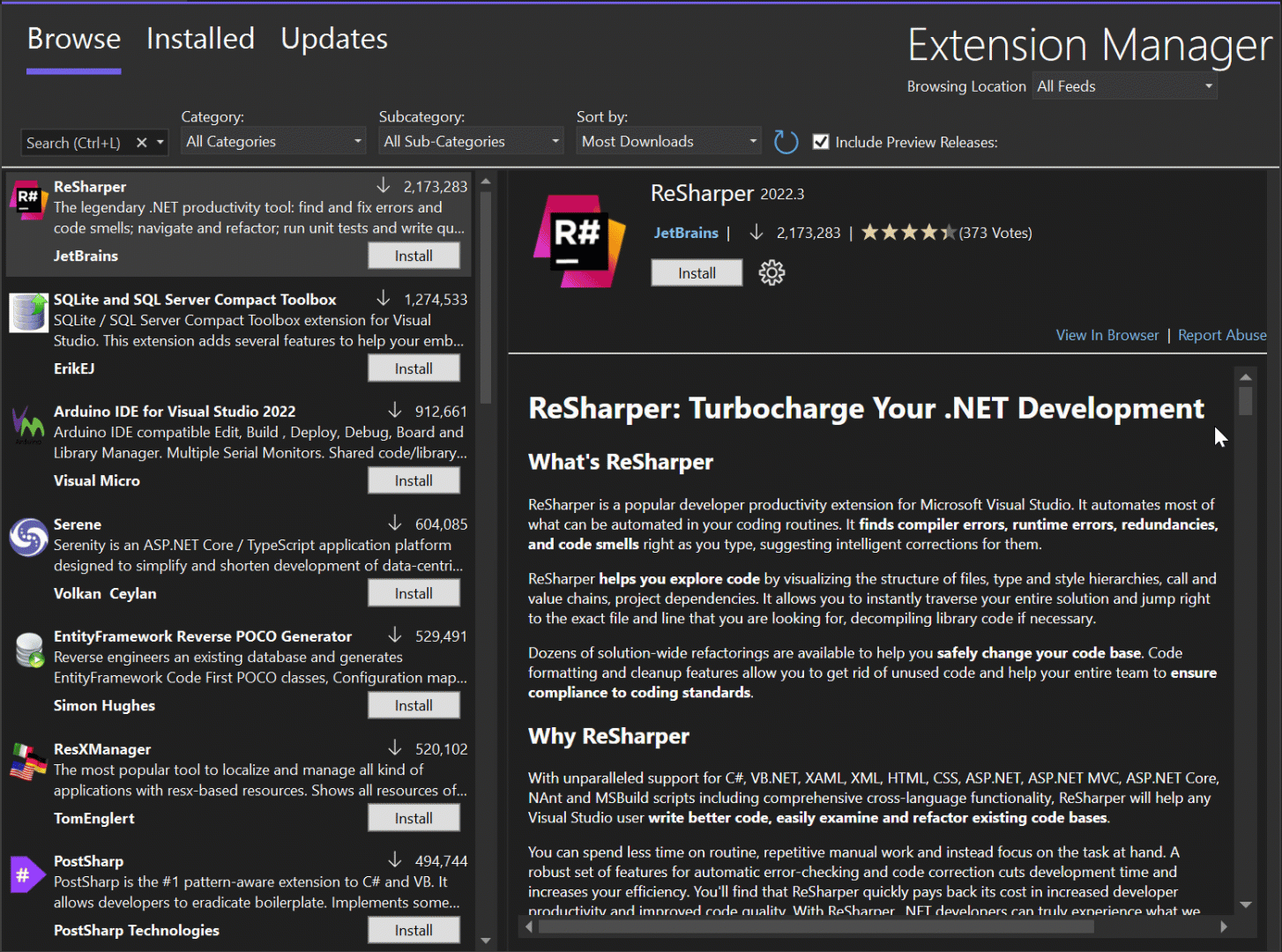
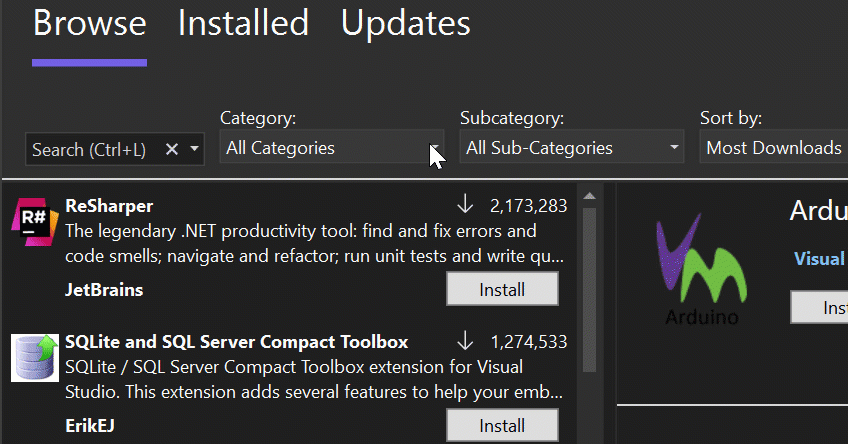
Great update and nice new look. I just installed the main version 17.7.3 today but I couldn’t find this feature (checked “Extension Manager UI Refresh” as well). Aren’t 17.7 preview 3 features supposed to be released to public in the stable line 17.7.3 and new features of 17.7 preview 4 to be released in 17.7.4 and so on… ? or I’m wrong with this assumption?
This new version looks great! Keep up the good work
It was about time 🙂
Well, I know that VS Code supports practically any language in the world. But I just wonder what is keeping Microsoft from making the VS IDE a tool also for just any other programming language as well?
And what about Roamed extensions?
This functionality is very useful, my first place to visit after VS reinstallation.
We’re working on adding Roaming back in as we move through our preview phase for the new Extension Manager. In addition, we’re considering updates or improvements to Roaming Extensions in the future, so if you’re up for it, it would really help us design the best experience if you could share how you use Roaming extensions and whether there are any issues or improvements that you can think of on this feedback ticket. Thanks!
One thing I always wanted in old UI was to filter out PAID/trial extensions as there are installed from the installers of those commercial tools if we purchased licenses. In the online/browse dialog I only want to look for free extensions that may improve only my usage of Visual Studio.
That would be great if this gets added in the new UI. And yes, the filtering/sorting is not really working for me, too.
Thanks for the suggestion, André! That’s not something we’d had planned for the initial version, but I’ll incorporate it into our planning for future versions.
Thanks, I hope this gets added later 👍
You can do that on the web today: https://marketplace.visualstudio.com/search?target=VS&category=All%20categories&vsVersion=vs2022&sortBy=Rating
I know, but having to download the vsix on my own and installing them is ugly compared to install extensions from the VS extension ui. And because this sorting is already provided via web site it always confused me to not have this inside Visual Studio.
Big improvement, thanks, and long overdue. “Sort by:” is completely broken, though.
Just want to confirm: are you referring to this issue: https://developercommunity.visualstudio.com/t/Sorting-not-working-in-new-extension-man/10413464?
Yes, I am
Thanks for the confirmation. The sorting issue has been fixed and will be corrected in the next release of the Extension Manager update.
While you’re at it, please fix sorting in the Developer Community site, which has been broken for over a year. I reported it a while back here:
https://developercommunity.visualstudio.com/t/Developer-Community-site-searching-for/10116284
Also, that site doesn’t work correctly when only searching either, which I reported here:
https://developercommunity.visualstudio.com/t/Searching-for-words-in-this-Developer-Co/10404395
Hi Dean, I’m sorry you’re having issues with the Developer Community site! I’ve passed your feedback and the links to your tickets along to the team that manages that site so they can take a look.
Thanks.
Thanks for sharing your thoughts, Erik! We have added a “Relevance” sort option that will be available with the next release, but if there are other issues that you’re noticing with the sort feature, please report them in this feedback ticket or create a new ticket so we can address it.
This new UI looks great and I’m glad to see it get updated.
Is the process of updating extensions included in the scope of “extension manager”? I do not like now many times I have to click “accept” or “okay” or “modify” then “okay again” when updating any extension. The way VSCode does extension updates is seamless and fast, and when a reload is required the prompt appears. I’d like to have the VS2022 extension updating experience to be more like that.
Thanks for your feedback, Joseph! I'm glad you're liking the new UI!
This work is all about modernizing the UI for the extension manager, so we don't have any changes planned to the way that extensions are updated as part of this feature, but I'd love to learn more about the scenario you're describing. If possible, could you provide some screenshots or a workflow that I can reproduce in this feedback ticket? That will give me a better idea of the workflow you're suggesting, so we can investigate updating it in the future.
Hi, the new feature is great!
But I have a question: where is the Roaming option?
Thanks for the feedback, Pablo! We’re in the process of determining how we want to update and incorporate Roaming extensions into the new Extension Manager, and it would really help us prioritize the right changes if you would share your experience with Roaming Extensions in this feedback ticket. Thank you!
Can we pretty please break Themes out from the Tools category? Make them their own top level category or something.
Hi Tony, thanks for the suggestion! We’ve been wanting to learn more about how people are finding and using Themes, so if you’re up for it, please share your feedback with us on this ticket.