Have you ever struggled to understand what a commit was doing or why it was made? Do you wish you had more clarity and context when reviewing or collaborating on code changes? If you answered yes, then you’ll love what GitHub Copilot can do for you: generate commit explanations. GitHub Copilot can analyze your code differences and produce concise summaries that highlight the key points. No more guessing or wasting time on deciphering your Git history. You can focus on coding and collaborating with ease. And the best part is, you can also improve your communication and teamwork by having better documentation and transparency of your code changes.
Unravel your commit history with GitHub Copilot
Git history can be daunting to shuffle through, but it’s often the best way to learn about a code base or help identify the origin of a bug. We’ve added a GitHub Copilot powered explain feature to the Commit Details window to make it easier to understand the contents of each commit. You’ll get a summary of the changes side by side with the code, highlighting the key differences and the rationale behind them. Since GitHub Copilot needs to look at all the changes, this may take some time for large changesets or pull requests.
Double click on any commit to open the Commit Details pane in the Git Repository window. Then, select Explain button above the commit message to get a summary of the changes. Pro tip: use the expand option and the summary view to get a better view of the code changes with the description.
Please share your thoughts!
More folks are finding this option useful, so we wanted to highlight it here and share it broadly. We’d love to hear your thoughts for how to make commit explanations better and any other ideas to superpower Version Control with GitHub Copilot, especially with Git history.
We appreciate the time you’ve spent reporting issues/suggestions and hope you continue to give us feedback when using Visual Studio on what you like and what we can improve. Your feedback is critical to help us make Visual Studio the best tool it can be! You can share feedback with us via Developer Community: report any bugs or issues via report a problem and share your suggestions for new features or improvements to existing ones.
Stay connected with the Visual Studio team by following us on YouTube, Twitter, LinkedIn, Twitch and on Microsoft Learn.


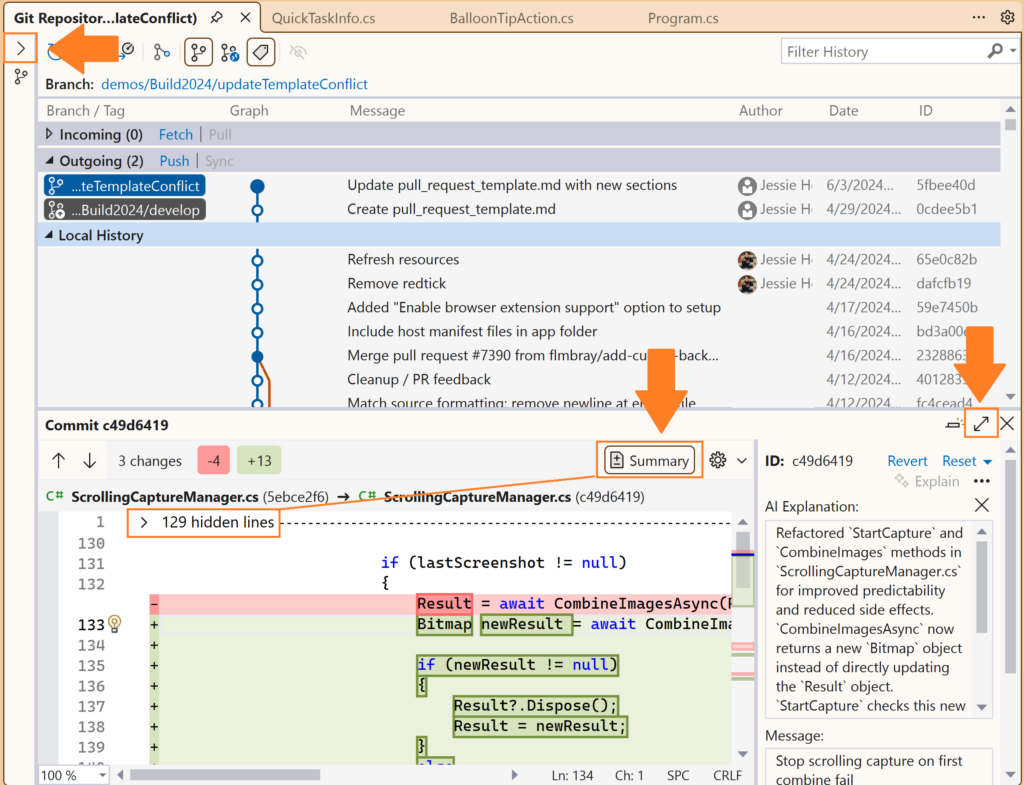
0 comments