Visual Studio 2022 now includes support for creating internal repositories for GitHub organizations. This feature allows developers to work within their GitHub organization’s guidelines within the Visual Studio environment more effectively.
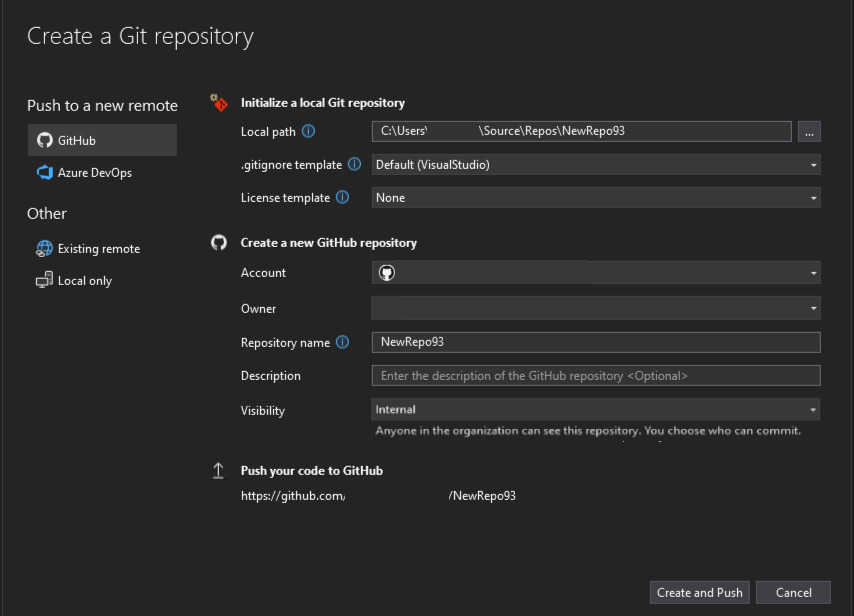
Managing repositories involves configuring varying levels of visibility and permissions. Visual Studio 2022’s new feature aims to smooth this process by providing support for internal repositories, ensuring that developers can be aligned with their organization’s polices when they create new repositories.
How it works
In the Create a Git repository dialog, the visibility of your new repository now includes the new internal option if you’ve selected an account where internal repositories are available. Additionally, Visual Studio now offers detailed guidance for each type of repository. This guidance clarifies the visibility settings of new projects based on the account being used, helping developers ensure the correct setup of their repositories from the outset. If you try to create a repository with the wrong visibility, the action will fail, so that you don’t share your sourcecode with anyone you didn’t mean to.
This functionality reduces the need for leaving Visual Studio to create internal repositories from GitHub – an unfamiliar flow, allowing developers to focus more on coding and less on managing repository settings.
Continuous improvement with your feedback
The feedback from Visual Studio users has been instrumental in developing these features. This continuous input helps enhance the functionality of Visual Studio, making it a more efficient tool for developers. Leave your thoughts on this feature here.
Thank you for your ongoing feedback, which continues to improve Visual Studio with every update.


0 comments