We believe that boosting the productivity of your development and team collaboration helps you produce better software solutions. That’s why the Visual Studio Version Control team has delivered new features, streamlining your inner loop and code review experiences. You’ll get AI support writing commit messages, pull request descriptions, commit explanations, and a better pull request creation experience. Download the latest Visual Studio release to try them out and let us know what you think!
Write less, code more with GitHub Copilot
Starting with Visual Studio version 17.10 GA, to try out generated pull request descriptions and commit explanations, you’ll need to have an active GitHub Copilot subscription and the GitHub Copilot component installed and the Git Preview Features enabled in the GitHub Copilot Menu.
Updates to generated Git commit messages
We listened to your feedback and shortened the output of our generated Git Commit features. Share feedback on this change on the ticket in Developer Community. 
Improve your code reviews with generated pull request descriptions
Leverage GitHub Copilot, you can now generate a first draft description for your pull request. You’ll get assistance in providing important context to your colleagues for their reviews and get the added benefit of ensuring you include all the pertinent changes in your pull request.
Select “Add AI Generated Description” sparkle pen icon within the Create a Pull Request window to see your description.
Unravel your commit history
We’ve added a GitHub Copilot powered explain feature to the Commit Details window to make it easier to understand the contents of each commit. You’ll get a summary of the changes side by side with the code, highlighting the key differences and the rationale behind them.
Double click on any commit to open the Commit Details pane in the Git Repository window. Then, select “Explain” icon to get a summary of the changes. 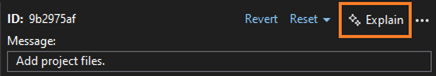
Create a pull request in Visual Studio with work item linking
We were so excited by the enthusiastic reception to the preview Create a Pull Request flow and the subsequent updates. This is now the default experience in Visual Studio and includes the number one request from Azure DevOps, linking work items to pull requests. Now, you can use the Related Work Item section to view any items you referenced in your description and link them to your pull request on Azure DevOps.
Help us make the Visual Studio Version Control tooling better
AI support can make tedious version control documentation easier to tackle. Also, smoother pull request experience helps your collaborations thrive! Try out the latest features in Visual Studio 17.10 GA and share your feedback in the following surveys:
We appreciate the time you’ve spent reporting issues/suggestions and hope you continue to give us feedback when using Visual Studio on what you like and what we can improve. Your feedback is critical to help us make Visual Studio the best tool it can be! You can share feedback with us via Developer Community: report any bugs or issues via report a problem and share your suggestions for new features or improvements to existing ones.
Stay connected with the Visual Studio team by following us on YouTube, Twitter, LinkedIn, Twitch and on Microsoft Learn.


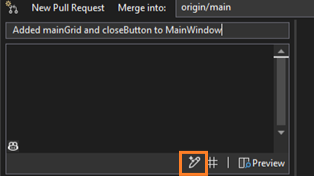
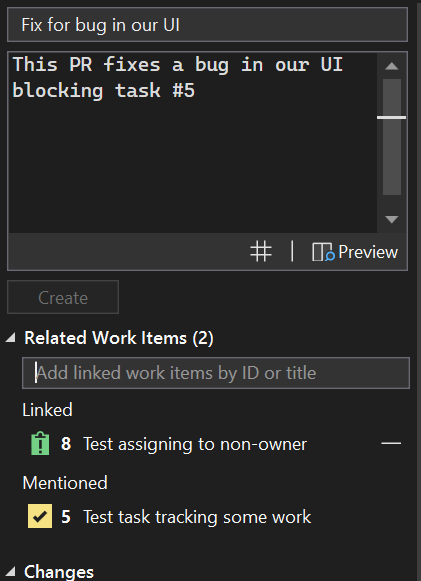
0 comments