Now, in the preview channel, you can attach images in GitHub Copilot chat to help you illustrate your ideas effectively and get the best responses.
Imagine working on a UI development task where describing a design or layout through text just doesn’t cut it. Or perhaps you’re debugging an issue and need to share a screenshot of an error state or message. Starting in 17.13 Preview channels, you can now paste an image from your clipboard or use the paperclip icon in the chat window to upload your image directly from your file explorer. Simply add your prompt text and send! Copilot will analyze the image and use it as additional context to generate a better response.
In this simple example, Copilot was able to interpret the attached image context as a colorful breakout game. Combining that request with the open file and the loaded project, Copilot can create a plan and suggest code to scaffold an entire working project from scratch. When combined with the iteration power of Copilot edits, even more is possible with existing code bases. Check out this clip of the Microsoft Ignite session that previewed this functionality to see it in action.
More details
PNG, JPG, and GIF image attachments are only supported in the preview release on GPT-4o, though the model will only take a single frame of an animated GIF. Additionally, you can attach up to three images per message, providing ample space to convey your ideas visually.
Building with your feedback
This capability to attach images in GitHub Copilot chat helps bring the latest in LLM improvements to work for you in Visual Studio. To continue to improve these experiences, please share your feedback on this survey.
As we continuously strive to improve Visual Studio, and your feedback is invaluable! We appreciate your ongoing support and are excited to bring you this new feature to enhance your coding experience.



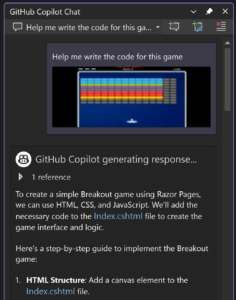
0 comments