Visual Studio 2022 launch is here!
Join us at our free online event to celebrate the launch of Visual Studio 2022. Learn about what’s new, hear tips & tricks, participate in the live Q&As, and be the first to take the latest version for a spin.
All of our product development begins and ends with you—whether you posted on Developer Community, filled out a survey, sent us feedback, or took part in a customer study, thank you for helping to continue to steer the product roadmap for Visual Studio. I have exciting news—the first public preview of Visual Studio 2022 will be released this summer.
The next major release of Visual Studio will be faster, more approachable, and more lightweight, designed for both learners and those building industrial scale solutions. For the first time ever, Visual Studio will be 64-bit. The user experience will feel cleaner, intelligent, and action oriented.
Development teams have become more geographically dispersed than ever. It’s become apparent over the last year that organizations need their development teams to collaborate securely, deliver solutions more quickly, and continuously improve their end-user satisfaction and value. We’re making it easier to collaborate with better GitHub integration making it seamless to go from idea to code to the cloud.
Visual Studio 2022 is 64-bit
Visual Studio 2022 will be a 64-bit application, no longer limited to ~4gb of memory in the main devenv.exe process. With a 64-bit Visual Studio on Windows, you can open, edit, run, and debug even the biggest and most complex solutions without running out of memory.
While Visual Studio is going 64-bit, this doesn’t change the types or bitness of the applications you build with Visual Studio. Visual Studio will continue to be a great tool for building 32-bit apps.
I find it really satisfying to watch this video of Visual Studio scaling up to use the additional memory that’s available to a 64-bit process as it opens a solution with 1,600 projects and ~300k files. Here’s to no more out-of-memory exceptions. 🎉
We’re also working on making every part of your workflow faster and more efficient, from loading solutions to F5 debugging.
Designing for everyone
We’re refreshing the user interface to better keep you in your flow. Some of the changes are subtle cosmetic touches that modernize the UI or reduce crowding. Overall, we aim to reduce complexity and decrease the cognitive load so that you can focus and stay in the zone. Also, making Visual Studio more accessible delivers better usability for everyone – the next version of Visual Studio will include:
- Updated icons for better clarity, legibility, and contrast.
- Cascadia Code, a new fixed-width font for better readability and ligature support. (If you like, you can try Cascadia Code today! https://aka.ms/CascadiaCode)
- Refreshed and improved product themes.
- Integration with Accessibility Insights to detect accessibility issues early on—before they get to your end-users.
Personalization
Developer to developer, we understand that personalizing your IDE is as important as picking your desk chair. We have to make it “just right” before we can be at our most productive. It will be easier than ever to make Visual Studio 2022 “just right” for you, from the ability to customize aspects of the IDE to syncing settings across devices for those who maintain multiple dev boxes.
Developing modern apps
Azure
Visual Studio 2022 will make it quick and easy to build modern, cloud-based applications with Azure. We’ll get you started with a good supply of repositories that describe common patterns used in today’s apps. These repositories are made up of opinionated code showing these patterns in action, infrastructure-as-code assets to provision the Azure resources, and pre-built GitHub workflows and actions setting you up with a complete CI/CD solution when you first create a project. Plus, the required development environment will be defined in the repository so that you can start coding and debugging right away.
.NET
Visual Studio 2022 will have full support for .NET 6 and its unified framework for web, client, and mobile apps for both Windows and Mac developers. That includes the .NET Multi-platform App UI (.NET MAUI) for cross-platform client apps on Windows, Android, macOS, and iOS. You can also use ASP.NET Blazor web technologies to write desktop apps via .NET MAUI.
And for most app types like web, desktop, and mobile, you’ll be able to use .NET Hot Reload to apply code changes without needing to restart or lose the app state.
C++
Visual Studio 2022 will include robust support for the C++ workload with new productivity features, C++20 tooling, and IntelliSense. New C++20 language features will simplify managing large codebases and improved diagnostics will make the tough problems easier to debug with templates and concepts.
We’re also integrating support for CMake, Linux, and WSL to make it easier for you to create, edit, build, and debug cross-platform apps. If you want to upgrade to Visual Studio 2022 but are worried about compatibility, binary compatibility with the C++ runtime will make it painless.
Innovation at your fingertips
Diagnostics and debugging
The ability to confidently debug your applications is at the center of your daily workflow. Visual Studio 2022 will include performance improvements in the core debugger, with additional features like flame charts in the profiler for better spotting the hot paths, dependent breakpoints for more precise debugging, and integrated decompilation experiences which will allow you to step through code you don’t have locally.
Real-time collaboration
Live Share opens new opportunities for collaborating with others, exchanging ideas, pair programming, and reviewing code. In Visual Studio 2022, Live Share will introduce integrated text chat so that you can have quick conversations about your code without any context switches. You’ll have options to schedule recurring sessions that reuse the same link, simplifying collaboration with your frequent contacts. To better support Live Share within organizations, we’ll also introduce session polices, that define any compliance requirements for collaboration (e.g. should read/write terminals be shareable?).
Insights and productivity
The AI IntelliCode engine in Visual Studio continues to get better at seamlessly anticipating your next move. Visual Studio 2022 will provide more and deeper integrations into your daily workflows, helping you to take the right action in the right place at the right time.
Asynchronous collaboration
Visual Studio 2022 will include powerful new support for Git and GitHub. Committing code, sending pull requests, and merging branches is when “my code becomes our code.” You’ll notice a lot of built-in logic and checkpoints to guide you efficiently through the merge and review process, anticipating feedback from your colleagues that could slow things down. Our guiding principle here was helping you to have higher confidence in the code you deliver.
Improved code search
Code search is an integral part of the software development lifecycle. Developers use code search for lots of reasons: learning from others, sharing code, assessing the impact of changes while refactoring, investigating issues, or reviewing changes. We’re committed to delivering better performance for all these critical activities in Visual Studio 2022 to make you even more productive. You will also be able to search outside your loaded scope, to find what you’re looking for no matter what code base or repo it’s located in.
Refreshing Visual Studio for Mac
Our goal with Visual Studio 2022 for Mac is to make a modern .NET IDE tailored for the Mac that delivers the productive experience you’ve come to love in Visual Studio. We’re working to move Visual Studio for Mac to native macOS UI, which means it will come with better performance and reliability. It also means that Visual Studio for Mac can take full advantage of all the built-in macOS accessibility features. We’re updating the menus and terminology across the IDE to make Visual Studio more consistent between Mac and Windows. The new Git experience from Visual Studio will also be coming to Visual Studio for Mac, beginning with the introduction of the Git Changes tool window.
Let us know what you think!
We’ve only shown you a few highlights of our work in progress, but we welcome your initial thoughts on the direction we’re taking for Visual Studio 2022. As always, you can head on over to the new Developer Community to browse through existing feature requests to upvote and comment or create your own.
Stay tuned for announcements about the 64-bit Visual Studio 2022 Preview 1 availability, which will include our UI refinements and accessibility improvements. (And remember! Like any work in progress, these features are still in development, so some of them will be coming to Visual Studio 2022 after the first public release.)
Thank you!
Editor’s Note: The post was originally published on 4/4/21 and was updated on 7/16/21 to add a note that Visual Studio 2022 Preview has been released.

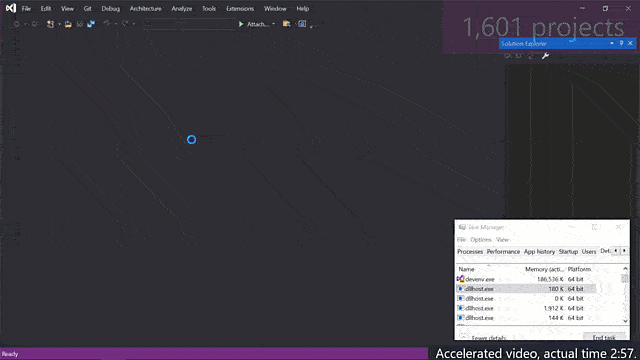

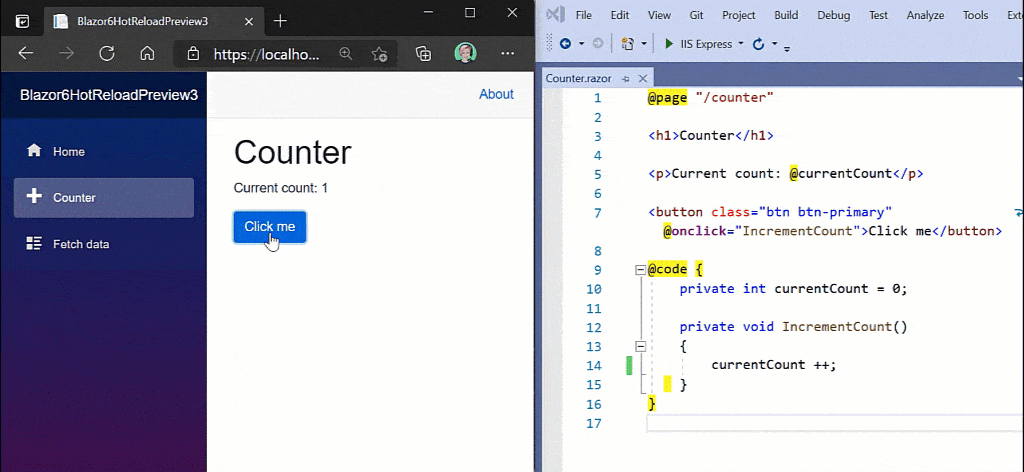
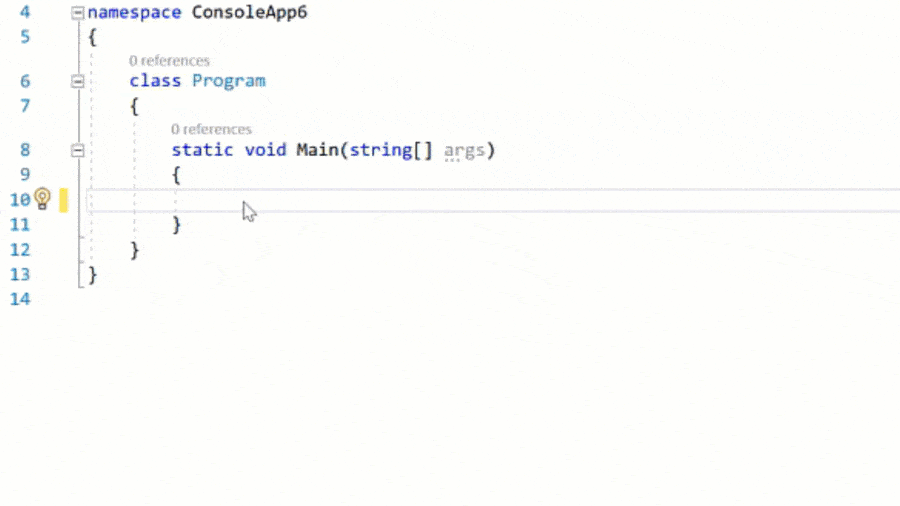
Please please change the new project screen which takes too long to load, too long to search…
The old new project window was great. Why is it too hard to make that thing fast?
Visual Studio in sometime is too heavy , when you open a tiny project that will loading everything into the program ,even some tools you won’t use.
Template searching maybe can make some Cache to make it quickly !
In fact we won’t want too much new ,we need you guys to make focus on already exsit lang or frame make them better, more then create a thousand new lang or other something.
Don’t make another Serverlight again !!!
Cant wait! When can we start downloading betas…? 🙂
When do you guys change the code snippets experience? because now it’s terrible, I wanted to quickly add a configuration for code snippets with the functionality of inserting new code, wrapping the selection, creating file templates so that this functionality is in one place, it is convenient to use and expand
When can we get our hands on the first build? Looks great :).
Please set the default file encoding for Windows Chinese version of VS2022 to UTF-8 instead of GBK。
When VS-2022 gets released officially?
Will Python and Django possible with VS 2022?
Love all the parts of the announcement but feels like with all the devs still remote working that there is a big miss with the lack of Live Share in Visual Studio for Mac. It’s the killer feature in Visual Studio Code and Visual Studio for PC that feels like it should be in the Mac version.
It is unfair that Mac gets VS for Mac and VS Code while Linux only gets VS Code. Either make VS for Mac available for Linux too, or drop VS for Mac and focus more on VS Code.