In addition to Connect, you can now report Visual Basic bugs directly in the Visual Basic Forums. The forum posts get entered as a bug or product suggestion into VB’s internal bug tracking system. With this we hope to take Forums (our vibrant online channel for feedback) a step further by making it easier to submit bugs and product suggestions. Currently this pilot is integrated with 3 Visual Basic Forums, Visual Basic Language, Visual Basic Interop and Upgrade and Visual Basic Power Packs. Depending on the feedback we receive, we will consider enabling this functionality in more forums!
Here’s how it works.
1. From within a forum, click on the <New Thread> button to start new thread.
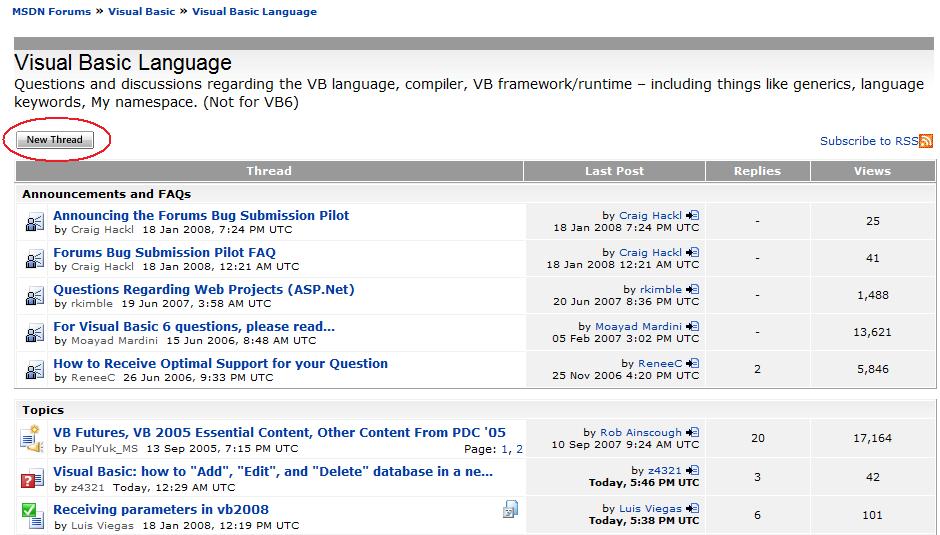
2. From within the new thread UI, select the <Bug Report> radio button. The Message field will be populated with a Bug report template automatically for you.
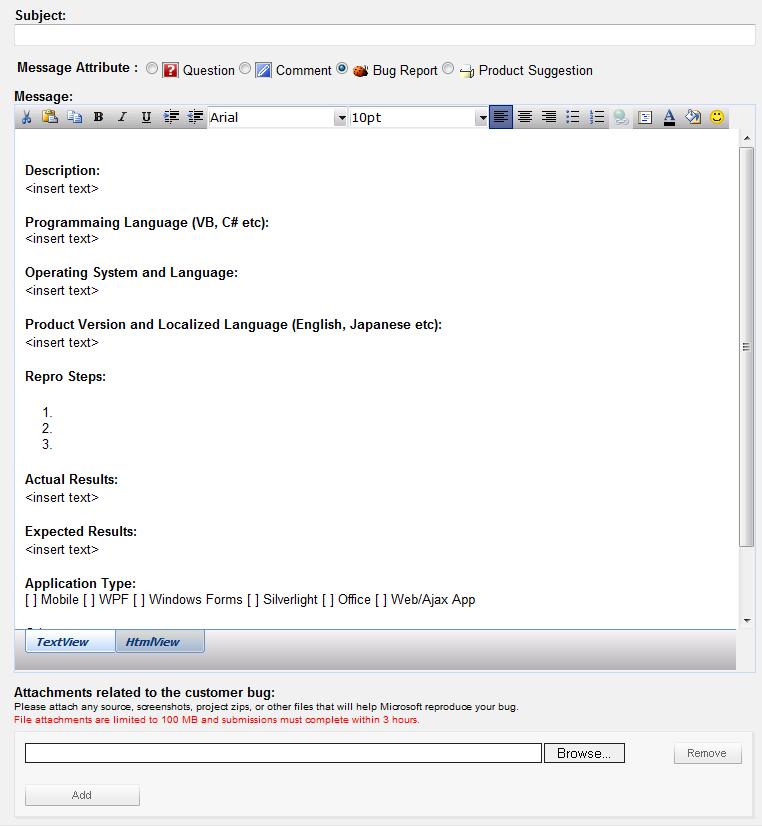
3. Complete the bug report template, filling in all the sections
4. If you want to add an attachment, click on the <Browse> button below the message field, then locate and select the file to be uploaded. If you want to add multiple attachments, click on the <Add> button; this will display an additional Browse control. For each file you want to upload, you will need to add a unique attachment.
5. If you’ve pasted a code sample into the Message field, please select the “This post contains a code sample” checkbox in lower left corner of Message UI.
6. When you have completed these steps, click on the <Post> button at bottom on right. The bug report will then be displayed for review.
This is a pilot program. Your feedback is very important for us to make decision regarding this going live or not. Please give it a try and send us your feedback. To send the feedback on the bug submission pilot, you can use the “Feedback for Visual Basic Bug Submission Pilot” forum.

0 comments
Be the first to start the discussion.