Today we’re excited to announce the release of TypeScript 5.2!
If you’re not familiar with TypeScript, it’s a language that builds on top of JavaScript by making it possible to declare and describe types.
Writing types in our code allows us to explain intent and have other tools check our code to catch mistakes like typos, issues with null and undefined, and more.
Types also power TypeScript’s editor tooling like the auto-completion, code navigation, and refactorings that you might see in Visual Studio and VS Code.
In fact, if you’ve been writing JavaScript in either of those editors, you’ve been using TypeScript all this time!
To get started using TypeScript through npm with the following command:
npm install -D typescript
or through NuGet.
Here’s a quick list of what’s new in TypeScript 5.2!
usingDeclarations and Explicit Resource Management- Decorator Metadata
- Named and Anonymous Tuple Elements
- Easier Method Usage for Unions of Arrays
- Copying Array Methods
symbols asWeakMapandWeakSetKeys- Type-Only Import Paths with TypeScript Implementation File Extensions
- Comma Completions for Object Members
- Inline Variable Refactoring
- Clickable Inlay Parameter Hints
- Optimized Checks for Ongoing Type Compatibility
- Breaking Changes and Correctness Fixes
What’s New Since the Beta and RC?
Since the Beta, we’ve added a type-checking optimization and made it possible to reference the paths of TypeScript implementation files in type-only imports.
Since the RC, we’ve also documented the addition of Copying Array Methods, symbols as WeakMap and WeakSet Keys and Clickable Inlay Parameter Hints.
This release also documents a small breaking change around always emitting the namespace keyword in declaration files.
using Declarations and Explicit Resource Management
TypeScript 5.2 adds support for the upcoming Explicit Resource Management feature in ECMAScript. Let’s explore some of the motivations and understand what the feature brings us.
It’s common to need to do some sort of "clean-up" after creating an object. For example, you might need to close network connections, delete temporary files, or just free up some memory.
Let’s imagine a function that creates a temporary file, reads and writes to it for various operations, and then closes and deletes it.
import * as fs from "fs";
export function doSomeWork() {
const path = ".some_temp_file";
const file = fs.openSync(path, "w+");
// use file...
// Close the file and delete it.
fs.closeSync(file);
fs.unlinkSync(path);
}
This is fine, but what happens if we need to perform an early exit?
export function doSomeWork() {
const path = ".some_temp_file";
const file = fs.openSync(path, "w+");
// use file...
if (someCondition()) {
// do some more work...
// Close the file and delete it.
fs.closeSync(file);
fs.unlinkSync(path);
return;
}
// Close the file and delete it.
fs.closeSync(file);
fs.unlinkSync(path);
}
We’re starting to see some duplication of clean-up which can be easy to forget.
We’re also not guaranteed to close and delete the file if an error gets thrown.
This could be solved by wrapping this all in a try/finally block.
export function doSomeWork() {
const path = ".some_temp_file";
const file = fs.openSync(path, "w+");
try {
// use file...
if (someCondition()) {
// do some more work...
return;
}
}
finally {
// Close the file and delete it.
fs.closeSync(file);
fs.unlinkSync(path);
}
}
While this is more robust, it’s added quite a bit of "noise" to our code.
There are also other foot-guns we can run into if we start adding more clean-up logic to our finally block — for example, exceptions preventing other resources from being disposed.
This is what the explicit resource management proposal aims to solve.
The key idea of the proposal is to support resource disposal — this clean-up work we’re trying to deal with — as a first class idea in JavaScript.
This starts by adding a new built-in symbol called Symbol.dispose, and we can create objects with methods named by Symbol.dispose.
For convenience, TypeScript defines a new global type called Disposable which describes these.
class TempFile implements Disposable {
#path: string;
#handle: number;
constructor(path: string) {
this.#path = path;
this.#handle = fs.openSync(path, "w+");
}
// other methods
[Symbol.dispose]() {
// Close the file and delete it.
fs.closeSync(this.#handle);
fs.unlinkSync(this.#path);
}
}
Later on we can call those methods.
export function doSomeWork() {
const file = new TempFile(".some_temp_file");
try {
// ...
}
finally {
file[Symbol.dispose]();
}
}
Moving the clean-up logic to TempFile itself doesn’t buy us much;
we’ve basically just moved all the clean-up work from the finally block into a method, and that’s always been possible.
But having a well-known "name" for this method means that JavaScript can build other features on top of it.
That brings us to the first star of the feature: using declarations!
using is a new keyword that lets us declare new fixed bindings, kind of like const.
The key difference is that variables declared with using get their Symbol.dispose method called at the end of the scope!
So we could simply have written our code like this:
export function doSomeWork() {
using file = new TempFile(".some_temp_file");
// use file...
if (someCondition()) {
// do some more work...
return;
}
}
Check it out — no try/finally blocks!
At least, none that we see.
Functionally, that’s exactly what using declarations will do for us, but we don’t have to deal with that.
You might be familiar with using declarations in C#, with statements in Python, or try-with-resource declarations in Java.
These are all similar to JavaScript’s new using keyword, and provide a similar explicit way to perform a "tear-down" of an object at the end of a scope.
using declarations do this clean-up at the very end of their containing scope or right before an "early return" like a return or a thrown error.
They also dispose in a first-in-last-out order like a stack.
function loggy(id: string): Disposable {
console.log(`Creating ${id}`);
return {
[Symbol.dispose]() {
console.log(`Disposing ${id}`);
}
}
}
function func() {
using a = loggy("a");
using b = loggy("b");
{
using c = loggy("c");
using d = loggy("d");
}
using e = loggy("e");
return;
// Unreachable.
// Never created, never disposed.
using f = loggy("f");
}
func();
// Creating a
// Creating b
// Creating c
// Creating d
// Disposing d
// Disposing c
// Creating e
// Disposing e
// Disposing b
// Disposing a
using declarations are supposed to be resilient to exceptions;
if an error is thrown, it’s rethrown after disposal.
On the other hand, the body of your function might execute as expected, but the Symbol.dispose might throw.
In that case, that exception is rethrown as well.
But what happens if both the logic before and during disposal throws an error?
For those cases, SuppressedError has been introduced as a new subtype of Error.
It features a suppressed property that holds the last-thrown error, and an error property for the most-recently thrown error.
class ErrorA extends Error {
name = "ErrorA";
}
class ErrorB extends Error {
name = "ErrorB";
}
function throwy(id: string) {
return {
[Symbol.dispose]() {
throw new ErrorA(`Error from ${id}`);
}
};
}
function func() {
using a = throwy("a");
throw new ErrorB("oops!")
}
try {
func();
}
catch (e: any) {
console.log(e.name); // SuppressedError
console.log(e.message); // An error was suppressed during disposal.
console.log(e.error.name); // ErrorA
console.log(e.error.message); // Error from a
console.log(e.suppressed.name); // ErrorB
console.log(e.suppressed.message); // oops!
}
You might have noticed that we’re using synchronous methods in these examples. However, lots of resource disposal involves asynchronous operations, and we need to wait for those to complete before we continue running any other code.
That’s why there is also a new Symbol.asyncDispose, and it brings us to the next star of the show — await using declarations.
These are similar to using declarations, but the key is that they look up whose disposal must be awaited.
They use a different method named by Symbol.asyncDispose, though they can operate on anything with a Symbol.dispose as well.
For convenience, TypeScript also introduces a global type called AsyncDisposable that describes any object with an asynchronous dispose method.
async function doWork() {
// Do fake work for half a second.
await new Promise(resolve => setTimeout(resolve, 500));
}
function loggy(id: string): AsyncDisposable {
console.log(`Constructing ${id}`);
return {
async [Symbol.asyncDispose]() {
console.log(`Disposing (async) ${id}`);
await doWork();
},
}
}
async function func() {
await using a = loggy("a");
await using b = loggy("b");
{
await using c = loggy("c");
await using d = loggy("d");
}
await using e = loggy("e");
return;
// Unreachable.
// Never created, never disposed.
await using f = loggy("f");
}
func();
// Constructing a
// Constructing b
// Constructing c
// Constructing d
// Disposing (async) d
// Disposing (async) c
// Constructing e
// Disposing (async) e
// Disposing (async) b
// Disposing (async) a
Defining types in terms of Disposable and AsyncDisposable can make your code much easier to work with if you expect others to do tear-down logic consistently.
In fact, lots of existing types exist in the wild which have a dispose() or close() method.
For example, the Visual Studio Code APIs even define their own Disposable interface.
APIs in the browser and in runtimes like Node.js, Deno, and Bun might also choose to use Symbol.dispose and Symbol.asyncDispose for objects which already have clean-up methods, like file handles, connections, and more.
Now maybe this all sounds great for libraries, but a little bit heavy-weight for your scenarios.
If you’re doing a lot of ad-hoc clean-up, creating a new type might introduce a lot of over-abstraction and questions about best-practices.
For example, take our TempFile example again.
class TempFile implements Disposable {
#path: string;
#handle: number;
constructor(path: string) {
this.#path = path;
this.#handle = fs.openSync(path, "w+");
}
// other methods
[Symbol.dispose]() {
// Close the file and delete it.
fs.closeSync(this.#handle);
fs.unlinkSync(this.#path);
}
}
export function doSomeWork() {
using file = new TempFile(".some_temp_file");
// use file...
if (someCondition()) {
// do some more work...
return;
}
}
All we wanted was to remember to call two functions — but was this the best way to write it?
Should we be calling openSync in the constructor, create an open() method, or pass in the handle ourselves?
Should we expose a method for every possible operation we need to perform, or should we just make the properties public?
That brings us to the final stars of the feature: DisposableStack and AsyncDisposableStack.
These objects are useful for doing both one-off clean-up, along with arbitrary amounts of cleanup.
A DisposableStack is an object that has several methods for keeping track of Disposable objects, and can be given functions for doing arbitrary clean-up work.
We can also assign them to using variables because — get this — they’re also Disposable!
So here’s how we could’ve written the original example.
function doSomeWork() {
const path = ".some_temp_file";
const file = fs.openSync(path, "w+");
using cleanup = new DisposableStack();
cleanup.defer(() => {
fs.closeSync(file);
fs.unlinkSync(path);
});
// use file...
if (someCondition()) {
// do some more work...
return;
}
// ...
}
Here, the defer() method just takes a callback, and that callback will be run once cleanup is disposed of.
Typically, defer (and other DisposableStack methods like use and adopt)
should be called immediately after creating a resource.
As the name suggests, DisposableStack disposes of everything it keeps track of like a stack, in a first-in-last-out order, so defering immediately after creating a value helps avoid odd dependency issues.
AsyncDisposableStack works similarly, but can keep track of async functions and AsyncDisposables, and is itself an AsyncDisposable.
The defer method is similar in many ways to the defer keyword in Go, Swift, Zig, Odin, and others, where the conventions should be similar.
Because this feature is so recent, most runtimes will not support it natively. To use it, you will need runtime polyfills for the following:
Symbol.disposeSymbol.asyncDisposeDisposableStackAsyncDisposableStackSuppressedError
However, if all you’re interested in is using and await using, you should be able to get away with only polyfilling the built-in symbols.
Something as simple as the following should work for most cases:
Symbol.dispose ??= Symbol("Symbol.dispose");
Symbol.asyncDispose ??= Symbol("Symbol.asyncDispose");
You will also need to set your compilation target to es2022 or below, and configure your lib setting to either include "esnext" or "esnext.disposable".
{
"compilerOptions": {
"target": "es2022",
"lib": ["es2022", "esnext.disposable", "dom"]
}
}
For more information on this feature, take a look at the work on GitHub!
Decorator Metadata
TypeScript 5.2 implements an upcoming ECMAScript feature called decorator metadata.
The key idea of this feature is to make it easy for decorators to create and consume metadata on any class they’re used on or within.
Whenever decorator functions are used, they now have access to a new metadata property on their context object.
The metadata property just holds a simple object.
Since JavaScript lets us add properties arbitrarily, it can be used as a dictionary that is updated by each decorator.
Alternatively, since every metadata object will be identical for each decorated portion of a class, it can be used as a key into a Map.
After all decorators on or in a class get run, that object can be accessed on the class via Symbol.metadata.
interface Context {
name: string;
metadata: Record;
}
function setMetadata(_target: any, context: Context) {
context.metadata[context.name] = true;
}
class SomeClass {
@setMetadata
foo = 123;
@setMetadata
accessor bar = "hello!";
@setMetadata
baz() { }
}
const ourMetadata = SomeClass[Symbol.metadata];
console.log(JSON.stringify(ourMetadata));
// { "bar": true, "baz": true, "foo": true }
This can be useful in a number of different scenarios.
Metadata could possibly be attached for lots of uses like debugging, serialization, or performing dependency injection with decorators.
Since metadata objects are created per decorated class, frameworks can either privately use them as keys into a Map or WeakMap, or tack properties on as necessary.
For example, let’s say we wanted to use decorators to keep track of which properties and accessors are serializable when using JSON.stringify like so:
import { serialize, jsonify } from "./serializer";
class Person {
firstName: string;
lastName: string;
@serialize
age: number
@serialize
get fullName() {
return `${this.firstName} ${this.lastName}`;
}
toJSON() {
return jsonify(this)
}
constructor(firstName: string, lastName: string, age: number) {
// ...
}
}
Here, the intent is that only age and fullName should be serialized because they are marked with the @serialize decorator.
We define a toJSON method for this purpose, but it just calls out to jsonify which uses the metadata that @serialize created.
Here’s an example of how the module ./serialize.ts might be defined:
const serializables = Symbol();
type Context =
| ClassAccessorDecoratorContext
| ClassGetterDecoratorContext
| ClassFieldDecoratorContext
;
export function serialize(_target: any, context: Context): void {
if (context.static || context.private) {
throw new Error("Can only serialize public instance members.")
}
if (typeof context.name === "symbol") {
throw new Error("Cannot serialize symbol-named properties.");
}
const propNames =
(context.metadata[serializables] as string[] | undefined) ??= [];
propNames.push(context.name);
}
export function jsonify(instance: object): string {
const metadata = instance.constructor[Symbol.metadata];
const propNames = metadata?.[serializables] as string[] | undefined;
if (!propNames) {
throw new Error("No members marked with @serialize.");
}
const pairStrings = propNames.map(key => {
const strKey = JSON.stringify(key);
const strValue = JSON.stringify((instance as any)[key]);
return `${strKey}: ${strValue}`;
});
return `{ ${pairStrings.join(", ")} }`;
}
This module has a local symbol called serializables to store and retrieve the names of properties marked @serializable.
It stores a list of these property names on the metadata on each invocation of @serializable.
When jsonify is called, the list of properties is fetched off of the metadata and used to retrieve the actual values from the instance, eventually serializing those names and values.
Using a symbol technically makes this data accessible to others.
An alternative might be to use a WeakMap using the metadata object as a key.
This keeps data private and happens to use fewer type assertions in this case, but is otherwise similar.
const serializables = new WeakMap();
type Context =
| ClassAccessorDecoratorContext
| ClassGetterDecoratorContext
| ClassFieldDecoratorContext
;
export function serialize(_target: any, context: Context): void {
if (context.static || context.private) {
throw new Error("Can only serialize public instance members.")
}
if (typeof context.name !== "string") {
throw new Error("Can only serialize string properties.");
}
let propNames = serializables.get(context.metadata);
if (propNames === undefined) {
serializables.set(context.metadata, propNames = []);
}
propNames.push(context.name);
}
export function jsonify(instance: object): string {
const metadata = instance.constructor[Symbol.metadata];
const propNames = metadata && serializables.get(metadata);
if (!propNames) {
throw new Error("No members marked with @serialize.");
}
const pairStrings = propNames.map(key => {
const strKey = JSON.stringify(key);
const strValue = JSON.stringify((instance as any)[key]);
return `${strKey}: ${strValue}`;
});
return `{ ${pairStrings.join(", ")} }`;
}
As a note, these implementations don’t handle subclassing and inheritance. That’s left as an exercise to you (and you might find that it is easier in one version of the file than the other!).
Because this feature is still fresh, most runtimes will not support it natively.
To use it, you will need a polyfill for Symbol.metadata.
Something as simple as the following should work for most cases:
Symbol.metadata ??= Symbol("Symbol.metadata");
You will also need to set your compilation target to es2022 or below, and configure your lib setting to either include "esnext" or "esnext.decorators".
{
"compilerOptions": {
"target": "es2022",
"lib": ["es2022", "esnext.decorators", "dom"]
}
}
We’d like to thank Oleksandr Tarasiuk for contributing the implementation of decorator metadata for TypeScript 5.2!
Named and Anonymous Tuple Elements
Tuple types have supported optional labels or names for each element.
type Pair = [first: T, second: T];
These labels don’t change what you’re allowed to do with them — they’re solely to help with readability and tooling.
However, TypeScript previously had a rule that tuples could not mix and match between labeled and unlabeled elements. In other words, either no element could have a label in a tuple, or all elements needed one.
// ✅ fine - no labels
type Pair1 = [T, T];
// ✅ fine - all fully labeled
type Pair2 = [first: T, second: T];
// ❌ previously an error
type Pair3 = [first: T, T];
// ~
// Tuple members must all have names
// or all not have names.
This could be annoying for rest elements where we’d be forced to just add a label like rest or tail.
// ❌ previously an error
type TwoOrMore_A = [first: T, second: T, ...T[]];
// ~~~~~~
// Tuple members must all have names
// or all not have names.
// ✅
type TwoOrMore_B = [first: T, second: T, rest: ...T[]];
It also meant that this restriction had to be enforced internally in the type system, meaning TypeScript would lose labels.
type HasLabels = [a: string, b: string];
type HasNoLabels = [number, number];
type Merged = [...HasNoLabels, ...HasLabels];
// ^ [number, number, string, string]
//
// 'a' and 'b' were lost in 'Merged'
In TypeScript 5.2, the all-or-nothing restriction on tuple labels has been lifted. The language can now also preserve labels when spreading into an unlabeled tuple.
We’d like to extend our thanks to Josh Goldberg and Mateusz Burzyński who collaborated to lift this restriction.
Easier Method Usage for Unions of Arrays
In previous versions on TypeScript, calling a method on a union of arrays could end in pain.
declare let array: string[] | number[];
array.filter(x => !!x);
// ~~~~~~ error!
// This expression is not callable.
// Each member of the union type '...' has signatures,
// but none of those signatures are compatible
// with each other.
In this example, TypeScript would try to see if each version of filter is compatible across string[] and number[].
Without a coherent strategy, TypeScript threw its hands in the air and said "I can’t make it work".
In TypeScript 5.2, before giving up in these cases, unions of arrays are treated as a special case. A new array type is constructed out of each member’s element type, and then the method is invoked on that.
Taking the above example, string[] | number[] is transformed into (string | number)[] (or Array<string | number>), and filter is invoked on that type.
There is a slight caveat which is that filter will produce an Array<string | number> instead of a string[] | number[];
but for a freshly produced value there is less risk of something "going wrong".
This means lots of methods like filter, find, some, every, and reduce should all be invokable on unions of arrays in cases where they were not previously.
You can read up more details on the implementing pull request.
Copying Array Methods
TypeScript 5.2 includes definitions for the methods added to ECMAScript in the "Change Array by Copy" proposal.
While JavaScript’s Arrays already had several useful methods like sort(), splice(), and reverse(), these methods updated the current array in-place.
Often, it’s desirable to create a completely separate array without affecting the original.
To do this, you could use slice() or an array spread (like [...myArray]) to get a copy first, and then perform the operation.
For example, you could get a reversed copy by writing myArray.slice().reverse().
There is also another common case – creating a copy, but with a single element changed. There are a number of ways of doing this, but the most obvious ones either are multiple statements long…
const copy = myArray.slice();
copy[someIndex] = updatedValue;
doSomething(copy);
…or are not obvious in intent.
doSomething(myArray.map((value, index) => index === someIndex ? updatedValue : value));
All of this is cumbersome for operations that are so common.
That’s why JavaScript now has 4 new methods which perform the same operations, but which don’t affect the original data: toSorted, toSpliced, toReversed, and with.
The first 3 methods perform the same operation as their mutating counterparts, but return a new array.
with also returns a new array, but with a single element updated (as described above).
| Mutating | Copying |
|---|---|
myArray.reverse() |
myArray.toReversed() |
myArray.sort((a, b) => ...) |
myArray.toSorted((a, b) => ...) |
myArray.splice(start, deleteCount, ...items) |
myArray.toSpliced(start, deleteCount, ...items) |
myArray[index] = updatedValue |
myArray.with(index, updatedValue) |
Note that the copying methods always create a new array, whereas the mutating operations are inconsistent.
These methods aren’t just available on plain Arrays – they’re also available on TypedArrays like Int32Array, Uint8Array, etc.
We’d like to thank Carter Snook who provided the updates for these declarations.
symbols as WeakMap and WeakSet Keys
symbols can now be used as keys in a WeakMaps and WeakSets, reflecting the addition of this feature to ECMAScript itself.
const myWeakMap = new WeakMap();
const key = Symbol();
const someObject = { /*...*/ };
// Works! ✅
myWeakMap.set(key, someObject);
myWeakMap.has(key);
This update was provided by Leo Elmecker-Plakolm on the behalf of Bloomberg. We’d like to extend our thanks to them!
Type-Only Import Paths with TypeScript Implementation File Extensions
TypeScript now allows both declaration and implementation file extensions to be included in type-only import paths, regardless of whether allowImportingTsExtensions is enabled.
This means that you can now write import type statements that use .ts, .mts, .cts, and .tsx file extensions.
import type { JustAType } from "./justTypes.ts";
export function f(param: JustAType) {
// ...
}
It also means that import() types, which can be used in both TypeScript and JavaScript with JSDoc, can use those file extensions.
/**
* @param {import("./justTypes.ts").JustAType} param
*/
export function f(param) {
// ...
}
For more information, see the change here.
Comma Completions for Object Members
It can be easy to forget to add a comma when adding a new property to an object. Previously, if you forgot a comma and requested auto-completion, TypeScript would confusingly give poor unrelated completion results.
TypeScript 5.2 now gracefully provides object member completions when you’re missing a comma. But to just skip past hitting you with a syntax error, it will also auto-insert the missing comma.
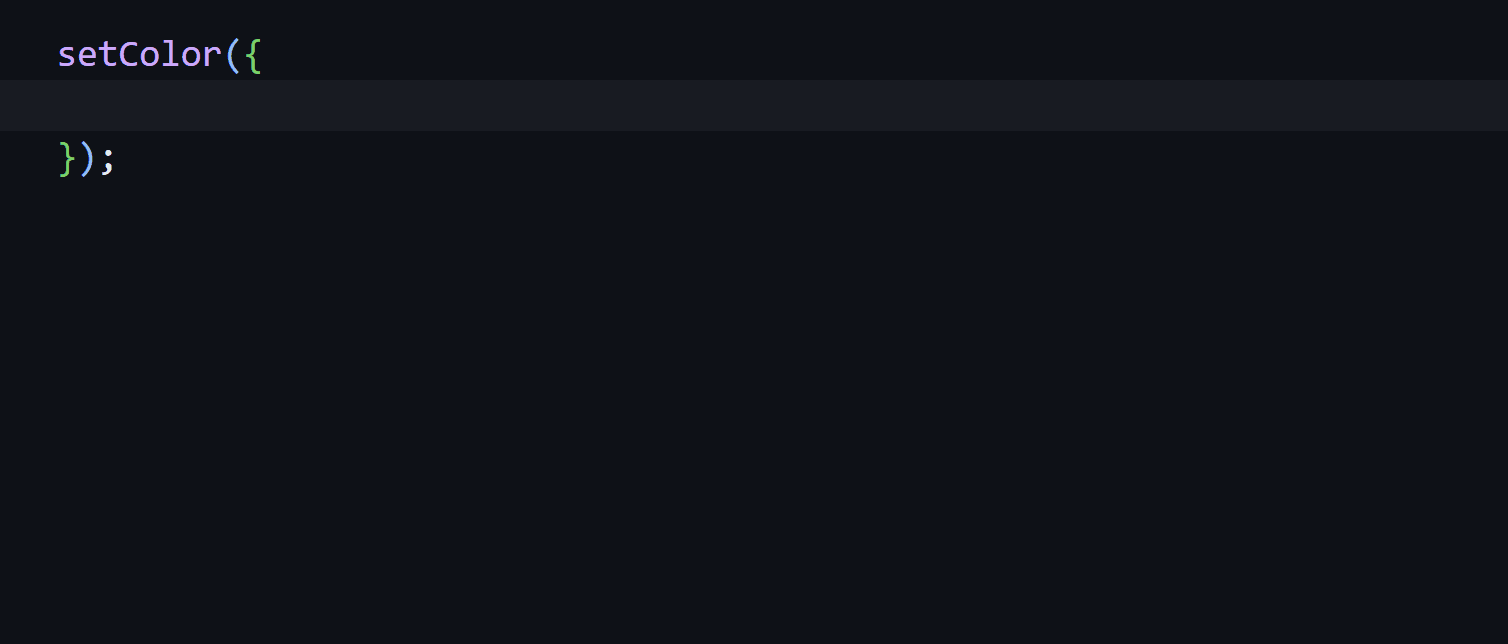
For more information, see the implementation here.
Inline Variable Refactoring
TypeScript 5.2 now has a refactoring to inline the contents of a variable to all usage sites.
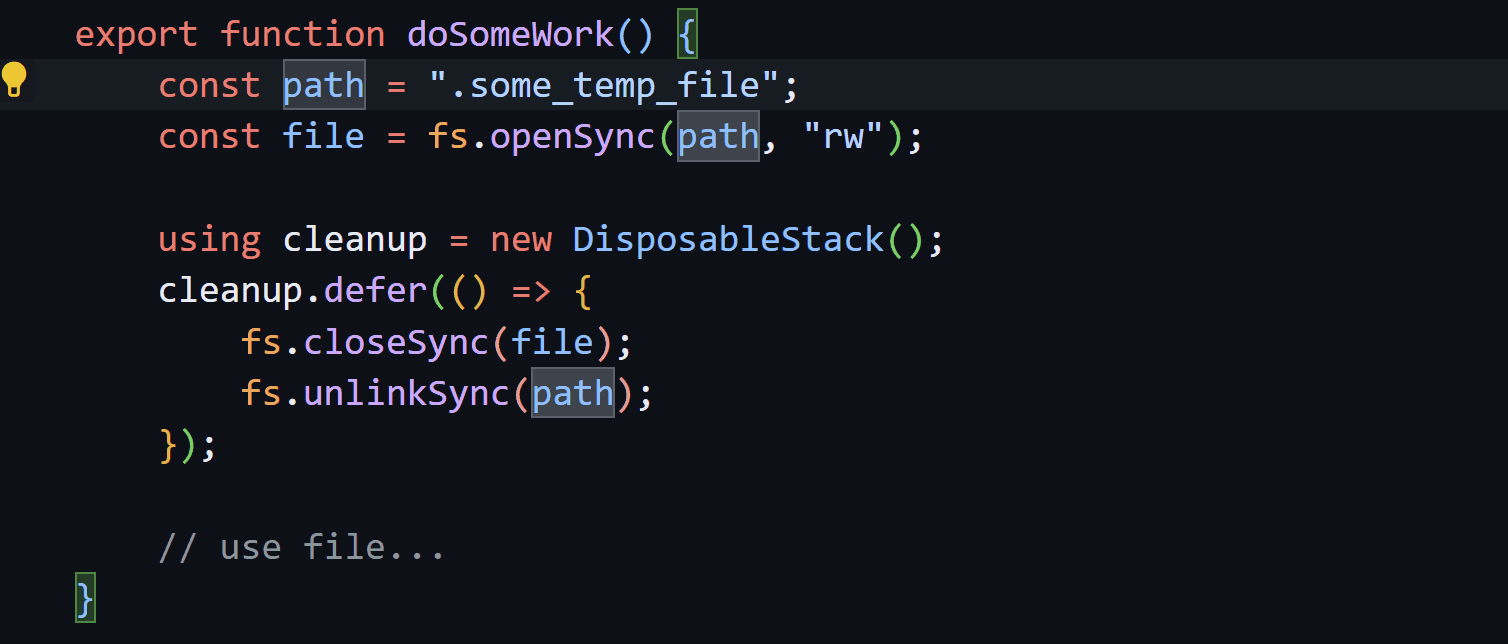 .
.
Using the "inline variable" refactoring will eliminate the variable and replace all the variable’s usages with its initializer. Note that this may cause that initializer’s side-effects to run at a different time, and as many times as the variable has been used.
For more details, see the implementing pull request.
Clickable Inlay Parameter Hints
Inlay hints can provide us with information at a glance, even if it doesn’t exist within our code – think parameter names, inferred types, and more. In TypeScript 5.2, we’ve begun to make it possible to interact with inlay hints. For example, Visual Studio Code Insiders, you can now click on inlay hints to jump to the definitions of parameters.
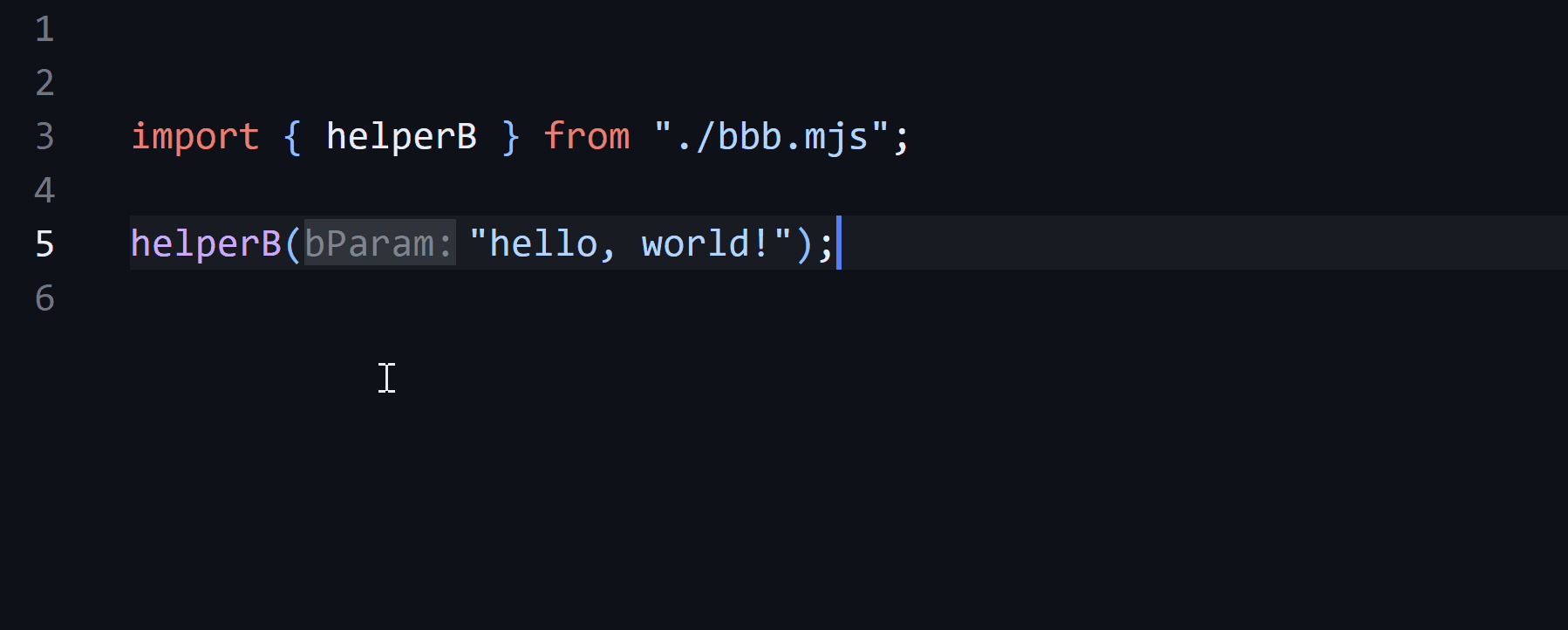
For more information, you can take a peek at the implementation of this feature here.
Optimized Checks for Ongoing Type Compatibility
Because TypeScript is a structural type system, types occasionally need to be compared in a member-wise fashion; however, recursive types add some issues here. For example:
interface A {
value: A;
other: string;
}
interface B {
value: B;
other: number;
}
When checking whether the type A is compatible with the type B, TypeScript will end up checking whether the types of value in A and B are respectively compatible.
At this point, the type system needs to stop checking any further and proceed to check other members.
To do this, the type system has to track when any two types are already being related.
Previously TypeScript already kept a stack of type pairs, and iterated through that to determine whether those types are being related. When this stack is shallow that’s not a problem; but when the stack isn’t shallow, that, uh, is a problem.
In TypeScript 5.2, a simple Set helps tracks this information.
This reduced the time spent on a reported test case that used the drizzle library by over 33%!
Benchmark 1: old
Time (mean ± σ): 3.115 s ± 0.067 s [User: 4.403 s, System: 0.124 s]
Range (min … max): 3.018 s … 3.196 s 10 runs
Benchmark 2: new
Time (mean ± σ): 2.072 s ± 0.050 s [User: 3.355 s, System: 0.135 s]
Range (min … max): 1.985 s … 2.150 s 10 runs
Summary
'new' ran
1.50 ± 0.05 times faster than 'old'
Breaking Changes and Correctness Fixes
TypeScript strives not to unnecessarily introduce breaks; however, occasionally we must make corrections and improvements so that code can be better-analyzed.
lib.d.ts Changes
Types generated for the DOM may have an impact on your codebase. For more information, see the DOM updates for TypeScript 5.2.
labeledElementDeclarations May Hold undefined Elements
In order to support a mixture of labeled and unlabeled elements, TypeScript’s API has changed slightly.
The labeledElementDeclarations property of TupleType may hold undefined for at each position where an element is unlabeled.
interface TupleType {
- labeledElementDeclarations?: readonly (NamedTupleMember | ParameterDeclaration)[];
+ labeledElementDeclarations?: readonly (NamedTupleMember | ParameterDeclaration | undefined)[];
}
module and moduleResolution Must Match Under Recent Node.js settings
The --module and --moduleResolution options each support a node16 and nodenext setting.
These are effectively "modern Node.js" settings that should be used on any recent Node.js project.
What we’ve found is that when these two options don’t agree on whether they are using Node.js-related settings, projects are effectively misconfigured.
In TypeScript 5.2, when using node16 or nodenext for either of the --module and --moduleResolution options, TypeScript now requires the other to have a similar Node.js-related setting.
In cases where the settings diverge, you’ll likely get an error message like either
Option 'moduleResolution' must be set to 'NodeNext' (or left unspecified) when option 'module' is set to 'NodeNext'.
or
Option 'module' must be set to 'Node16' when option 'moduleResolution' is set to 'Node16'.
So for example --module esnext --moduleResolution node16 will be rejected — but you may be better off just using --module nodenext alone, or --module esnext --moduleResolution bundler.
For more information, see the change here.
Consistent Export Checking for Merged Symbols
When two declarations merge, they must agree in whether they are both exported.
Due to a bug, TypeScript missed specific cases in ambient contexts, like in declaration files or declare module blocks.
For example, it would not issue an error on a case like the following, where replaceInFile is declared once as an exported function, and one as an un-exported namespace.
declare module 'replace-in-file' {
export function replaceInFile(config: unknown): Promise;
export {};
namespace replaceInFile {
export function sync(config: unknown): unknown[];
}
}
In an ambient module, adding an export { ... } or a similar construct like export default ... implicitly changes whether all declarations are automatically exported.
TypeScript now recognizes these unfortunately confusing semantics more consistently, and issues an error on the fact that all declarations of replaceInFile need to agree in their modifiers, and will issue the following error:
Individual declarations in merged declaration 'replaceInFile' must be all exported or all local.
For more information, see the change here.
modules Always Emits as namespace
TypeScript’s namespaces actually started out using the module keyword, as it appeared that ECMAScript might end up using it for the same purpose.
Originally, these were called "internal modules", but internal modules never ended up making it into JavaScript.
For many years (since TypeScript 1.5 from 2015!), TypeScript has supported the namespace keyword to avoid confusion.
As a way to take this further, TypeScript 5.2 will always emit the namespace keyword when generating declaration files.
So code like the following:
module foo {
export function f() {}
}
will result in the following declaration file:
declare namespace foo {
function f(): void;
}
While this may be incompatible with much much older versions of TypeScript, we believe the impact should be limited.
Note that ambient module declarations like the following
// UNAFFECTED
declare module "some-module-path" {
// ...
}
are unaffected.
This work was provided courtesy of Chi Leung on the behalf of Bloomberg.
What’s Next?
To get a sense of what’s next, you can take a look at the TypeScript 5.3 Iteration Plan. It should give you the details you need to plan around our next release, and what to expect from it.
If you want to try out the current state of TypeScript 5.3, you can try a nightly build. Our nightlies are well-tested and can even be used solely in your editor.
Otherwise, we hope that TypeScript 5.2 makes your day-to-day coding a joy.
Happy Hacking!
– Daniel Rosenwasser and the TypeScript Team


The dark style of this blog seems to be broken, especially around code blocks where things like parenthesis and many keywords have the same color as the background
The `.hljs { color: hsl(0 1% 9% / 1) !important; }` in `block-custom.css:6` seems to be the culprit
Will there also be a plugin update for the version with the new features for Visualstudio 2022?
Some really cool stuff, thank you!
I see 2 places where you say “Typescript 5.3″… are those typos?
“In TypeScript 5.3, a simple Set helps tracks this information. This reduced the time spent on a reported test case that used the drizzle library by over 33%!”
“Otherwise, we hope that TypeScript 5.3 makes your day-to-day coding a joy.”
Thanks for catching that! I’ve updated the post appropriately.