If you have Visual Studio 2015 RTM installed and attempt to install Visual Studio 2015 with Update 1, you may see a failure like the screenshot that reads,
KB3022398 This action is only valid for products that are currently installed.
This is a fatal error that occurs when upgrading from VS 2015 RTM to the VS 2015 slipstream release. The slipsteram is RTM + VSU1 merged together for a faster install – especially for new customers wnated to install the latest VS2015.
Solution
If you encounter this error, you need only repair the product and setup will continue normally.
- Click on Start
- Type: Add and Remove Programs
- Find the edition of Visual Studio 2015 installed
- Click on Modify
- If prompted to close Visual Studio or other programs, please do (highly recommended)
- Click on Repair
Description
The problem is that one of the packages installed with VS2015 is upgraded (Windows Installer major upgrade MSI) but also patched (MSP). Setup determined that the patch applies and also scheduled the MSI to be upgraded, which occured first. By the time the MSP was to be installed, its target product was no longer installed (different ProductCode and ProductVersion) and erred.
This has been fixed for VS2015 Update 2 and we are investigating when we can fix this for future installs of VSU1.

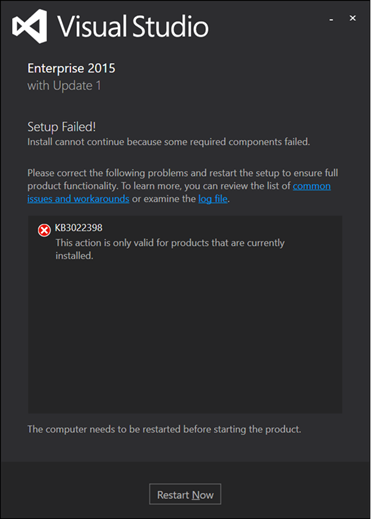
0 comments