This post was co-authored by Michael Duncan, Azure Notebooks Software Engineer and Dinesh Chandnani, Azure Notebooks Principal Group Engineering Manager
Say hello to our newly revamped extension in Azure DevOps! The latest extension allows you to render your .ipynb notebook files directly in Azure DevOps now with an improved viewing experience.
In addition to a new interface, our team has added new features to enhance your Jupyter Notebook support: Notebook Exports and Function Definition Viewers.
This version of the Jupyter Notebook extension supports Notebook Exports, which allows you to convert your .ipynb notebook to the following file formats:
- HTML,
- LaTeX, or
- Python (.py) files.
We have also launched a function definition viewer that allows you to view documentation of a class or method by hovering over it.
Get Started
If you do not already have the Jupyter Notebook extension, you can get started by installing it via the DevOps marketplace. Open up the extension page and select “Get it Free”. From there, you will be prompted to install the extension or request that your project admin do so.
Once the extension is installed, simply navigate to a .ipynb notebook and select the “Preview” tab where your notebook will be rendered.
The new extension has currently launched as a preview, and as such, we are actively looking for feedback. Give the extension a try and please leave us with a star rating or a review on our marketplace page. If you have in-depth suggestions, comments, or questions, please complete our survey and let us know your thoughts!


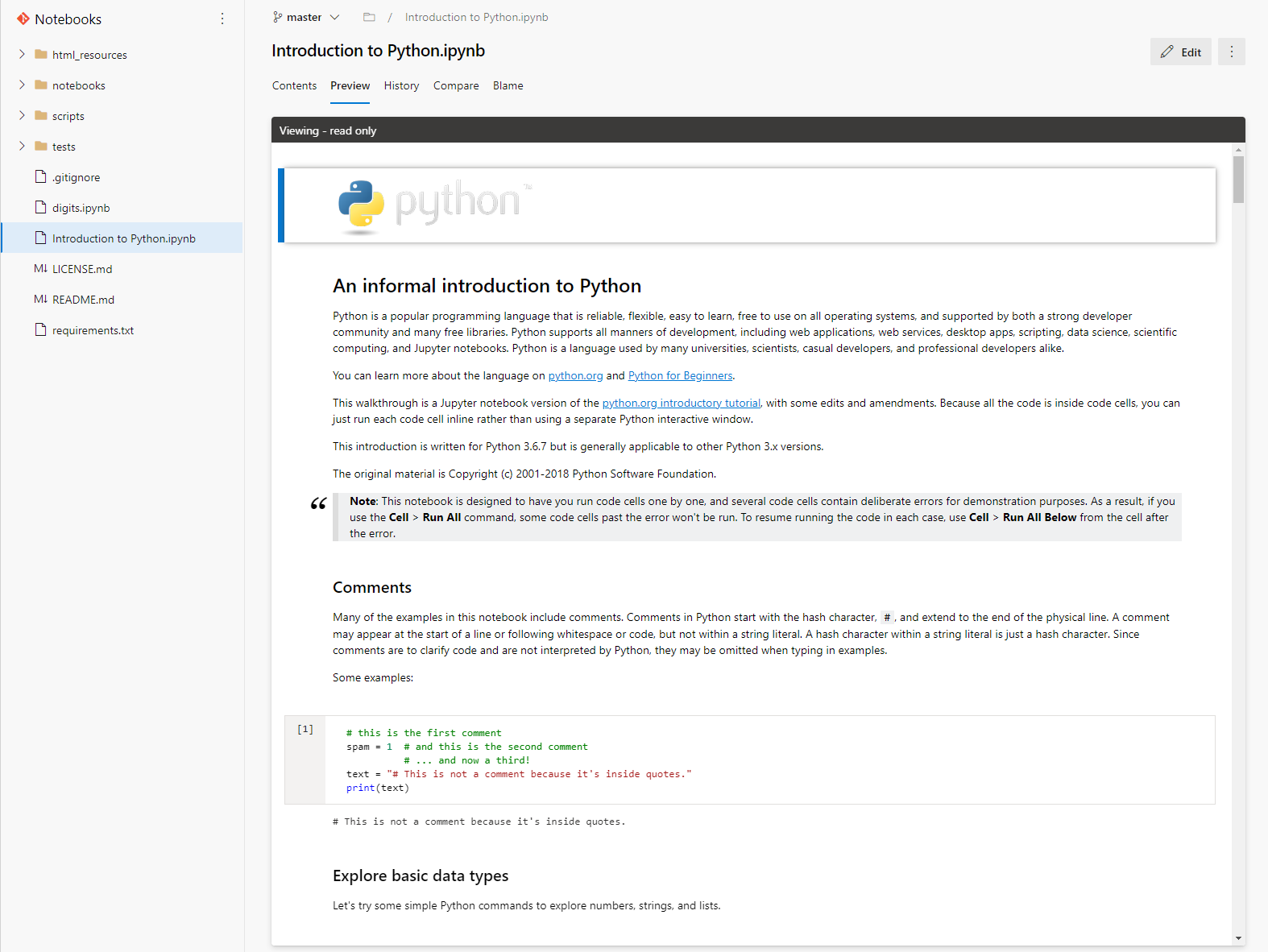
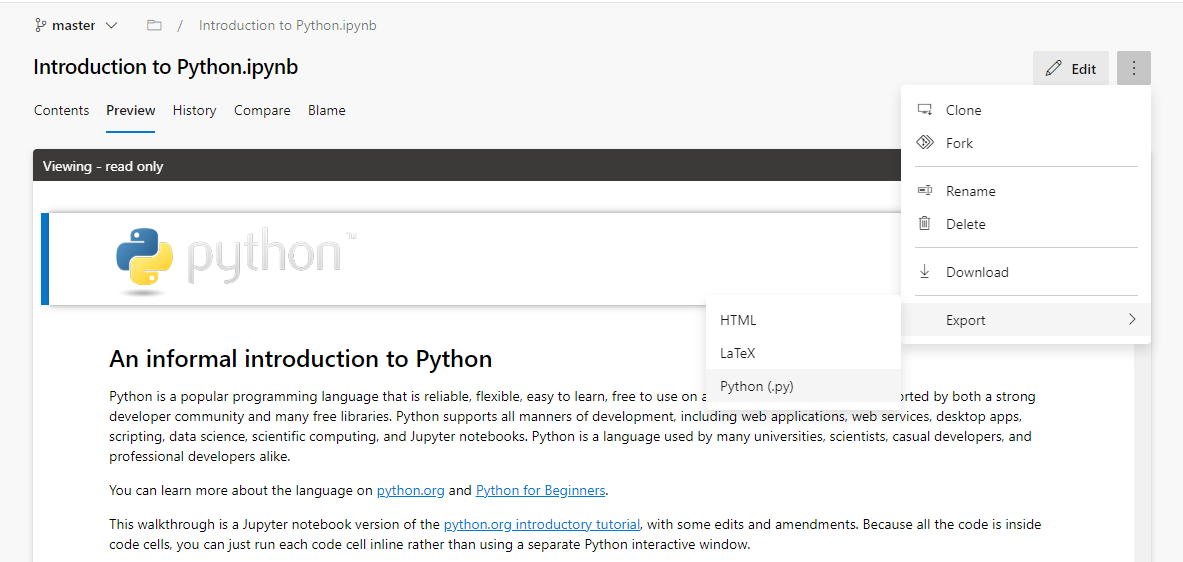
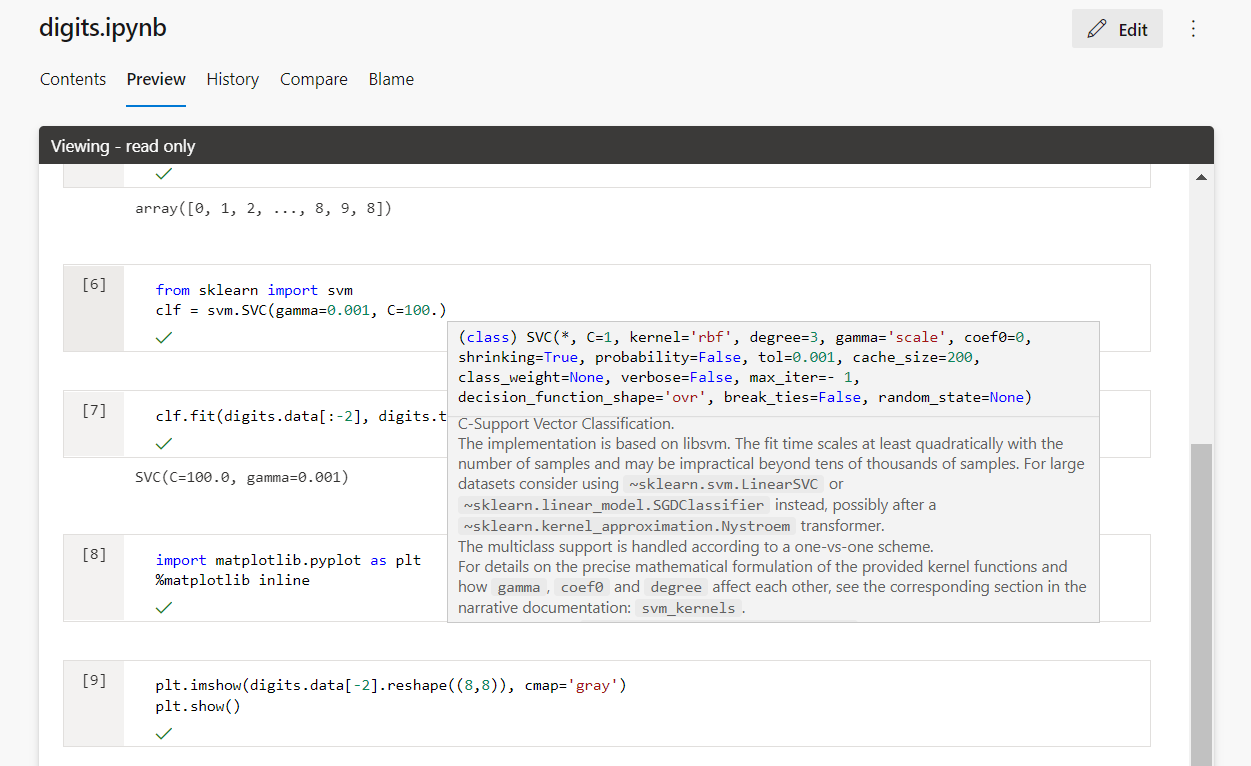

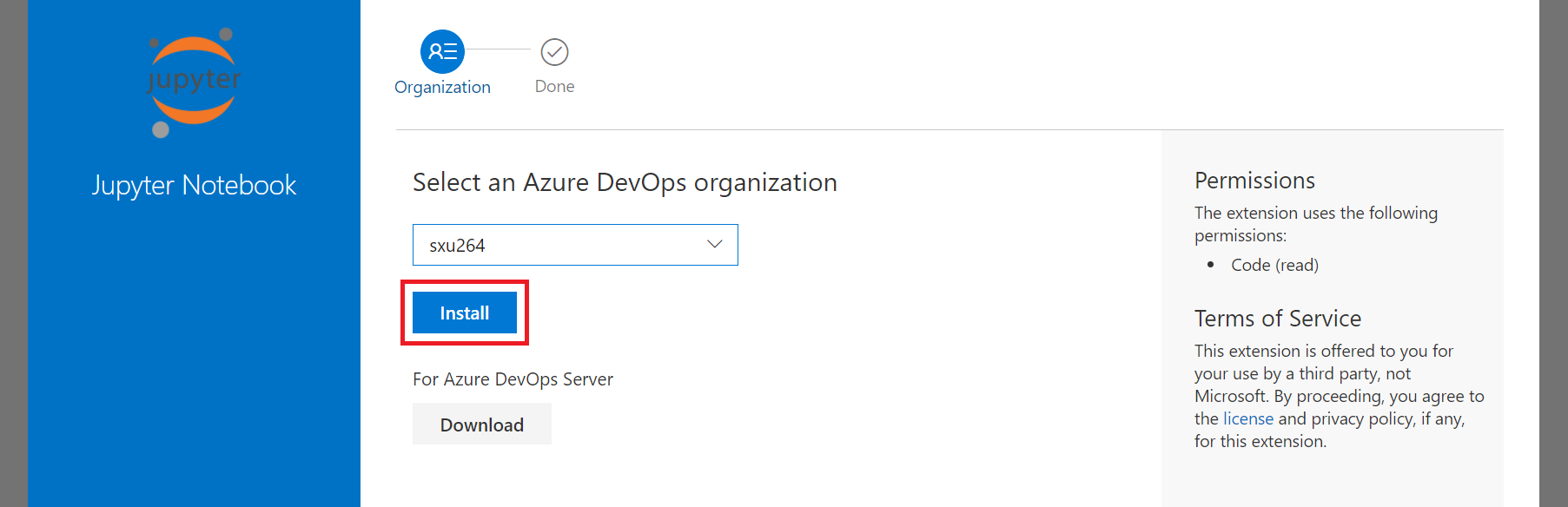
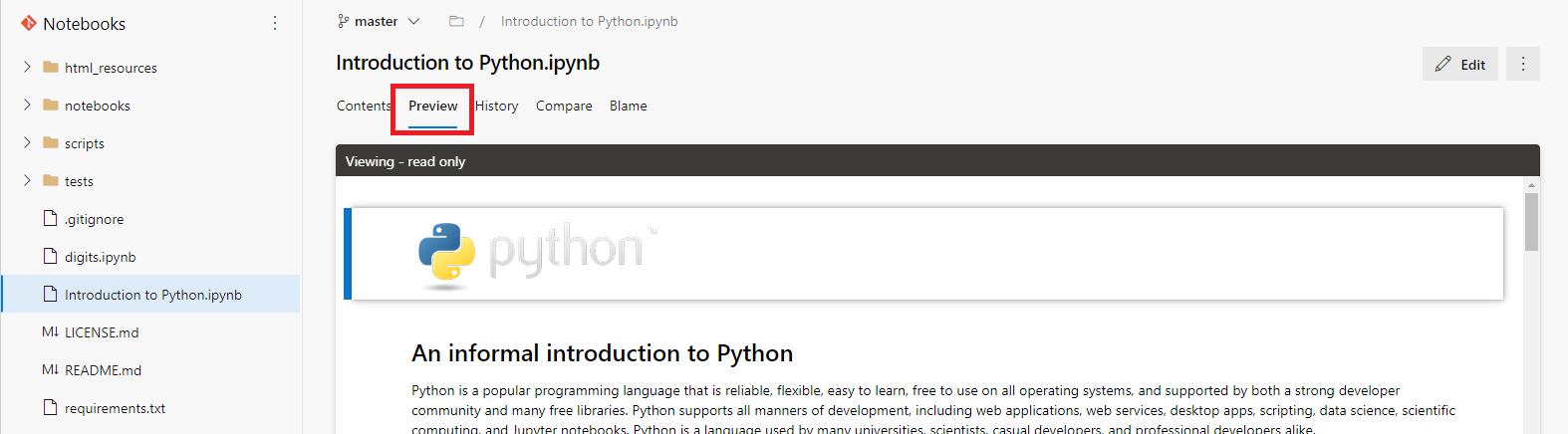
0 comments