Privacy on Dev Blogs
When you sign in to Dev Blogs and create an account, you will be able to submit comments, edit your comments, delete comments, edit your profile, or delete your profile.
Submitting, editing, and deleting comments
Submit a comment on that blog from the UI at the end of a blog post.




Edit a comment: You can edit your comment (or reply to someone else’s comment) from the UI.




Delete a comment: You can delete your comment from the UI.


Editing or deleting your profile
Edit your profile
From a blog page, find the top-right account drop-down menu and select “Profile”. The below page will show, where you can make edits to your profile.
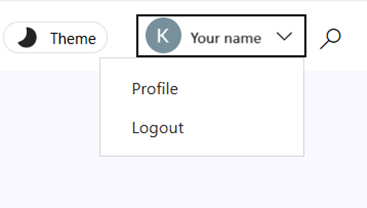
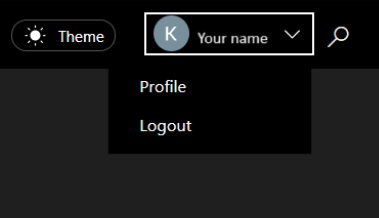
Delete your profile
At the bottom of the profile editing page (see above for how to reach) you will find a link to delete your profile.
Once you click on Delete Profile you will be taken to a screen which gives you an option to delete your account from all blogs on the Dev Blogs platform or just from a single blog. Please select as needed.
Once confirmed, your information is permanently deleted from all Dev Blogs front end and back end and cannot be recovered.
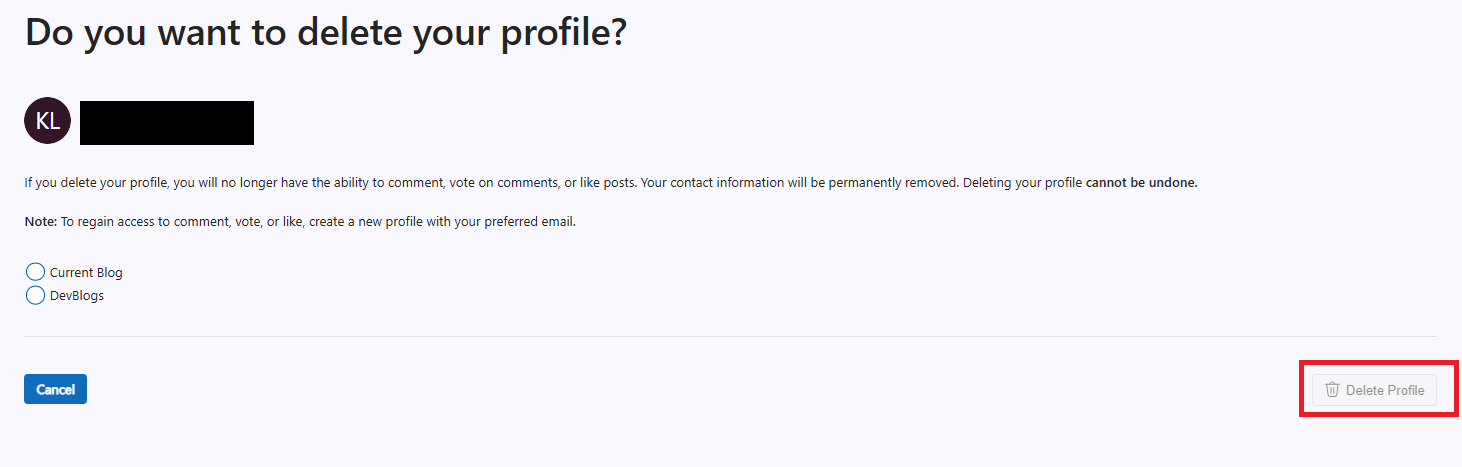
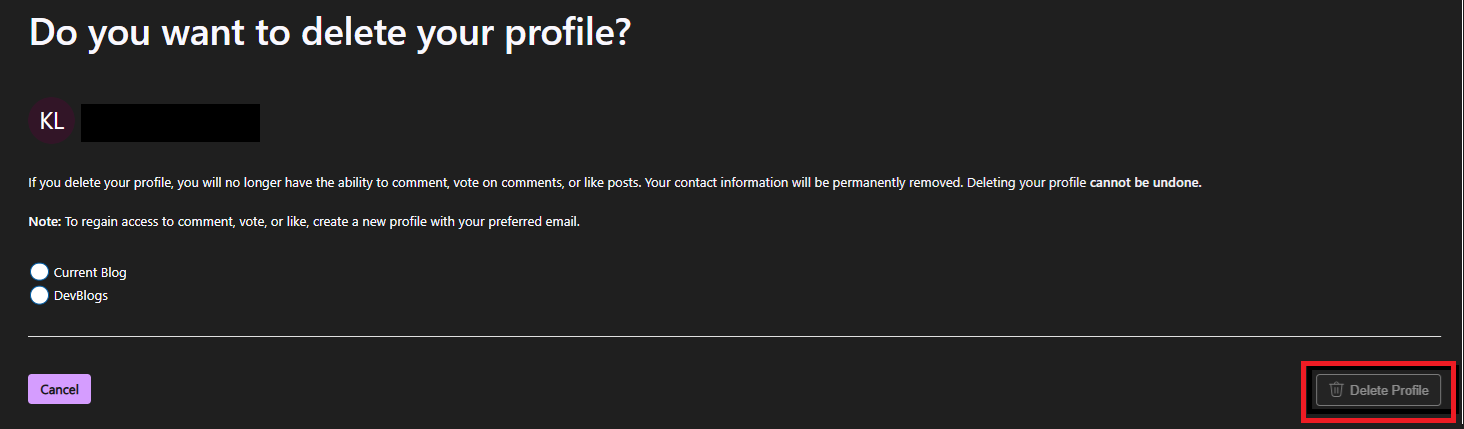
If you would like to learn more details, please read Microsoft’s Privacy Statement. If you require assistance, contact us through the Feedback button on the right.
