John Folberth and Joe Fitzgerald share sample guidance for developing and deploying an Azure Data Factory into multiple environments.
Introduction
To see a complete introduction to this blog series, including links to all the other parts, please follow the link below:
Part 1 – Unlock the Power of Azure Data Factory: A Guide to Boosting Your Data Ingestion Process
Part 2 of the blog series will focus on:
- Configure Azure Data Factory Source Control
- Construct Azure Data Factory Data Pipeline
- Publishing Concept for Azure Data Factory
- Configure Deployed Azure Resources.
Configure Azure Data Factory Source Control
After you have the Azure resources created Launch the Azure Data Factory Studio for the development instance, adf-demo-dev-eastus-001. In the Azure Data Factory Studio, navigate to the Manage tab, then under the Source control select the Git Configuration and then the blue Configure button.
Continue reading on in the Healthcare and Life Sciences Tech Community here.


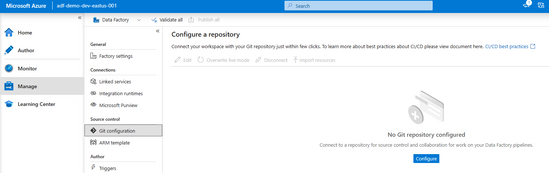
0 comments