In this post, App Dev Manager Priti Kalani shares insight toward optimizing the services you deploy and manage in the Microsoft cloud.
Azure tools to optimize and manage your cloud spending
Azure has made deploying cloud infrastructure and applications convenient and productive for organizations. Azure also provides tools to help you with managing the spend in the Microsoft Cloud. In this post, I would like to discuss a couple of Azure tools that can help you optimize cloud resources and get the most out of your Azure spend.
Azure Advisor Cost Recommendations
The Azure Advisor tool works as your personal advisor to help optimize your Azure environment. The tool analyzes your configuration and usage across multiple subscriptions to provide actionable recommendations that can help you optimize your resources for availability, security, performance and also cost. You can download recommendations in PDF or CSV to help prioritize, collaborate and implement within your organization.
To access Azure Advisor, sign-in to the Azure portal and open Advisor. Before you can get recommendations, as a one-time setup, you will need to register your subscription with the Advisor. After the initial setup, you will see the cost recommendations available in a separate tab titled, Cost.
The Cost recommendation category in the dashboard highlights the total possible savings that you can achieve if all the recommendations are implemented.
Here are some examples on how the tool’s recommendations can help you optimize your costs:
- Identify low-utilized virtual machines based on the actual CPU and network utilization.
- Identify databases that can benefit from elastic database pool based on the actual database usage patterns.
The configuration options allow you to tag resources, and exclude/include them for recommendations. You can also configure the CPU utilization percentage that you want to consider for low utilization.
For additional information on Azure Cost Recommendations, please refer: https://docs.microsoft.com/en-us/azure/advisor/advisor-cost-recommendations
https://azure.microsoft.com/en-us/blog/azure-advisor-got-better/
Azure Cost Management
With the acquisition of Cloudyn, Microsoft has added another tool – Azure Cost Management to the Azure Portal. The Azure Cost Management tool provides detailed visibility to your Azure cloud consumption to help monitor and optimize your cloud spend. In addition to Azure, this tool also supports other cloud providers such as AWS and Google thereby allowing you to manage your overall cost in a multi-cloud environment.
To access the Azure Cost Management, sign-in to the Azure portal and look for the Cost Management + Billing option in the list of services. Before you can see your cost data, you may need to complete a one-time registration of your subscription with the tool.
Azure Cost Management displays completely customizable dashboard that can provide access to multiple reports that you can drill-down to understand different aspects of the costs associated with your account. For example, one of the reports allows you to do the trend analysis for the cost across the different resource types such as virtual machines or storage. You can also drill-down to see how each of these resource costs is spread across your departments or even specific applications (by using custom cost entities or tags). So, let’s say that you want to look at the total VM spend by your testing team in the third quarter for testing the Analytics app, the drill down options allows you to get the specific information that you need for your cost analysis.
Azure Cost Management helps you make the most of the cloud spend through:
- Detailed reports to track cloud usage and costs, including the spending trend over time. This information can help you to plan and forecast future spending through projections based on historical usage and spending data.
- Creating and managing budgets and ability to send alerts when usage limit crosses your budgeted cost.
- Optimizer reports provide recommendations to help eliminate idle resources and right-size the cloud resources
- Categorizing data by using tags or by cost entities within your organization. This enables you to create Chargeback or Showback reports to separate costs through the structure of the organization for e.g. by business units, departments etc.
For Azure spend, the standard features of Azure Cost Management are available for free. Even premium capabilities are currently available for free through June 2018. To use this tool for managing costs for AWS and Google, Azure Cost management costs 1% of the managed cloud spend.
For more details on the Azure Cost Management, refer to the documentation here: https://docs.microsoft.com/en-us/azure/cost-management/
Both the Azure Advisor Cost Recommendations and the Azure Cost Management can help you monitor and optimize your cloud spend and are an essential part of your toolkit for successfully managing the financial aspects of Azure cloud deployment.
Premier Support for Developers provides strategic technology guidance, critical support coverage, and a range of essential services to help teams optimize development lifecycles and improve software quality. Contact your Application Development Manager (ADM) or email us to learn more about what we can do for you.

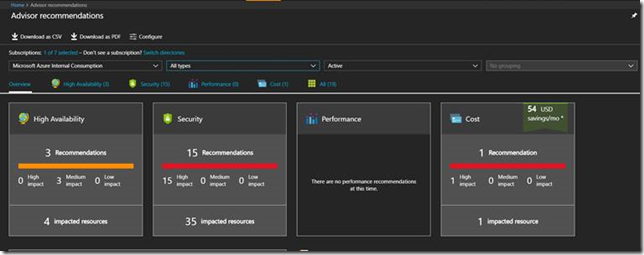

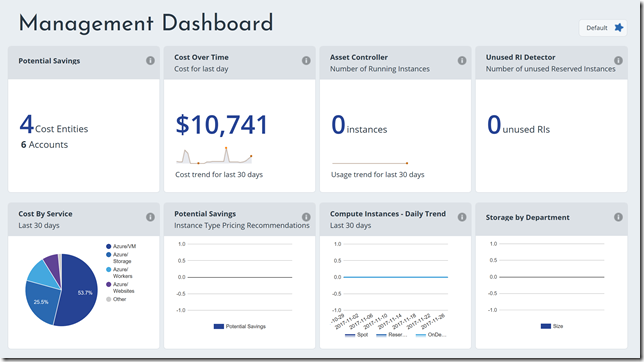
0 comments