Alright all you Advanced Makers and Developers, we have news for you, the new July update is out, and we have made some great new improvements and features based on the feedback provided by you in the GitHub discussions. Let us dive right into what capabilities are in store!
New and Updated capabilities
PCF updates
We have added a new parameter in the `pac pcf push` command and it is `–incremental` which only pushes the files that have changed. We keep track of which files need to update based on the entries in the entity.
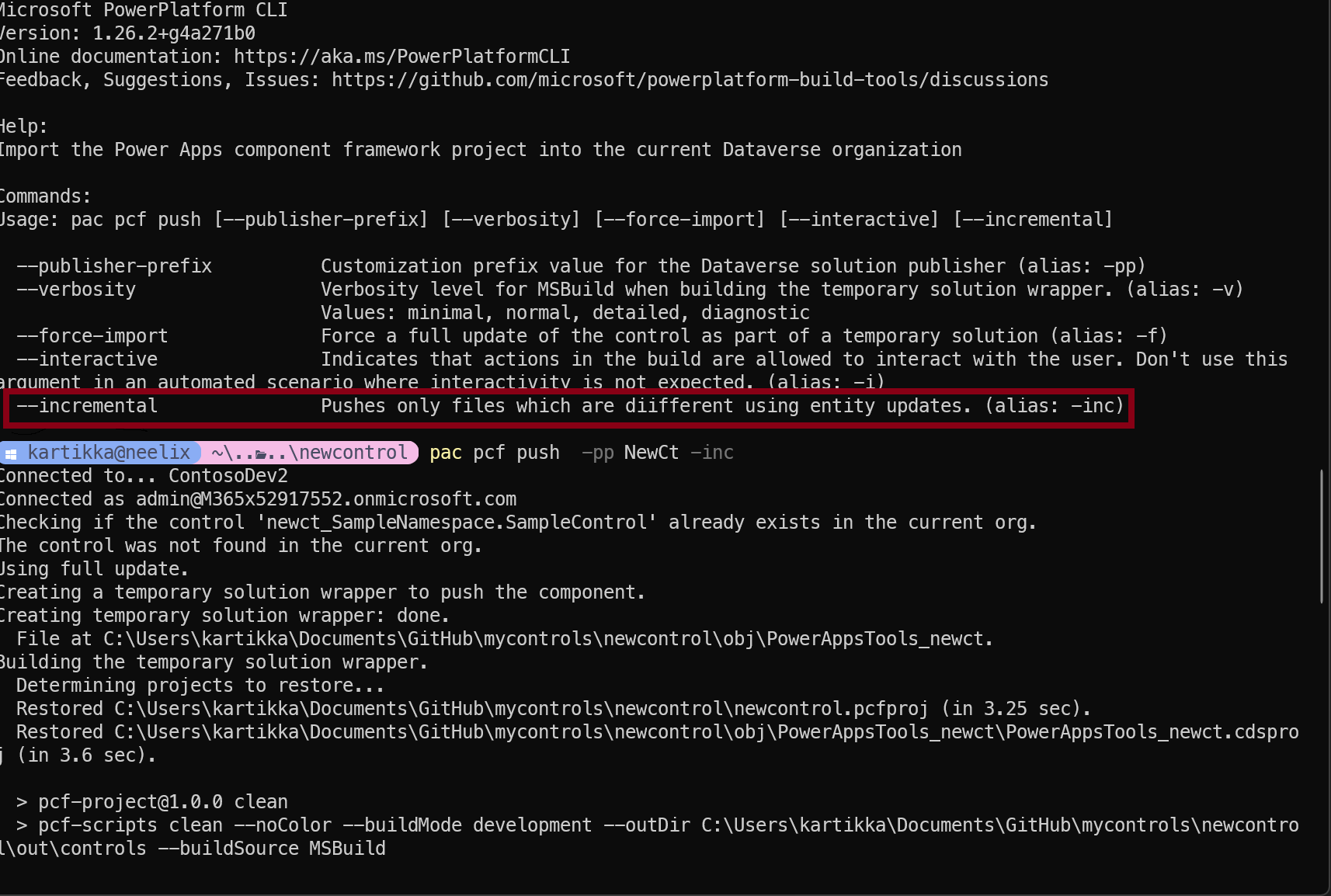
Figure 1: Incremental flag on PCF push command
In addition to this capability, when you do a `pac pcf init` we have now added react and react-dom as dependencies. So, there are fewer dependency references to worry about! Check it out in the node_modules folder in your control’s directory
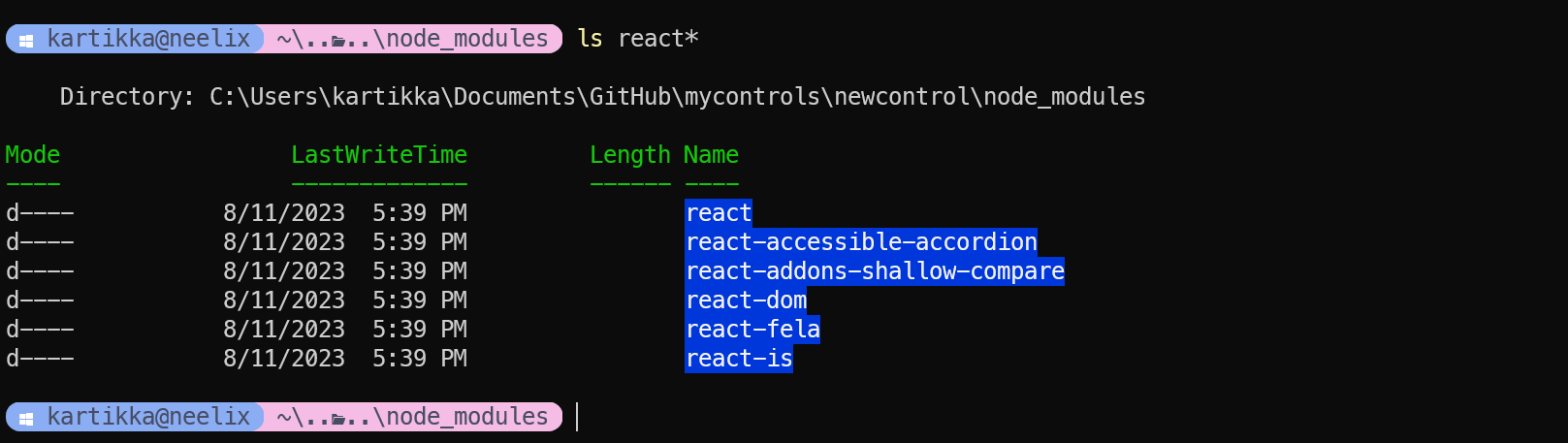
Figure 2: New Dev Dependencies
Admin functions
We have added new command, yes a new command. Based on the popularity of `pac admin create-service-principal`, we now have a `pac list-service-principal` command. I know, you folks called us out on it on GitHub, saying create-service-principal was not useful if we don’t what is created in the first place! Well, you said it and we listened.
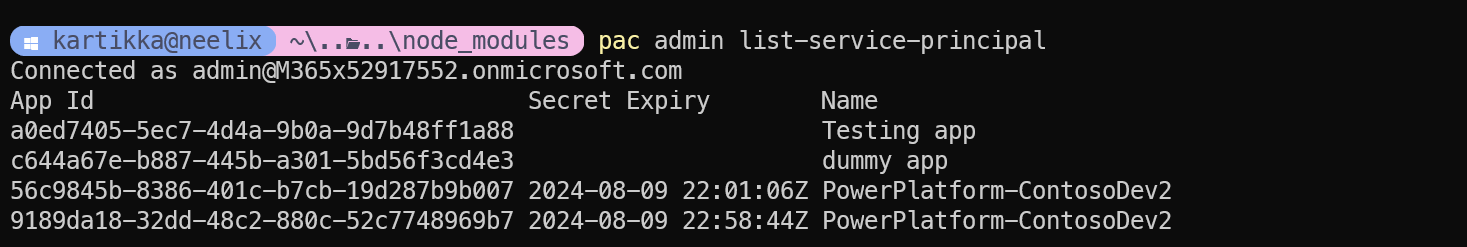
Figure 3: New list service principal command
Oh, in addition to that, we changed up the `pac create-service-principal` command too! A lot of you reported issues with the first incarnation of this command, so based on your feedback we improved it and now it runs more predictably. Thank you for keeping us honest here. In addition, we have provided additional parameters for the environment name and the name you want to call your application id. I forgot to mention that the secret that is created lasts for a year, after which you will need to go to Azure Portal to update the new secret.
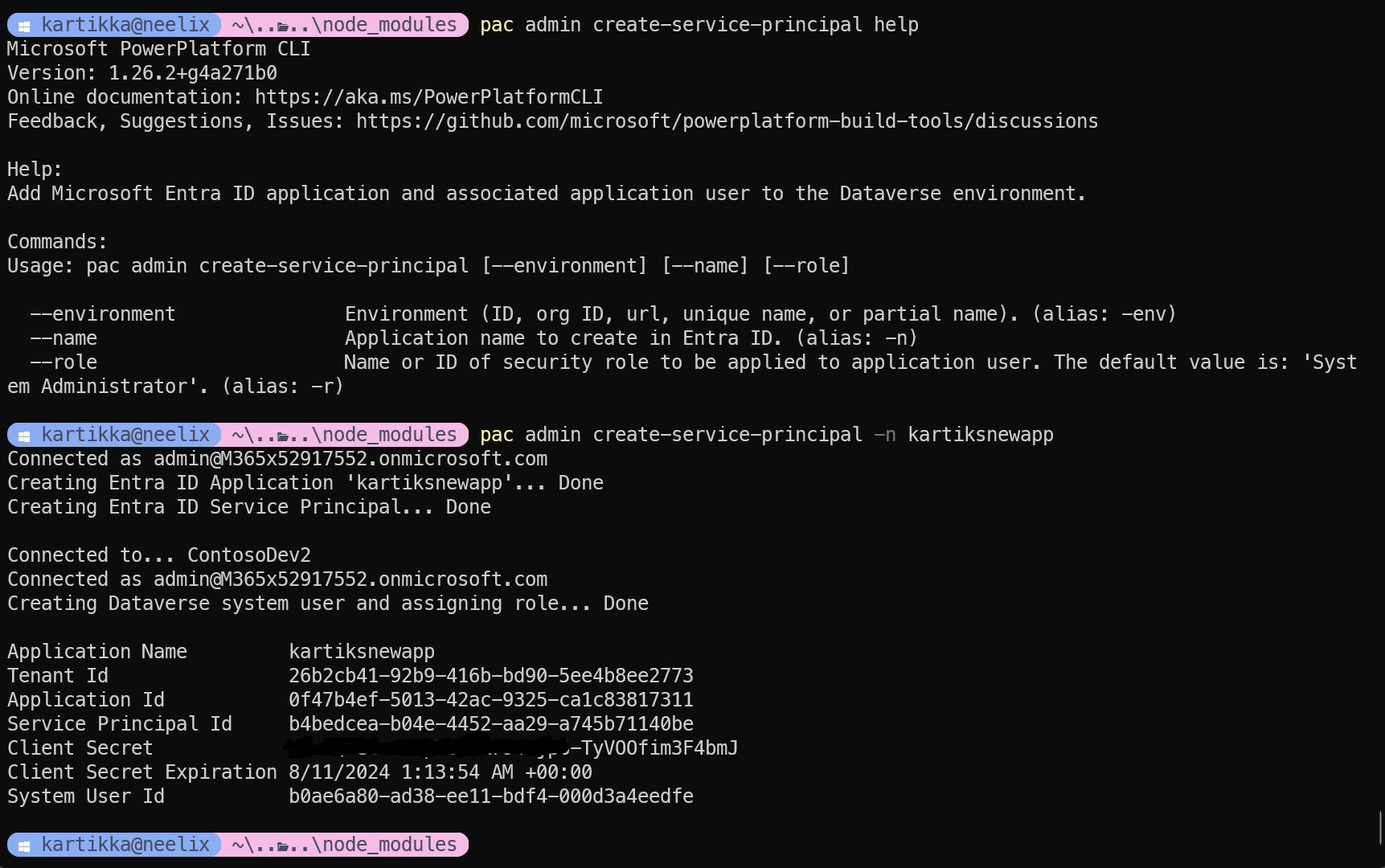
Figure 4: updated create service principal command.
NEW!! tests command
This is a preview capability. You can now use the pac tests run command to execute automated tests to verify the functionality of your canvas apps. Develop a test plan using Power Fx in our yaml schema or export your existing Test Studio test plan using the “Download Test Suite” to start testing in your environment. See our learn documentation for more information.
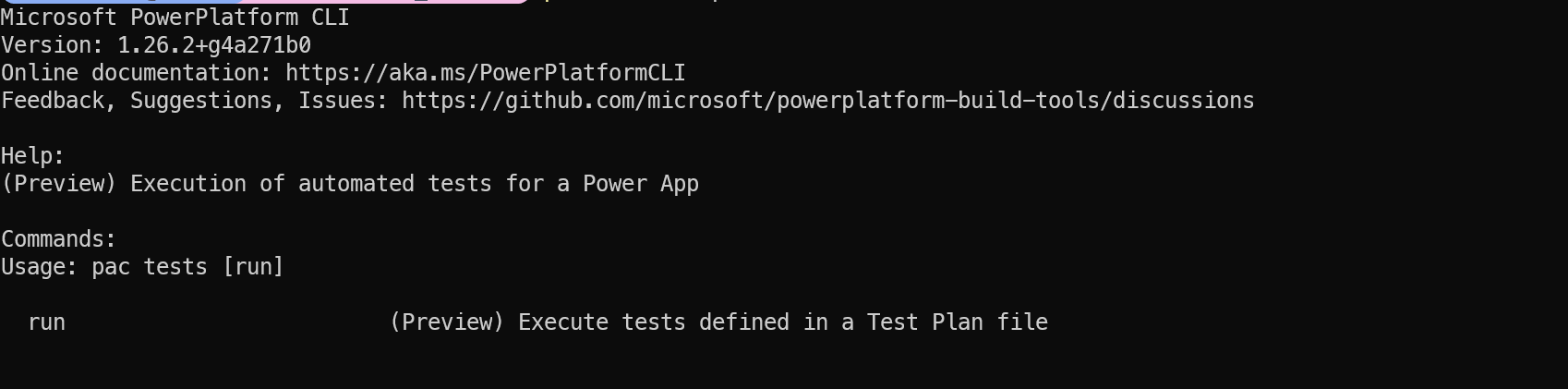
Figure 5: New command that can run the playwright scripts.
Copilot command
We also made some changes to the copilot command, that we introduced last month. Now you can see which AI builder models are active or inactive in your environment.
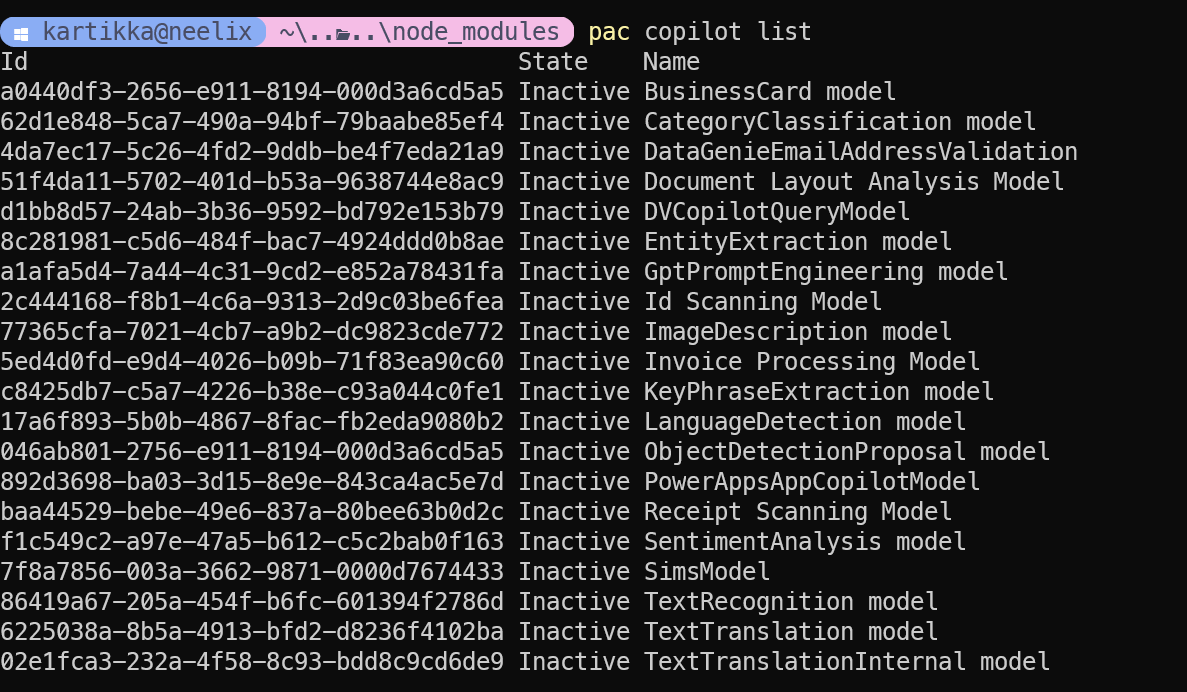
Figure 6: new Copilot list output
In last month’s update, we only provided the ability to refer to the modelby model-id, well we changed that too, rather made it a little more intuitive, by giving you a new parameter –name that allows you refer to model by the much more friendlier user name.
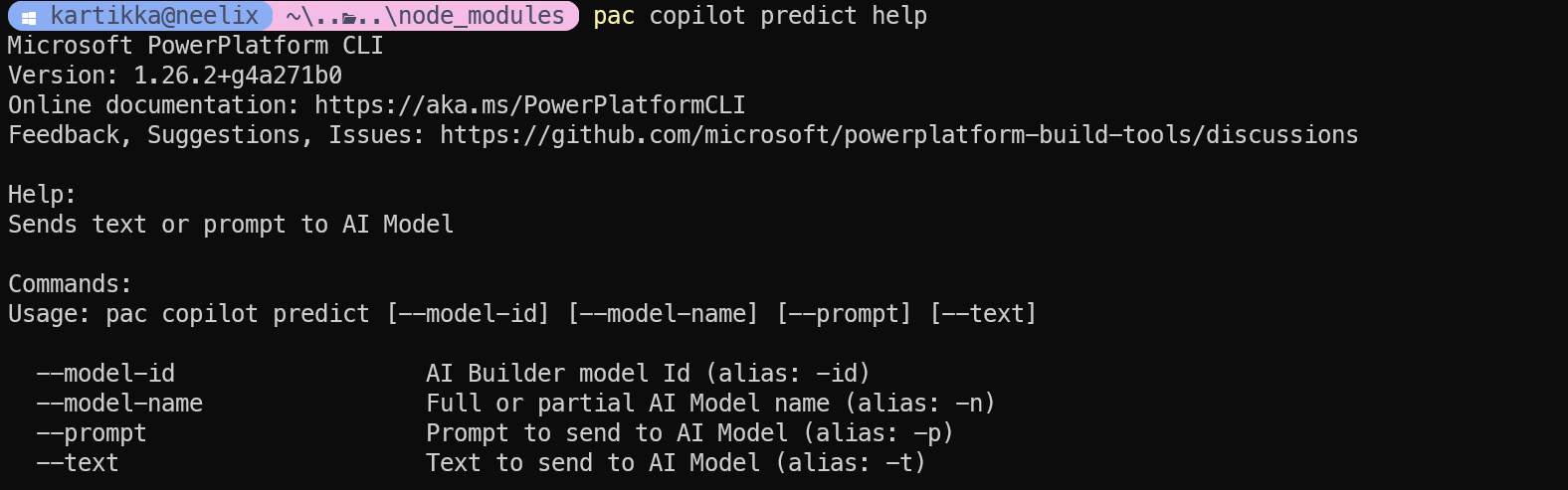
Figure 7: new name parameter for Copilot predict.
Auth command
We have made some subtle changes to the auth command, which are as follows:
- When selecting an environment for creating your auth profile, we have improved the cloud detection capabilities as in which azure cloud is your environment running in, so that you don’t have to provide the cloud parameter.
- On windows we offer a single sign-on capability for the Auth profile. Now that auth profile can be associated with an environment, if you have the authentication on windows machine and username and password to logon to Azure and Power platform
Catalog command (in Preview)
As you all know, catalog provides the ability to store templates, within the tenant’s environment, we have now added support for the common package manager. If you have not installed the Catalog capability the instructions are here.The common package manager, allows you to submit packages and solutions to the catalog, that can then be used by other folks who want build-off of your organization’s standard templates. This capability is only available via the command line today to interact with. Do check out this capability and let us know.
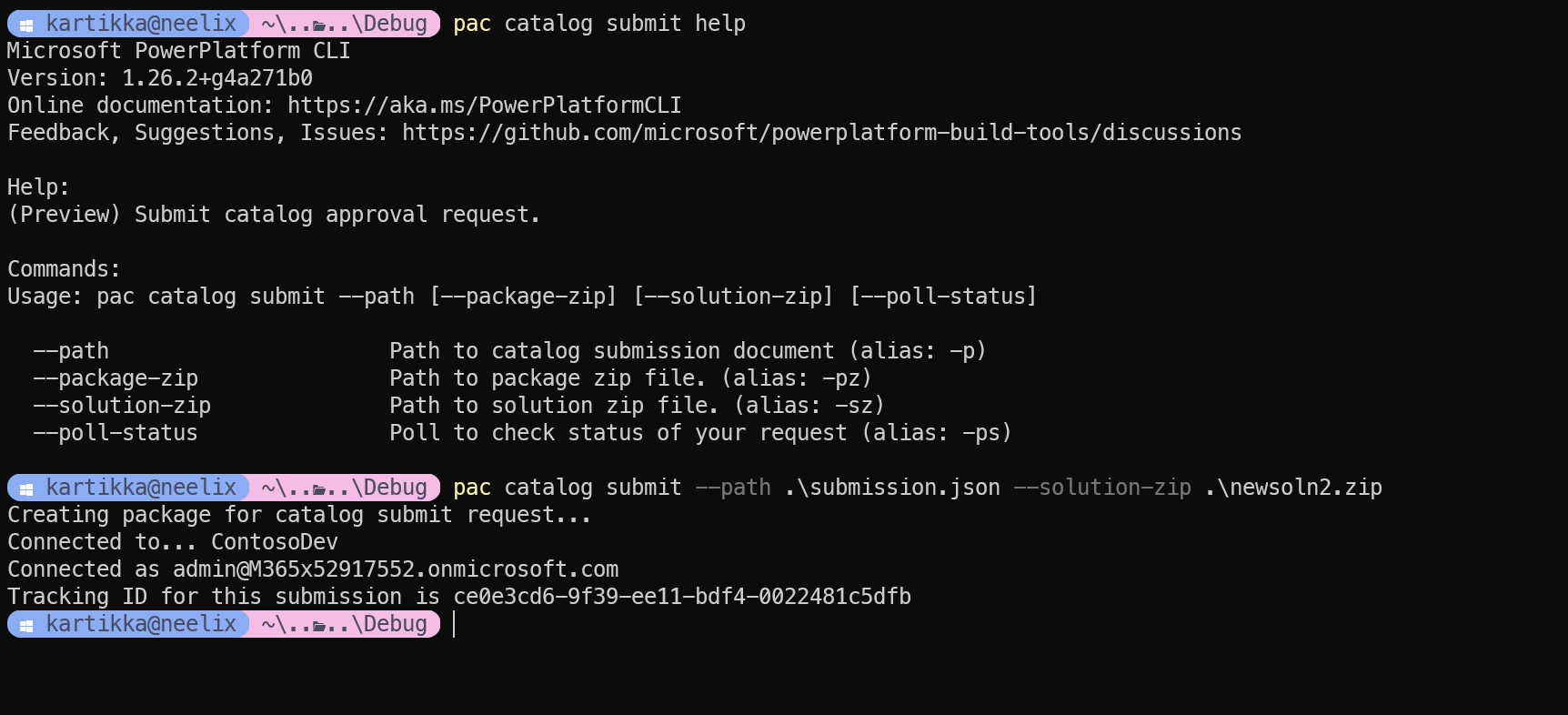 Figure 7: pac catalog submit experience
Figure 7: pac catalog submit experience
I know this one is not as lengthy as the update we provided last month, I am still going to request you try out these new functions. The new create-service-principal command is my favorite in this release along with tests command. The team and I really appreciate your engagement and please continue to provide to us at GitHub repository


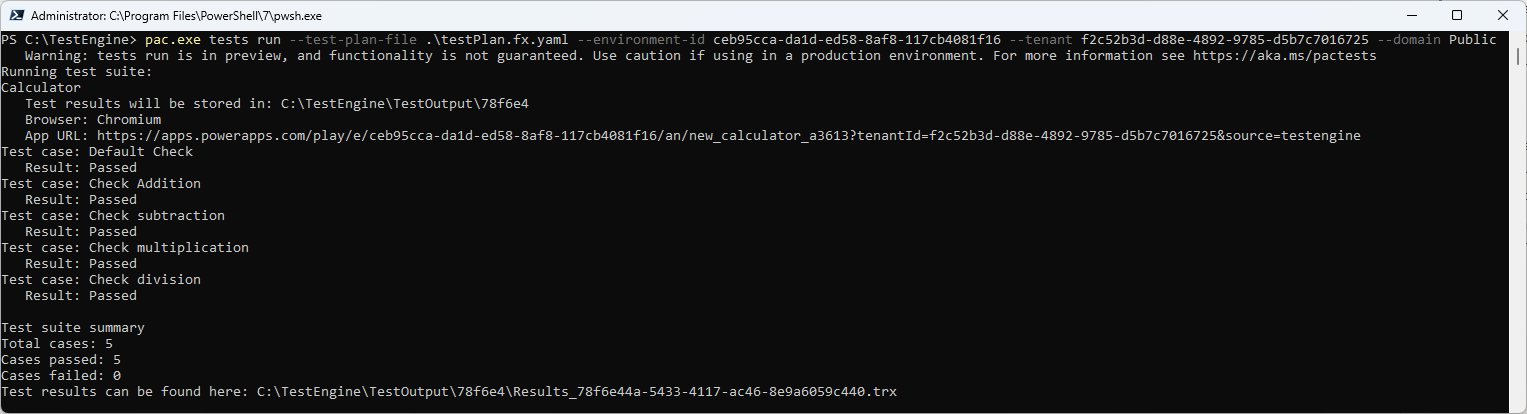
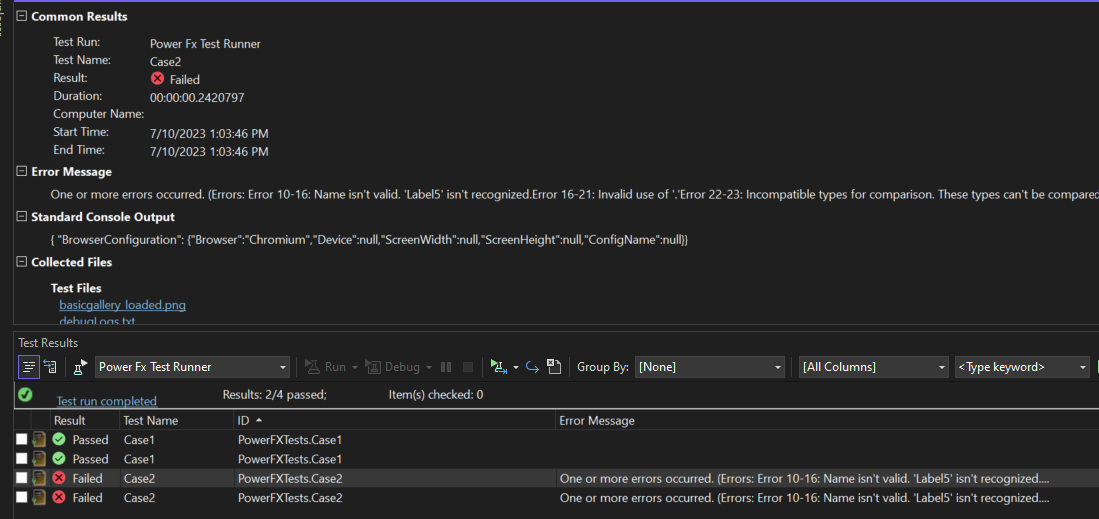
0 comments