Good News! A new version of OData Connected Service is now available in the Visual Studio Marketplace.
The new version adds the following new features and bug fixes/enhancements:
Features
- Auto-selects the last metadata endpoint used in generating proxy classes
Bug Fixes/Enhancements
- Enables multiple files generation using design-time T4 templates
- Wizard state persistence when updating an OData Connected Service project.
Auto-selects the last metadata endpoint used in generating proxy classes
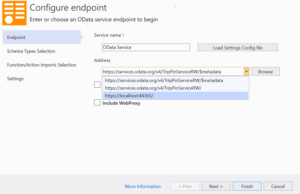
The endpoint dropdown contains a list of all the recent endpoints used in generating proxy classes as shown above. This feature auto selects the most recent endpoint used in generating proxy classes. This is important when you are working with an endpoint undergoing frequent changes and that requires recurrent regeneration of the proxy classes.
Enables multiple files generation using design-time T4 templates
The support for multiple files generation in OData Connected Service was introduced in v0.6.0 as a setting on the OData Connected Service wizard window. That means that for you to be able to use this feature you have to browse to the advanced settings page on the wizard and check the “Generate multiple files” checkbox as shown below.
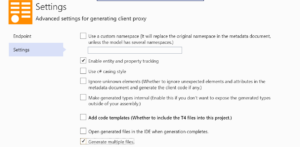
This release allows you to generate multiple files using design-time T4 templates. To use this feature, browse to the advanced settings page on the OData Connected Service wizard. A window like the one shown above will open. Check the “Add code templates(Whether to include the T4 files in this project)” checkbox. A file with a .tt extension will be generated as shown below.
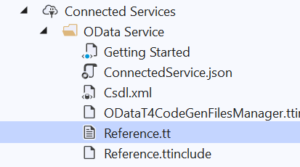
Open the file and change the “GenerateMultipleFiles” configuration from false to true and save the file. Voilà! Multiple files are generated.
Wizard state persistence when updating an OData Connected Service Project
There was an issue with wizard state persistence when updating an OData Connected Service Project’s function/action imports and schema types. If you selected or unselected an action/function import or a schema type when updating your project and navigated away from the specific pages and came back to them later, the values that you selected or unselected will be lost. This fix ensures that the values do not get lost.
Stay tuned for upcoming releases

0 comments