The Office Platform team continues to improve the developer experience with significant updates across various tools and applications. We’re bringing more Office apps into the Microsoft 365 unified app model, making it easier than ever to build add-ins across the ecosystem.
In this blog, we introduce several updated Office Add-in platform and tooling experiences that focus on authentication, distribution, and user experience. Updates across Outlook classic and new versions emphasize functionality and user transitions. Word, Excel, and PowerPoint have several interface and workflow updates that aim to streamline tasks and support developers in creating more efficient solutions. Let’s dive into the details!
Office Add-in platform and tooling updates
We’ve improved the development and deployment of add-ins across Microsoft 365 and have some important updates and tools to share. With features like Nested App Authentication, installation deep links, and increased unified manifest support, the platform is more secure, efficient, and user-friendly.
Nested App Authentication for Office Add-ins now GA in Outlook and in preview for Word/Excel/PowerPoint
Nested app authentication (NAA) facilitates single sign-on (SSO) for applications nested within supported Microsoft applications. Compared with the on-behalf-of flow, NAA offers better security and flexibility in app architecture when developing client-driven applications. It’s also the same pattern that other Microsoft 365 experiences utilize with MSAL.js, just like other standard web applications.
NAA is now generally available (GA) for Outlook on Windows (new and classic), on Mac, on the web, and on mobile devices. NAA is in preview for Office Add-ins in Excel, PowerPoint, and Word. To get started with NAA, try out the sample. For more information, see Nested app authentication and Outlook legacy tokens deprecation FAQ.
Web add-in installation deep link for Word, Excel, and PowerPoint now GA on all platforms
In Word, Excel, and PowerPoint, we simplified the process of distributing Office Add-ins by enabling direct installation from a website. With the install link, you can easily insert it anywhere you need, including an official website, blog, or social media post to streamline the add-in installation process for better acquisition conversion. You can allow users to open your add-in from Word, Excel, and PowerPoint on the web, or the native apps on Windows or Mac.
To learn more, see Sample code for the Web Widget that facilitate Office add-in distribution.
Windows installation for all Office Add-ins (Web/COM/VSTO) — (preview)
This November, we’ll gradually release the capability to integrate the installation of an Office Add-in together with the developer’s installer on Win32. This capability is used for new user installations and existing user upgrades for either the main application or COM/VSTO add-ins making it easy for JavaScript add-ins distribution. End users no longer need extra search steps to install an add-in from the Office Add-ins store because add-ins are automatically installed together with the main application installer in Word, Excel, and PowerPoint.
Office Add-ins Development Kit for Visual Studio Code — (preview)
The Office Add-ins Development Kit for Visual Studio Code is already available for public preview and will be generally available very soon! This kit simplifies add-in development by setting up environments, creating new projects, previewing add-ins, and making real-time code changes. It also allows developers to explore real-world samples within Visual Studio Code, making the development process more efficient and user-friendly.
To install, visit Microsoft Office Add-ins Development Kit on the Visual Studio marketplace.
To learn more, visit Create Office Add-in projects using Office Add-ins Development Kit for Visual Studio Code.
Microsoft 365 unified store available soon in Word, Excel, and PowerPoint
The Office Add-ins store serves as a centralized hub for users to explore, install, and manage add-ins provided by Microsoft and third-party partners. The updated store, integrated into Word, Excel, and PowerPoint, provides a consistent experience across all Microsoft 365 apps. This new unified store is designed to be more modern, user-friendly, and easy to navigate. We’ll be gradually rolling out the new store to all Word, Excel, and PowerPoint enterprise users soon.
Create Word, Excel and PowerPoint add-ins with the unified manifest for Microsoft 365 — (preview)
Microsoft is enhancing the ability to create a single unit of distribution for all your Microsoft 365 extensions by using a unified manifest format and schema. The unified manifest is a key component of the Microsoft 365 ecosystem providing a single model for distributing and managing Teams apps, Outlook add-ins, as well as Copilot agents which work across Microsoft 365 apps. At Build 2024, Outlook announced the general availability of this unified manifest, enabling developers to create a single app that works across Outlook, Teams, and Microsoft 365 apps. We’re excited to announce that this capability will be available for preview in Word, Excel, and PowerPoint soon.
For developers, this update allows you to build a single solution that works seamlessly across Word, Excel, PowerPoint, Outlook, Teams, and Microsoft 365 through the updated Teams Toolkit. You can create apps with unified manifest from scratch or import your existing Office Add-ins that use the add-in only manifest. The toolkit helps you convert it to an app with unified manifest. Then, you can debug the app in your targeting Office apps, as well as Teams and Microsoft 365 apps with the Teams Toolkit. In addition, you can also test it by deploying the app in your tenant in the “Integrated apps” page under Microsoft Admin Center > Settings. This page allows you to manage app access at both the app and user (group) levels.
Improved Outlook capabilities across Outlook Classic, new Outlook, and Outlook on mobile
We’ve introduced a range of updates to expand the capabilities of Outlook across its classic version, the new Outlook on Windows, and Outlook on mobile devices. Key updates include data loss prevention with Smart Alerts, improved attachment management, online signature automation, and better support for web add-ins during the transition to the new Outlook on Windows.
Expanded scenarios and capabilities on new Outlook on Windows
The new Outlook on Windows desktop client unifies the Outlook experience across platforms into a single web codebase. Its modern interface provides a consistent user experience and faster access to feature updates. Due to the web-based nature of the new Outlook on Windows client, only web add-ins are supported on this client.
As you continue to plan and transition your existing COM and VSTO add-in solutions to a web add-in, we’re excited to announce that we’re making significant progress to enable even more scenarios for your web add-in solutions in new Outlook on Windows. These scenarios include:
- Data loss prevention (DLP): Empower organizations to better manage and protect sensitive data.
- Online signatures: Streamline personalizing and adding signatures that reflect your company’s branding and legal requirements.
- Attachment management: Efficiently import or export multiple attachments in one go without leaving the Outlook client.
By including more scenarios, we are coming closer to aligning with the features offered in Outlook Classic, minimizing the disruption your users’ experience in the new client.
Protect your data with a customized Smart Alerts dialog — (preview)
We listened to your feedback to improve the Smart Alerts feature for better DLP solutions. One of these improvements is the ability to format the text in a Smart Alerts dialog with Markdown. Using the errorMessageMarkdown property, you can now create ordered and unordered lists, emphasize important text, and include hyperlinks. With a formatted message, users can easily find and access the information they need to enhance their messages and appointments while complying with their organization’s data protection policies.
To preview how to customize your Smart Alerts dialog in Outlook on the web and on Windows (new and classic clients), see the Smart Alerts walkthrough.
Improve attachment management with the improved item multi-select feature — (preview)
Previously, the item multi-select feature returned only a few properties of a message. Based on your feedback, we’re providing a new API, so that you’ll have access to almost all the properties of an item. With the loadItemByIdAsync API that’s currently in preview in classic Outlook on Windows, you can now get additional properties and run operations on selected messages in one go. For example, you can get the contents of a selected message’s attachments and use it to categorize the message.
The improved multi-select API reduces the need for Microsoft Graph calls, further boosting your add-in’s performance. We invite you to try out the new multi-select feature by running the sample.
Automatically update your signature when recipients change in Outlook on mobile devices
Expand the reach of your online signature solution to Outlook on mobile devices. With the OnMessageRecipientsChanged event, your event-based add-in can now automatically detect when recipients are added or removed from messages in Outlook on mobile. Organizations can automatically append the appropriate signature to mail items. This streamlines the creation process and guarantees that all outgoing communications consistently reflect the company’s branding and legal requirements.
Seamlessly install the web add-in counterpart of existing COM add-ins in the new Outlook on Windows
In addition to enabling even more scenarios for web add-ins, we’ve also implemented features to facilitate the end user’s transition to the new Outlook on Windows. Users switching to the new Outlook on Windows for the first time have the option to import their classic Outlook on Windows settings. In addition to these settings, the web add-in equivalent of users’ existing COM add-ins can also be installed during the switch. This installation is based on a curated list of add-ins to provide users with a familiar experience and uninterrupted access to their favorite solutions.
For a list of supported add-ins, see Import settings and install add-ins on new Outlook for Windows.
To learn how to configure this setting in your organization, see Install web add-in counterparts of existing COM add-ins in new Outlook for Windows.
Interested in including your add-in solution in the curated list? Complete the onboarding form today!
Word, Excel, and PowerPoint UI updates, improved workflows, and additional capabilities
Several additional features improve the user interface, strengthen workflows, and add new capabilities across Word, Excel, and PowerPoint. In Word, improvements include document comparison, consistent styling, custom keyboard shortcuts, and dynamic ribbon control. Excel sees enhancements in custom functions, rich text, and interactive elements like checkboxes. PowerPoint gains expanded hyperlink management and preview support for custom XML parts and document properties.
Word updates focus on enhanced UI, structured documents, and streamlined workflows
The Word team announces the latest advancements in Word API capabilities, designed to streamline user experience and workflows, and ensure data consistency. We continue moving forward in our commitment to innovation and excellence in document management solutions. We focused on assisting in the creation of structured and formatted documents and facilitating the review of changes between collaborators. We also worked on delivering UI capabilities to enable add-ins to more effectively manage workflow status, thereby improving user experience and accessibility. Following is a list of our new features.
- Better structure your document with dropdown lists and combo boxes. We enabled dropdown list and combo box content controls across platforms, to help promote data consistency by providing predefined options. This reduces the likelihood of data entry errors and ensures only valid data is entered. For example, developers can create legal documents that allow users to select jurisdictions or case types or develop surveys for students offering clear and fixed options to obtain consistent results and answers. For further details, see the WordApi 1.9 requirement set.
- Compare documents from local or the cloud. Comparing documents either from the user’s local machine or the cloud is supported for Windows and Mac (see the WordApiDesktop 1.1 requirement set). You can also compare documents in Base64 format (preview). This functionality allows add-ins to be seamlessly integrated with approval workflows or document management systems, thereby simplifying the review process.
- Keep styles consistent with importing List and Table styles into a document. Developers can design solutions to bring in predefined Styles from a template document and apply them to the current working document on Windows and Mac platforms. This allows developers to create add-ins to guarantee that the organization maintains consistent and standard styles tailored for various business purposes. For more information, see the WordApiDesktop 1.1 requirement set.
- Custom shortcut key for your add-ins. We’ve launched support for custom keyboard shortcuts in Word JavaScript add-ins, boosting productivity, accessibility, and user experience. This new feature lets developers add keyboard shortcuts like Alt+Shift+X or Ctrl+Alt+P for quicker actions, streamlining workflows, and improving accessibility for users who rely on keyboard navigation. It makes completing tasks faster and more efficient. For more information, see Custom keyboard shortcuts in Office Add-ins.
- Control button status on the ribbon. Developers can now manage the enable and disable status of buttons on the ribbon across platforms. This feature allows add-ins to dynamically control the activation state of a ribbon button. For instance, an add-in managing a document approval process can enable the button for a specific stage in the workflow, preventing users from clicking other buttons. Or an add-in can enable a button only when the user is editing a citation within a content control.
Excel UI control for custom functions, rich text, and checkboxes – (preview)
The Excel add-ins team announces several new features and enhancements that significantly improve user interaction and developer capabilities. First, we’ve enabled inline descriptions for custom functions in Excel on the web. This feature provides users with helpful hints while writing custom functions, increasing understanding of unfamiliar functions. Configure the descriptions today by exploring any of the custom functions Script Lab samples in Excel on the web.
Excel JavaScript APIs are also enhancing their rich media capabilities to ensure a modernized user experience. We’ve introduced several sets of preview APIs for features such as checkboxes and in-cell rich text, enabling developers to create more interactive and expressive data presentations in Excel.
Manage hyperlinks APIs in PowerPoint
The PowerPoint add-ins team announces increased functionality for PowerPoint JavaScript APIs, now generally available. Requirement set 1.6 introduces Hyperlink and HyperlinkCollection, providing the ability to set URL targets, get the count of hyperlinks, and return the hyperlinks on a slide. We hope this new functionality helps unblock your scenarios. Additionally, we’re introducing for preview Custom XML parts, allowing add-ins to get, set, and delete data for Shapes, Slides, Slide Layouts, Slide Master, and Presentation. In addition to custom XML parts, we introduced preview APIs to get the DocumentProperties as well as CustomProperties for the document. We welcome your feedback about these APIs before we promote them out of preview.
To learn more and track releases of new PowerPoint APIs, see PowerPoint JavaScript preview APIs.
More resources
We hope you’re as thrilled about these new features as we are. Take a moment to learn more and engage with us!
- To learn more about Copilot agents, see Agents are apps for Microsoft 365.
- Learn using our Office Add-ins and Script Lab developer documentation.
- Ask questions on Stack Overflow using the office-js or outlook-web-addins or on GitHub.
- Share your feedback on Office Add-ins at Microsoft 365 Developer Platform ideas forum.
- Join us on our monthly community calls, the second Wednesday of each month at 7:00 AM Pacific Time.
- Join the Microsoft 365 developer program to get the access and resources you need to develop your Office Add-in.
- Discover resources for Office Add-ins on the Office Dev Center.
Happy coding!


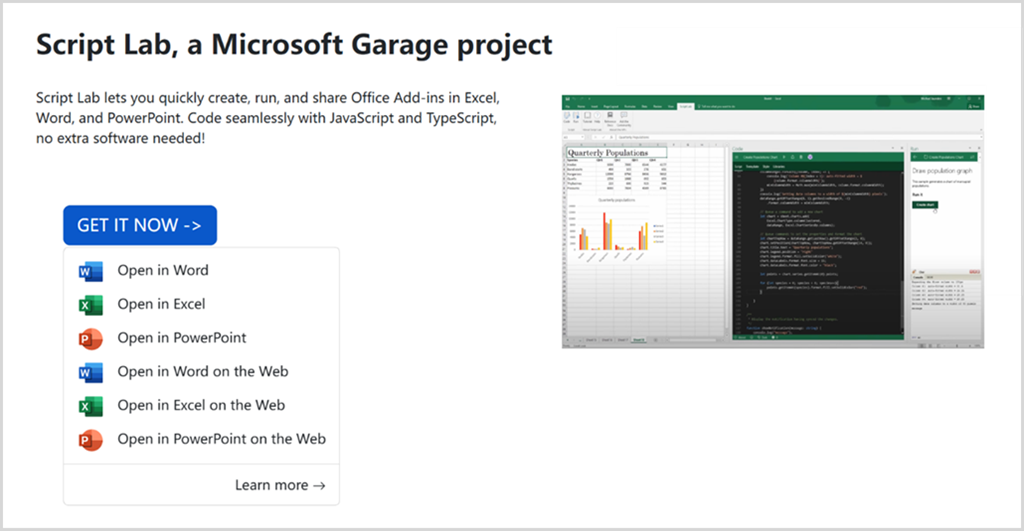
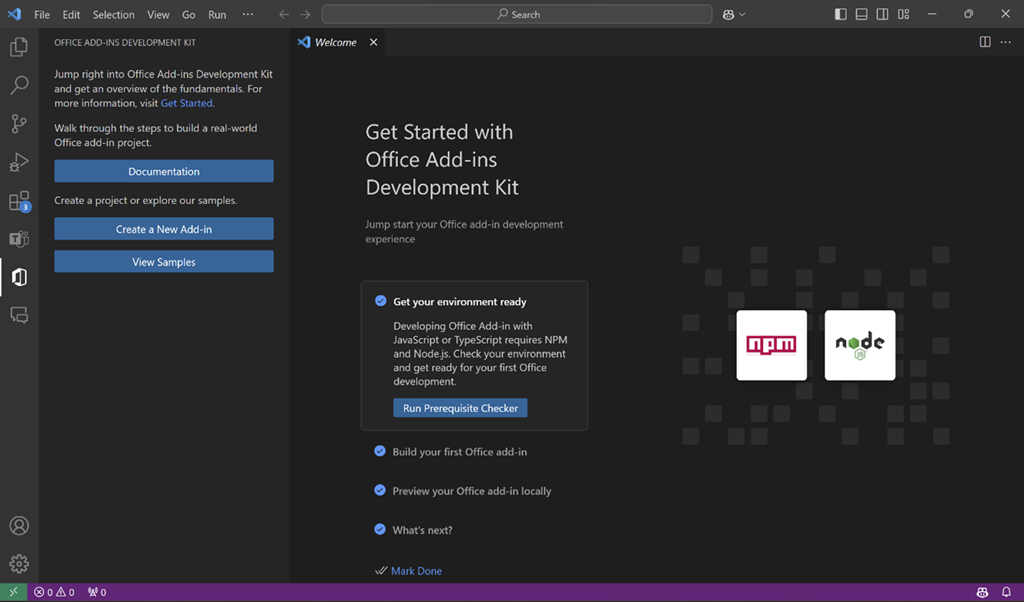
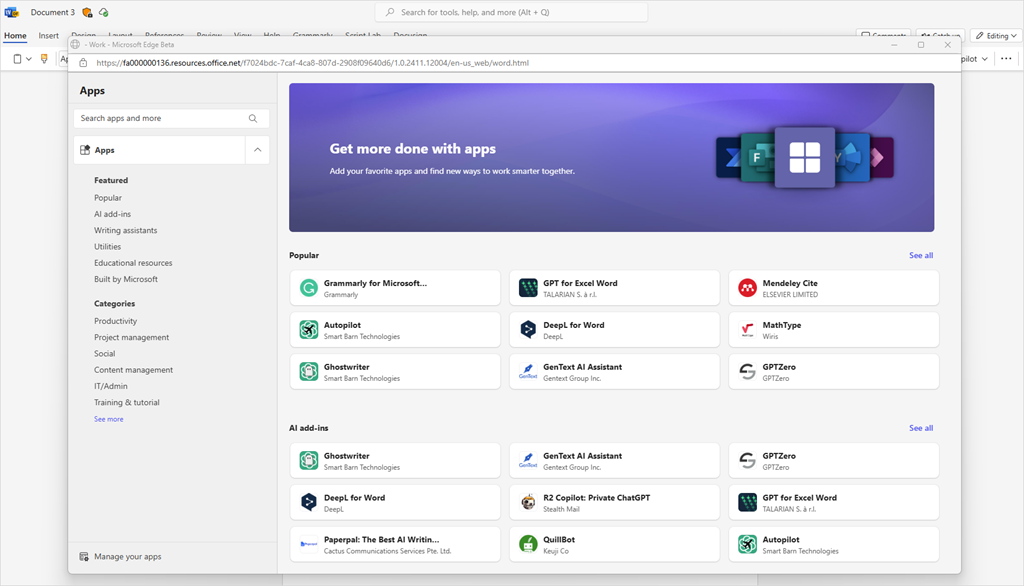
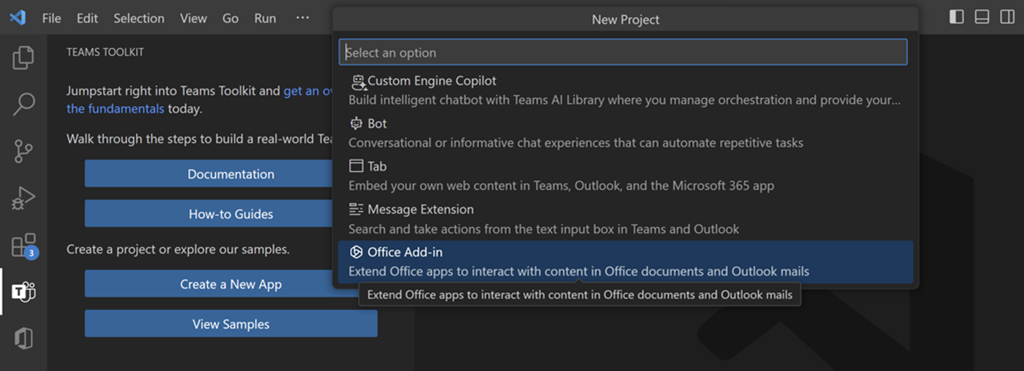
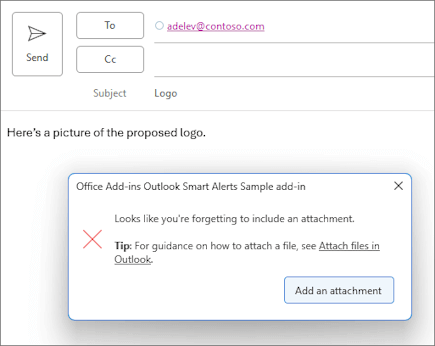
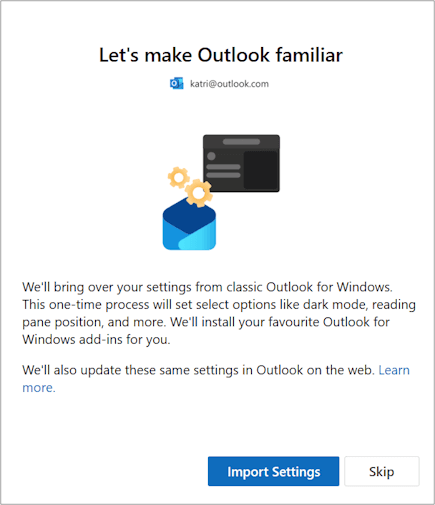
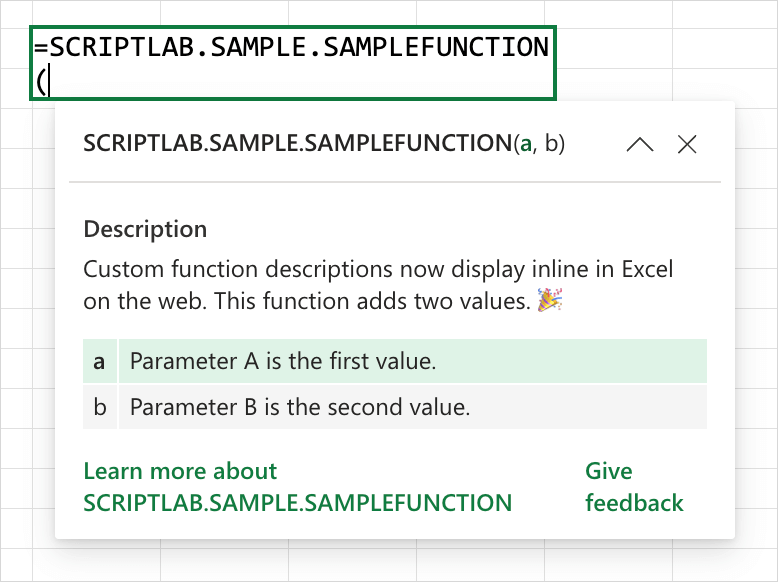
Thanks for sharing it but I saw people who are using non genuine, cracked or pirated Office versions may face problems in the future so I searched and bought Microsoft Office 2024 Home and Business from ODosta Store which I think is a Microsoft product reseller.