Welcome to Ignite 2021! We’re excited to share the latest Office Add-ins announcements with our developer community. These new features will help you create solutions to increase productivity in today’s modern hybrid environment.
Office JavaScript API updates
At Ignite 2021, we announced the general availability of Mailbox 1.11 as well as the beta release of Smart Alerts. We prepared the following video with more details.
Mailbox 1.11 is generally available for Win32 and Outlook on the web
We’ve been sharing with our community how event-based add-ins can help you integrate your solution seamlessly into the Outlook experience. At Build 2021, we announced support for the OnCompose event for mails and attachments. Now Mailbox 1.11 is rolling out to production. You can now start using the following events in your Outlook add-ins:
- OnRecipientsChanged
- OnAttachmentsChanged
- OnAppointmentTimeChanged
- OnAppointmentRecurrenceChanged
- OnInfoBarDismiss
In addition to these events, we’re also including a session data object API that you can use to store metadata across different event instances. The tag external recipients sample shows you how to use the events and the sessionData APIs. We also have Patterns and Practices that you’ll find helpful. Finally, our partners are showcasing how to use these APIs in their latest add-in updates. So, check out how LetSignIt and CodeTwo are using them today! For more details about event-based add-ins, see Configure your Outlook add-in for event-based activation.
Smart Alerts improve your customers’ email experience. The Smart Alerts feature analyzes email content after the user clicks Send and enables you to potentially pause sending to provide recommendations or mandatory updates to the email text. The feature will hit preview by mid-November 2021, so be sure to install the latest beta and give it a try! To learn more about Smart Alerts, see Use Smart Alerts and the OnMessageSend event in your Outlook add-in (preview).
Looking forward
There is a preview release of a new version of the Microsoft Teams SDK, from Teams apps, like tabs and message extensions, within Outlook. We’re excited to light up these new capabilities along with deeper integrations with mail and calendar enabled by Outlook add-ins.
Over the coming months, we’ll continue to bring these capabilities closer together, enabling you to build deeper and more powerful solutions across all of Microsoft 365. Evolving and enhancing add-ins is a core part of our developer offering, and the work we’re announcing today is our next step toward that ensuring you have all the tools you need to fully integrate with Outlook mail and calendar
Excel add-ins updates
In addition to the announcements about new Outlook add-ins functionality, we have some news to share about Excel add-ins updates and enhancements.
Excel add-ins and custom data types API public preview
This month, we’re giving you a new JavaScript API in Excel. This new API allows developers to create their own custom data types (images, entities, formatted number values) backed by their own custom data sources. This is in addition to allowing for the creation of custom functions, which can make use of these new Excel data types. Customers will be able to create their own add-ins or extend existing ones to utilize the power of data types. This results in a more integrated and next- generation experience within Excel. Share the power of data types across your entire organization, and create add-ins or solutions that can connect data types to your own service or data.
Excel API 1.14 is now generally available
In Excel API 1.14, we’re releasing several sets of APIs to support deeper-level management in Excel:
- Chart APIs to control appearance, formatting, and visibility of data tables on charts.
- getPrecedents() API to get all the precedent cells of a formula, giving you clear information about a formula’s dependency.
- Queries APIs to get Power Query with attributes like name, refresh data, and query count.
- Worksheet protection events to track changes to the protection state of a worksheet and the source of those changes.
Find more information about Excel API 1.14 in What’s new in Excel JS API 1.14.
Excel UI enhancements
Excel add-ins can now define keyboard shortcuts for key commands, allowing their users to work more efficiently. We’ve also made the ribbon more customizable and dynamic. First by enabling developers to define contextual tabs, which appear and disappear depending on the user’s context, as well as providing controls to programmatically enable and disable buttons.
Other Office JS API updates
Word add-in updates
A number of new Word APIs are in preview in Word on the web, adding support for comments, footnotes, endnotes, and bookmarks. These new APIs streamline important scenarios within Word, with much better performance than is available when accessing the same features using the OOXML APIs.
PowerPoint add-in updates
We recently shipped PowerPoint API 1.2, with support for inserting and deleting slides, and started a preview of new APIs for shapes and slide layout. We also added the ability to add built-in Office commands to your custom ribbons in PowerPoint. For more information, see the PowerPoint Dev Center.
Office Add-in tools updates
Semantic code assistant and unit testing for Office Add-ins
We’re excited to release enhancements for Office Add-ins developers that make developing and testing Office Add-ins easier. First, a new linter extension for Visual Studio Code that provides suggestions and corrections for developers as they create Office Add-ins, to help avoid issues that can s affect performance or other common errors. For information about how to install and use the linter, see Set up your development environment.
Also, unit testing Office Add-ins is now easier with our new mocking package. This package enables mocking the objects that are used in the add-in without requiring you to fully mock all the properties, as well as removing the requirements to preserve function order for functions such as load or sync in the Office,js API. It works with major unit testing frameworks such as Jest and Mocha and is available now via NPM.
Announcing Microsoft Access Dataverse Connector with Power Platform
Join the public beta and learn how to unlock new capabilities in Access. Keep the value and ease of use of Access together with the value of cloud-based storage. Learn how to take your Access data mobile and connect Access with Dataverse for Microsoft Teams. For more information, see the updated Access developer portal.
Resources
Happy coding!

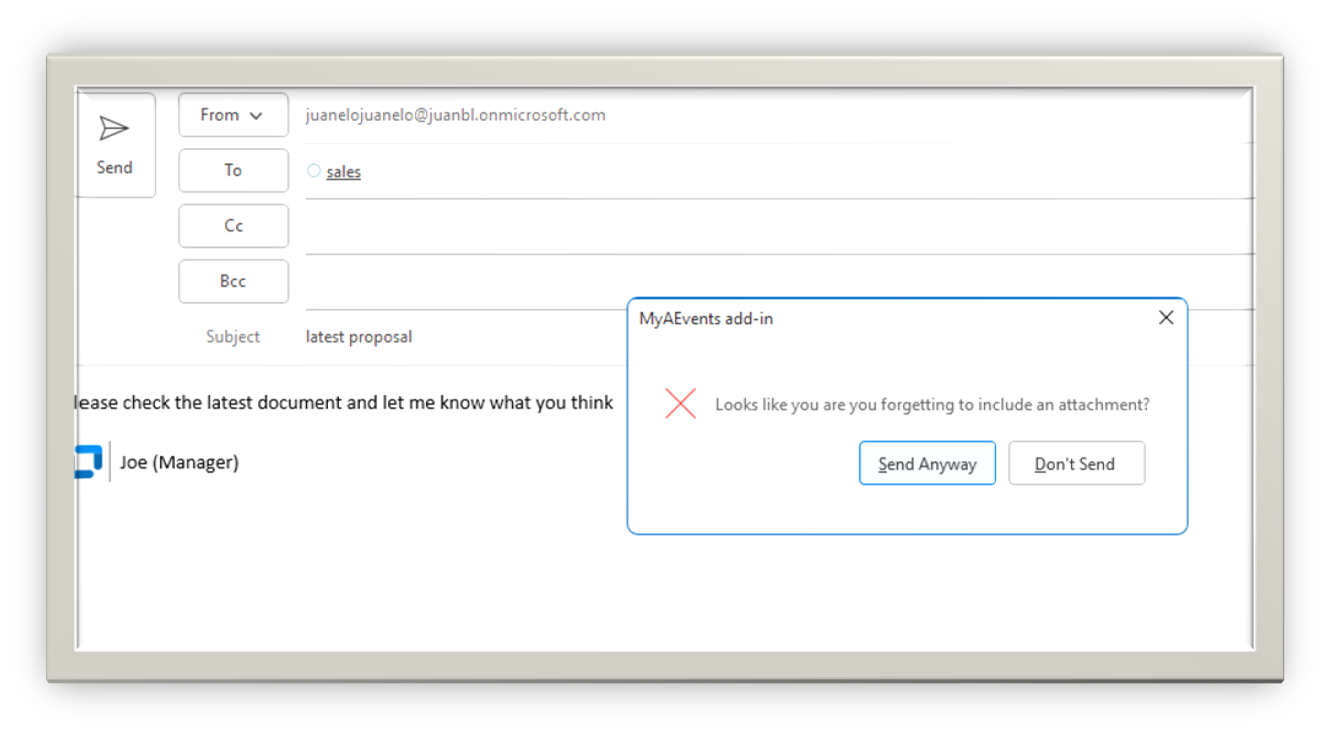
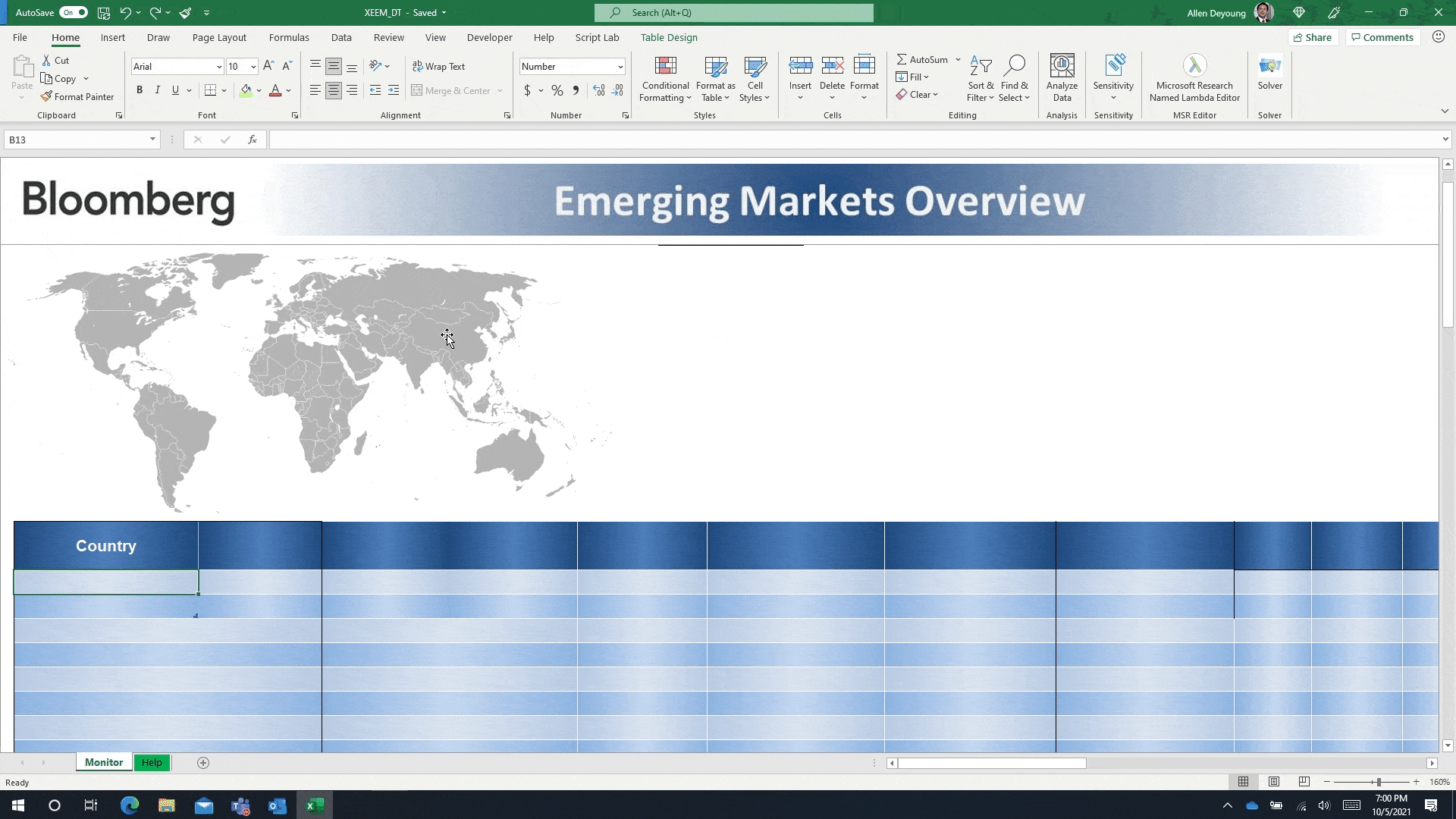
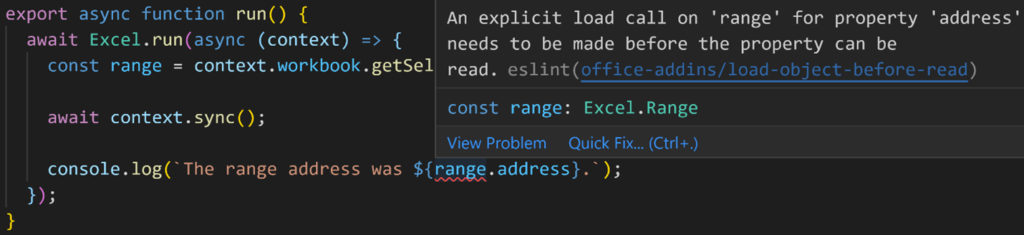
0 comments