Microsoft Viva Connections is your gateway to modern employee experience and is designed to keep everyone engaged and informed on any device through Microsoft Teams. Viva Connections is a customizable app in Microsoft Teams that gives different audiences in your organization a personalized destination to discover other Viva apps your organization is licensed for, relevant news, conversations, and the tools they need to succeed. Viva Connections works great in both desktop and mobile experiences. It’s a great way, for example for Front Line Works (FLW) to access employee services and company insights.
Viva Connections is a great option for the Microsoft Teams ISV partners to expose their solutions in a new surface with millions of end users. Viva Connections cards give the solutions an easy and convenient way to surface key information for the end users within the corporate context.
We are excited to announce the availability of the “Viva” product type in Microsoft AppSource as a new option for our partner ecosystem. This will enable our customers to find the relevant solutions more easily for them as they personalize the Viva Connections experiences for their end users. You can access the ISV partner provided solution listing for example with the following quick link https://aka.ms/viva/store.
Here’s a video showcasing how you can find and acquire Viva Connections apps from the Microsoft AppSource.
Viva Connections solutions are powered by the SharePoint Framework (SPFx), which can be also used for extending other Microsoft 365 experiences like Microsoft Teams, Outlook, Microsoft 365 app and more. When SharePoint Framework solution contains Viva Connections component, it will be automatically surfaced under the “Viva” category at the Microsoft AppSource. This simplifies the app submission pipeline from the Partner Center.
We recently also released a new experience in the Viva Connections dashboard editor where we surface some of the new solutions which are available from the store. This is designed to increase the awareness of the partner offerings for the customers.
Here is an example of a company dashboard in both desktop and in mobile view. End users can access Viva Connections directly from Microsoft Teams. Customers can personalize the Viva Connections experience based on their brand and they can control which cards are visible for different end users. Microsoft Teams apps can use the Viva Connections cards to surface relevant information for the end-users and to enable them to perform most common operations.
Frequently Asked Questions
How do you build Viva Connections solutions?
You are using SharePoint Framework (SPFx) which can be used to extend experiences across the Microsoft 365. You can use SPFx to extend Microsoft Viva, Microsoft Teams, Outlook, Microsoft 365 app and SharePoint. Viva Connections cards are created using SPFx and are powered by Adaptive Cards and Microsoft Graph APIs.
How do partner target their solutions to be listed under the Viva option?
Viva Connections solutions are powered by SharePoint, so in the Partner Center the solutions are published using the “SharePoint solution” option. Any SharePoint Framework solution which contains Viva Connections extensibility will be automatically surfaced under the “Viva” product in the AppSource.
What if I had already submitted a Viva Solution, will it automatically show up on the App Source?
Any existing offering in the AppSource will need to be resubmitted for the product detection to be applied to the solution. If you have existing offering in the store with Viva extensibility, please resubmit that through Partner Center to get it listed under the Viva option.
Can end-users acquire Viva solutions from the AppSource?
End-users cannot acquire Viva solutions from the AppSource without the approval of the tenant administrators. End-users can request the solutions to be acquired and the actual solution deployment is performed by the tenant app catalog owner. This process provides centralized control and additional security for the customers.
How do partners submit their solutions to the AppSource?
Partners use Partner Center which is a centralized portal for managing the AppSource submissions. You can find more details on the SharePoint Framework based solution submission process and policies from our official documentation.
Resources
Here are some resources to get started with the Microsoft Viva Connections and building extensibility for Microsoft Viva with SharePoint Framework.
- Microsoft Viva
- Overview of Viva Connections
- Set up and launch Viva Connections
- Overview of Viva Connections Extensibility
- Create Adaptive Card Extensions (ACE) for Microsoft Viva Connections
- Publish SharePoint Framework applications to the marketplace
- Sample solutions for Viva Connections provided by Microsoft and community members
If you are looking to build experiences for Microsoft 365, we strongly recommend joining our community calls and other Microsoft 365 & Power Platform Community activities covering Microsoft Graph, Microsoft Teams, Power Platform, Microsoft Viva, OneDrive, SharePoint and more. More details here https://aka.ms/community/home 🚀
And, follow us on Twitter to stay up to date on Microsoft 365 Platform announcements.


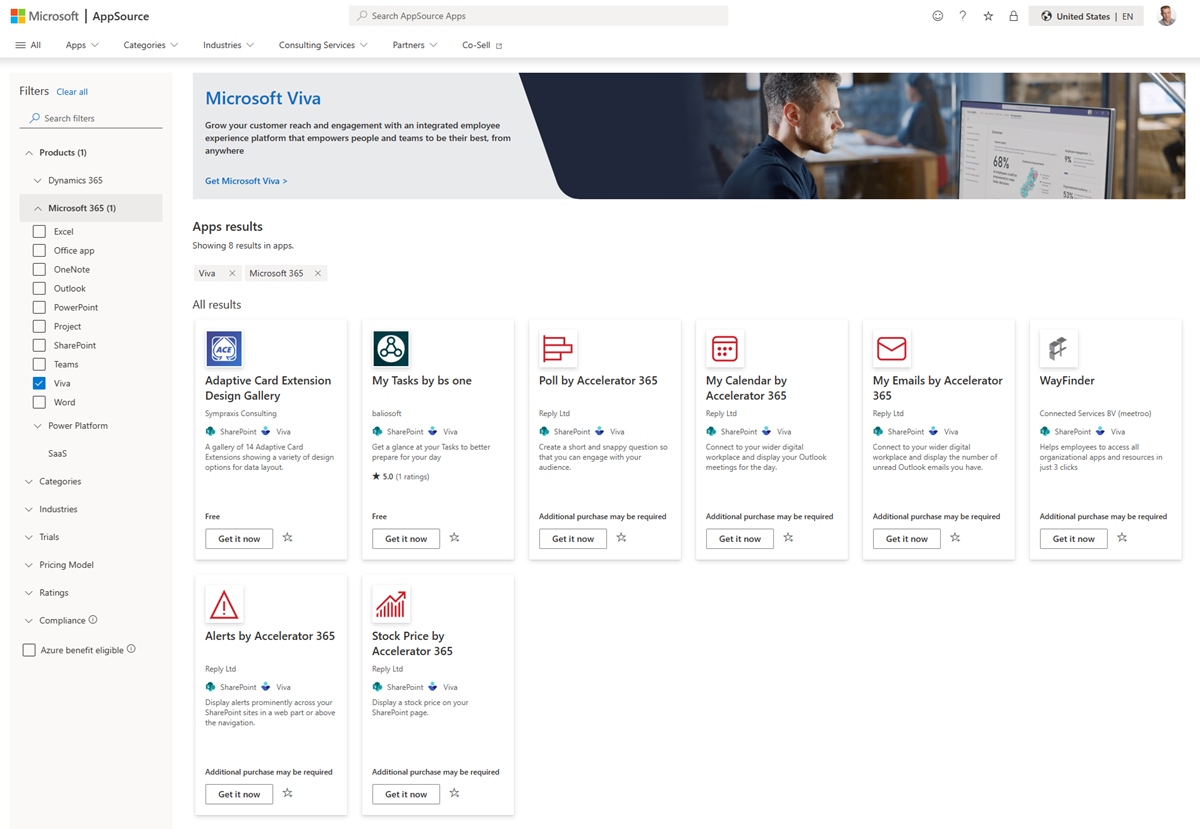
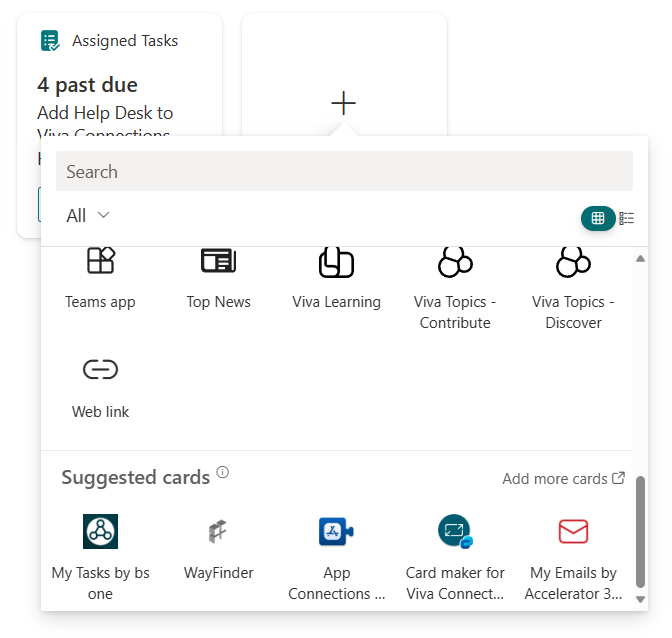
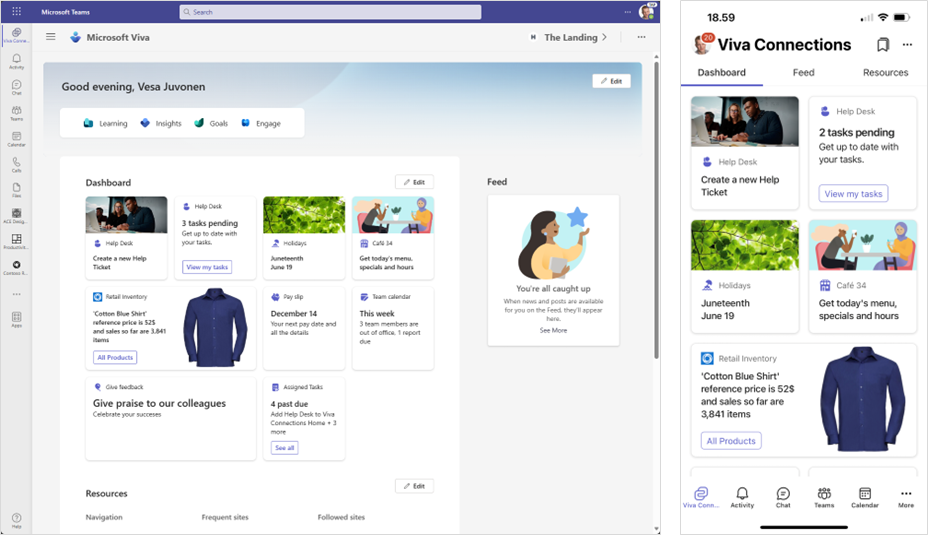

Wow ,very much amazing.Thank you michrosoft