We are excited to announce updated preview of the SharePoint Framework (SPFx) 1.15 – with updates for Viva Connections, Microsoft Teams, and SharePoint Online experiences. This is second preview release on the upcoming 1.15 release with new preview features for the partners and customers to preview.
We are working on getting the General Availability (GA) version published within the first half of calendar year 2022. Current estimate is June 2022. Our objective with the public preview is for providing more insights on the upcoming features and to provide our ecosystem an option to directly influence on the released capabilities. Your feedback is more than welcome.
You can find full list of details from the following documentation:
Key features in this 1.15 preview release
Key changes and updates in this preview release are as follows:
- New SPFx customizers for list add and edit list / library forms
- Gives you an option to associate custom new, edit and view forms at content type level for new items
- Tutorial coming up soon, please check the associated video for guidance until that is available
- Numerous other improvements and adjustments based on the reported issues by customers and partners
- If you ran into any issues, please use Premier Support if that’s an option or report your issues at https://aka.ms/spfx-issues.
Here’s quick video from the Microsoft 365 Platform Community call demonstrating the usage of the new list form customizer component type
You can expect following features to be available with the upcoming 1.15 preview releases before the general availability.
- Isolated Adaptive Card Extensions (Beta)
- Adaptive Card Extensions card view caching – move to GA
- Leverage Teams OBO flow for SPFx components in Teams Web
- Support for Node v16.x
- Support for TypeScript v4
- Support for Teams SDK v1.11 (or newer if available)
- Enable Service Principal Registration in app acquisition flow
and more 🚀
Installing SharePoint Framework 1.15 preview
You can install preview of the SharePoint Framework 1.15 by using following command – which will always install the latest preview packages.
npm install @microsoft/generator-sharepoint@next --global
What is SharePoint Framework?
SharePoint Framework is widely used extensibility in Microsoft 365 with tens of millions of end users each month for the custom components built by developers for Microsoft Teams, Microsoft Viva and SharePoint. It’s the easiest way to build enterprise extensibility for Microsoft 365 and it’s taken advantage by thousands of partners and customers on building custom experiences for end users.
Key capabilities of the SharePoint Framework for Microsoft 365 are following:
- Content Driven Applications – SharePoint Framework can be used to build content driven applications on surfacing information easily from Microsoft 365 with Microsoft Graph or to integrate with externally hosted content.
- Automatic Single Sign On – SharePoint Framework components have automatic and seamless SSO included for all platforms they are hosted. No specific consents needed from Microsoft 365 end users.
- Automatic hosting – SharePoint Framework components are automatically hosted in SharePoint without additional maintenance or operational costs.
- Industry standard tooling – SharePoint Framework is using standard web stack tooling with node, npm, TypeScript and any JavaScript framework of your preference. Just standard web skills needed, no special skills needed. Anyone can do this.
SharePoint Framework has also made the permission and token management for accessing the data in Microsoft 365 easy. You will be using the awesome Microsoft Graph APIs for accessing business data and you can further simplify the development of SharePoint Framework components by taking advantage of the Microsoft Graph Toolkit, which provides reusable controls with data connectivity to Microsoft Graph.
Additional resources and support
-
- Please report any issues on the public preview using following issue list – https://aka.ms/spfx-issues
- We have engineering people monitoring any incoming issues and helping you to get unblocked or getting your questions answered
- Overview of the SharePoint Framework
- Getting started with SharePoint Framework
- Build for Microsoft Teams using SharePoint Framework
- Overview of Viva Connections Extensibility
- Microsoft Learn – Extend Microsoft Viva Connections
- Microsoft Learn – Extend Microsoft SharePoint – Associate
- CLI for Microsoft 365 – SharePoint Framework Upgrade tooling from previous versions to latest
- SharePoint Framework web part samples
- Please report any issues on the public preview using following issue list – https://aka.ms/spfx-issues
If you are looking into building experiences for Microsoft 365, we strongly recommend on joining our community calls and other Microsoft 365 Platform Community (PnP) activities. More details from https://aka.ms/m365pnp.


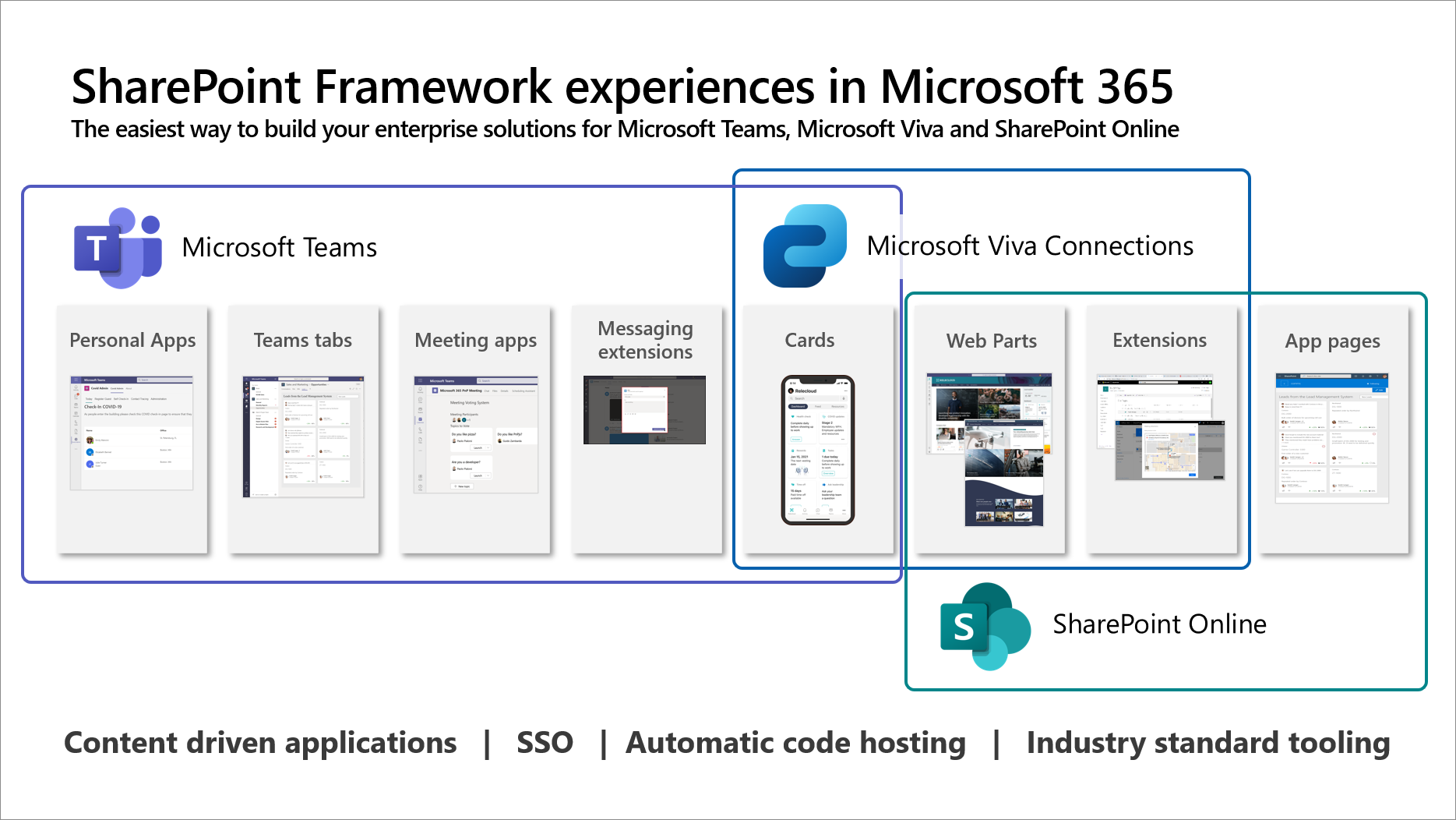

Is SPfx integrated with Visual Studio 2022?