We’re excited to announce that unified manifest support for Word, Excel, and PowerPoint is now available for developer preview!
Microsoft is enhancing the ability to create a single unit of distribution for all your Microsoft 365 extensions by using a unified manifest format and schema. The unified manifest is a key component of the Microsoft 365 ecosystem providing a single model for distributing and managing Teams apps, Outlook add-ins, as well as Copilot agents which work across Microsoft 365 apps. At Build 2024, Outlook announced the general availability of this unified manifest, enabling developers to create a single app that works across Outlook, Teams, and Microsoft 365 apps. Now this capability is available for preview in Word, Excel, and PowerPoint.
Build your app through Teams Toolkit
With the updated Teams Toolkit, you can now build a single solution that works seamlessly across Word, Excel, PowerPoint, Outlook, Teams, and Microsoft 365.
To access the features during preview, install the prerelease version of Teams Toolkit.
With Teams Toolkit, you can create an app with unified manifest from scratch or import your existing Office Add-ins that use the add-in only manifest. The toolkit helps you convert it to an app with unified manifest.
Then, with Teams Toolkit, you can select your targeted Office app to debug.
In addition, you can also test it by deploying the app in your tenant in the “Integrated apps” page under Microsoft Admin Center > Settings. This page allows you to manage app access at both the app and user (group) levels.
Prerequisites
Please see Get Started with Teams App for Office Add-in Sample to get the prerequisite information and start the preview.
Happy coding!


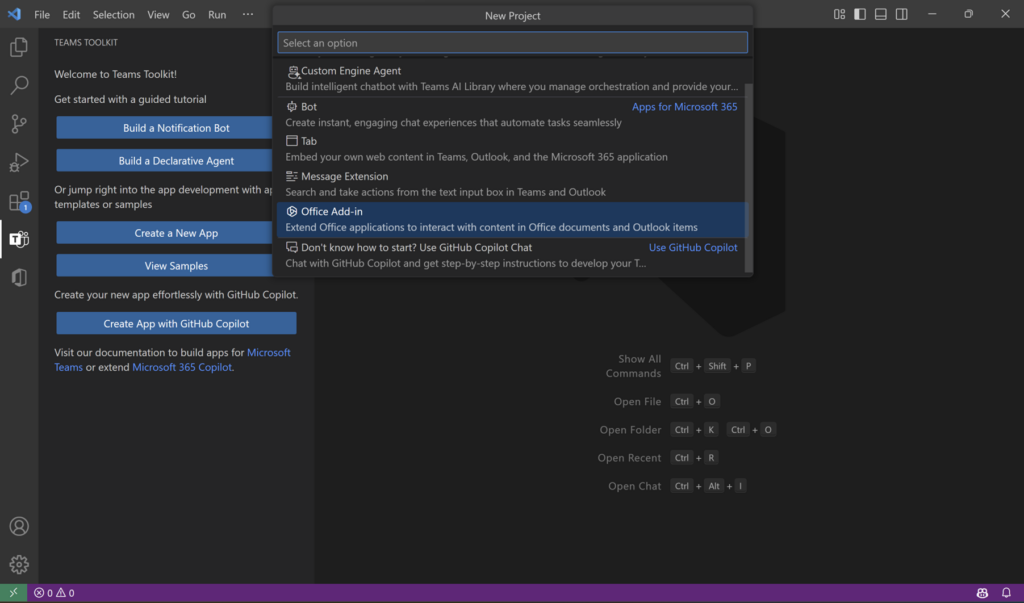
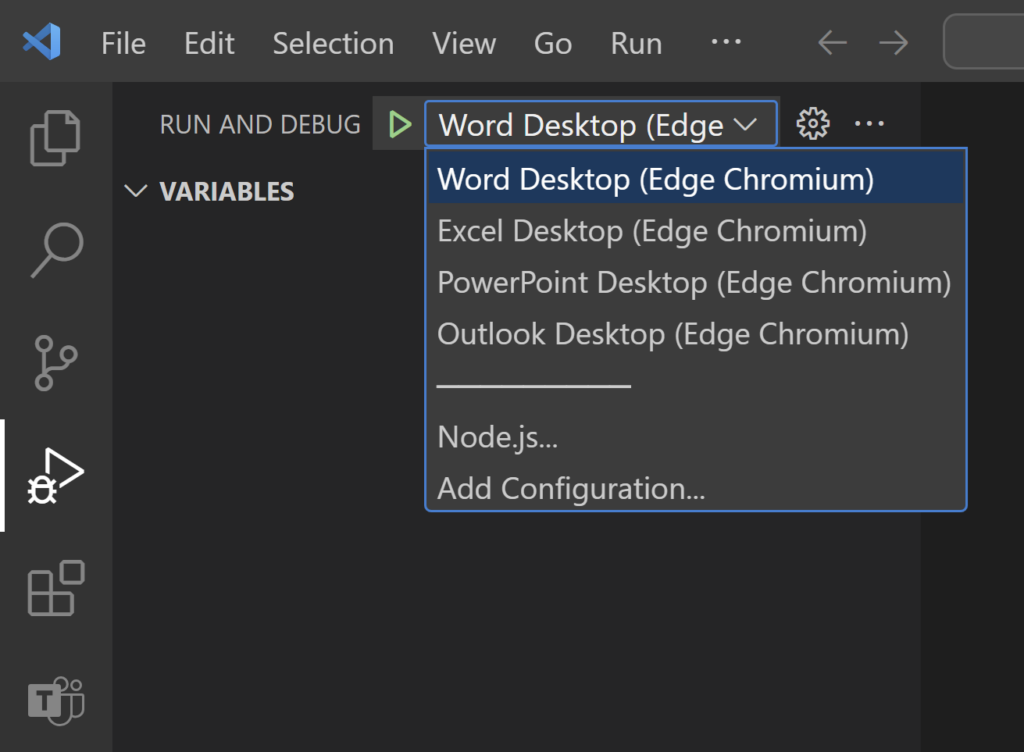
Hello Luyi.
I am a mathematician. Currently I am using Microsoft excel to do some mathematical calculations for researching on mathematic. On this researching job, I used over 20 million cells in Microsoft Excel Speadsheet. I purchased a very expensive computer( AMD Ryzen™ Threadripper™ PRO 7995WX 96-Core, 192-Thread Processor) system to handle this work. This system costs me over $20,000. I dedicated this system just for Microsoft Excel only because I wanted the maximum speed for computations. Eventhough I dedicated this system for the Microst Excel only, the computaion still very slow. I already...