We made exciting announcements about our Copilot platform at Microsoft Build this year. We’ve created new pathways for developers to extend, customize, and amplify Copilot capabilities. Here’s a glimpse at our key announcements for developers that are available today and coming soon.
1. Copilot extensions
There are three ways to extend Copilot capabilities through connectors, plugins, and your own copilots. These three avenues of extensibility enable you to ground, customize, and enhance Copilot experiences with data and processes for tailored experiences and external data integration. You can develop Copilot extensions with low-code in Copilot Studio or pro-code in Visual Studio Code with the Teams Toolkit extension.
Learn more
Web: Copilot for Microsoft 365 Dev Center
Infographic: Copilot Extensions Infographic
Documents: Extend Microsoft Copilot for Microsoft 365 | Microsoft Learn
Build Session: Developer’s Guide to Customizing Microsoft Copilot
2. Your copilots as extensions
One way to create Copilot extensions is by publishing your own copilots as extensions. You can create your own copilot in Copilot Studio or in Azure AI Studio and bring it to Copilot as an extension with Teams Toolkit for Visual Studio Code. Continue reading to understand the two ways you can build your own copilots.
Learn more
Video: Build your own copilot! New Microsoft Copilot extensions
Build Session: Developer’s Guide to Customizing Microsoft Copilot
Build Session: Build your own copilot with Microsoft Copilot Studio
Build Session: Reach 320M+ users in flow of work building your own copilot for Teams
Documents: Build a custom copilot to chat with your data using Teams AI library and Teams Toolkit – Teams | Microsoft Learn, Quickstart: Create and deploy a copilot – Microsoft Copilot Studio | Microsoft Learn
3. Build your own copilots with a managed or custom stack
We’re introducing two ways to build your own copilots and publish as Copilot extensions. You can choose to build your copilot with a managed stack –declarative copilots– to declare workflow instructions, actions, knowledge, and triggers, or build with a custom stack and bring your own foundation models, orchestrator and host additional functionalities for a tailored experience with –custom engine copilots– powered by the Teams AI Library and built with Teams Toolkit for Visual Studio Code. Go with declarative copilots for scenarios that require focus or specialization, scope to specific data sources, or target specific roles in your organization. Try custom-engine copilots where you want more control over user experience, for scenarios that require usage of specific LLM/SLM, or you want to publish to Microsoft stores as a SaaS provider.
Learn more
Documents: Declarative copilots for Microsoft 365 | Microsoft Learn, Custom engine copilots for Microsoft 365 | Microsoft Learn
4. Copilot connectors
As another method to build Copilot extensions, connectors allow you to ground responses and seamlessly integrate external data into Copilot, enhancing its knowledge base and response accuracy. Connectors enable Copilot to access relevant data to address queries and initiate actions. Copilot connectors can be built using many out-of-box connectors to data sources, apps, and workflows or with custom code for a continuously innovative environment.
Learn more
Documents: Copilot connectors and actions overview (preview) – Microsoft Copilot Studio | Microsoft Learn
Build Session: What’s new with Microsoft Copilot Studio
5. Copilot platform handoffs
This is the process of transitioning a conversation from Copilot to another bot service within the context of the user interaction. This handoff enables users to continue interactions that require specialized knowledge or actions, like IT support queries or product inquiries, with a seamless switch to your custom copilots. The Copilot platform supports this functionality by leveraging existing plugins to handoff to your copilot, and it’s part of the broader Copilot extensibility features.
Learn more
Documents: Copilot handoff – Teams | Microsoft Learn
6. API plugins
Another avenue of extensibility is to create powerful plugins for Copilot to take action on external systems or bring data. You can now build these plugins from scratch with an OpenAPI specification leveraging Copilot Studio or Teams Toolkit for Visual Studio Code.
Learn more
Documents: API plugins for Microsoft Copilot for Microsoft 365 | Microsoft Learn
7. Message extension plugins with actions
If you already have a Teams app working as a message extension, you can create a plugin for Copilot with it. We’ll be introducing new capabilities to message extension plugins to take action on your behalf on external systems. Action commands are coming soon as updates to message extension plugins and will help you develop new use cases to extend Copilot.
Learn more
Documents: Build message extensions for Microsoft Copilot for Microsoft 365 | Microsoft Learn
Build Session: Developer deep dive on building plugins for Microsoft Copilot
8. @ mention plugins
@ mention plugins in Copilot for Microsoft 365 allow users to mention specific plugins in chat, which scopes all queries to the selected plugin. With this platform capability, users can invoke plugins by mentioning them in their messages, streamlining their workflow within the Copilot for Microsoft 365 environment. This integration coming soon will not only simplify access to plugins but also maintains the continuity of work, allowing users to leverage targeted knowledge without disrupting their current task.
9. Copilot agents
We’re introducing a new capability to build copilots with agent capabilities in Copilot Studio. These copilots can act as independent agents that can be triggered by events, not just conversation, and orchestrate complex processes with more autonomy and less human intervention. For example, Copilot agents can resolve IT tickets from start to finish independently under your direction.
Learn more
Blog: Microsoft Copilot Studio: Building copilots with agent capabilities | Microsoft Copilot Blog
10. Availability
Many of these features are available today with others in preview and coming soon!
-
- You can create your own copilots in Copilot Studio and Teams Toolkit for Visual Studio Code in General Availability
- Publishing your copilots as Copilot extensions is coming soon
- Copilot connectors in Copilot Studio are in public preview
- API Plugins will be coming soon
Explore Copilot for Microsoft 365 Dev Center for more information and updates on how to expand your organization’s AI-powered productivity, skills, and creativity with Copilot extensions.
Follow us on X (Twitter) / @Microsoft365Dev, LinkedIn, and subscribe to our YouTube channel to stay up to date on the latest developer news and announcements.



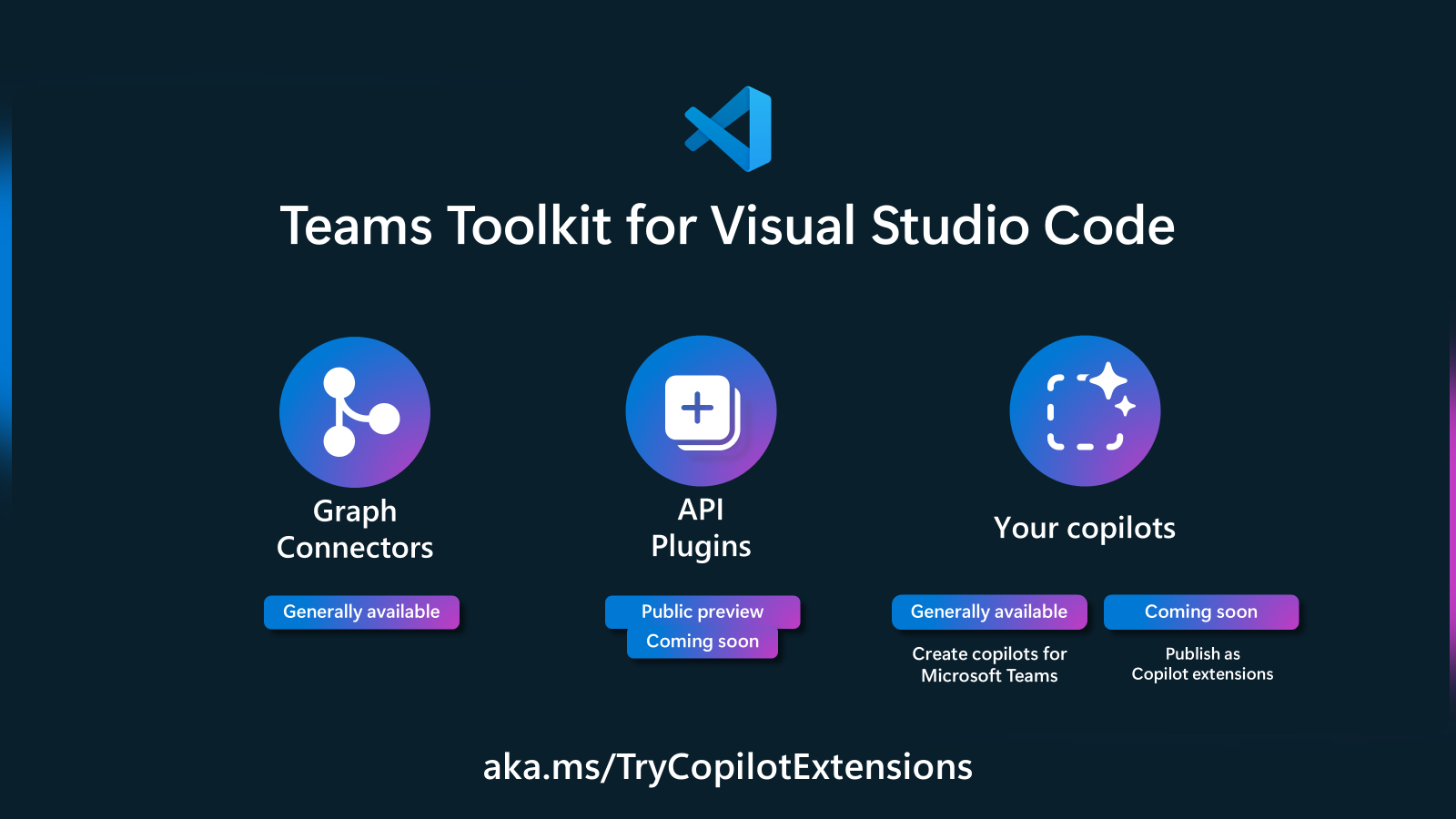
据我所知,razor页几乎没人用,而很多很多朋友在用aspx页。
很奇怪,为什么netcore要放弃很多人用的aspx转而去做个没人用的东西呢?
razor就是个html,要实现功能需要ajax、vue、controller很多配合,要用vscode再去开发。
对于10人左右的我们这种小团队,aspx的【onclick=后台代码】太方便了,而razor无形中增大了我们几倍的工作量。
站在小团队、实用性的角度上,希望netcore支持aspx的方式,或者razor支持直接绑定后台代码。
As far as I know, the razor page is almost unused, while many friends are using the aspx page.
It's strange why Netcore has to give up the aspx that many people use and instead make something that no one uses?
Razor is just HTML, and to achieve its functionality, it requires a lot of collaboration from Ajax, Vue, and controller. It needs to be developed using VScode.
For our small team of around 10 people, the "onclick=backend code" in aspx is too convenient, while razor invisibly increases our workload several times.
From the perspective of...